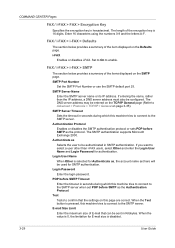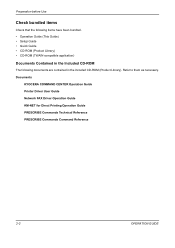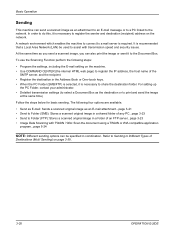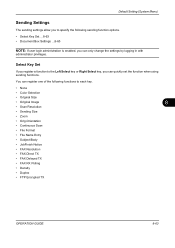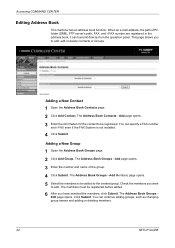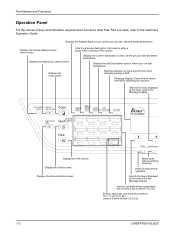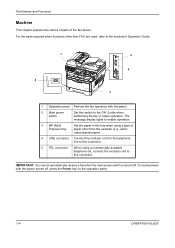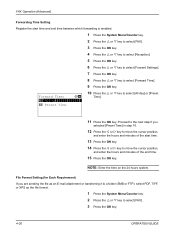Kyocera FS-1128MFP Support and Manuals
Get Help and Manuals for this Kyocera item

View All Support Options Below
Free Kyocera FS-1128MFP manuals!
Problems with Kyocera FS-1128MFP?
Ask a Question
Free Kyocera FS-1128MFP manuals!
Problems with Kyocera FS-1128MFP?
Ask a Question
Most Recent Kyocera FS-1128MFP Questions
I Can't Find The Scanner Icon On Windows
I can't find the scanner icon on windows. Where can I find it?
I can't find the scanner icon on windows. Where can I find it?
(Posted by etsayed 1 year ago)
System Failure C2000 Code Please Assist
printer does not want to work gives me c2000 error code and c6000code
printer does not want to work gives me c2000 error code and c6000code
(Posted by Hgduplessis264 2 years ago)
The Printer Was Working Fine Yesterday But Now Its Printing Xps Print Error
(Posted by nhlakaniphom47 3 years ago)
Removing Original Document From The Processor
Removing Original Document From The Processor
Removing Original Document From The Processor
(Posted by garbasuleh 4 years ago)
Kyocera FS-1128MFP Videos
Popular Kyocera FS-1128MFP Manual Pages
Kyocera FS-1128MFP Reviews
 Kyocera has a rating of 4.00 based upon 1 review.
Get much more information including the actual reviews and ratings that combined to make up the overall score listed above. Our reviewers
have graded the Kyocera FS-1128MFP based upon the following criteria:
Kyocera has a rating of 4.00 based upon 1 review.
Get much more information including the actual reviews and ratings that combined to make up the overall score listed above. Our reviewers
have graded the Kyocera FS-1128MFP based upon the following criteria:
- Durability [1 rating]
- Cost Effective [1 rating]
- Quality [1 rating]
- Operate as Advertised [1 rating]
- Customer Service [1 rating]