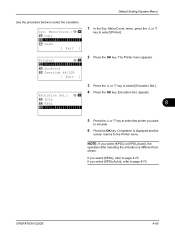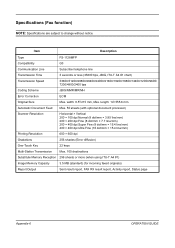Kyocera FS-1128MFP Support Question
Find answers below for this question about Kyocera FS-1128MFP.Need a Kyocera FS-1128MFP manual? We have 13 online manuals for this item!
Question posted by Hgduplessis264 on December 13th, 2021
System Failure C2000 Code Please Assist
printer does not want to work gives me c2000 error code and c6000code
Current Answers
Answer #1: Posted by SonuKumar on December 13th, 2021 7:59 AM
https://printcopy.info/?l=en&mod=erc&brand=Kyocera&model=FS1118MFP&code=C2000
https://www.copytechnet.com/forums/kyocera-mita-copystar/153087-fs-1128-c6000-code-fix.html
Please respond to my effort to provide you with the best possible solution by using the "Acceptable Solution" and/or the "Helpful" buttons when the answer has proven to be helpful.
Regards,
Sonu
Your search handyman for all e-support needs!!
Related Kyocera FS-1128MFP Manual Pages
Similar Questions
My Printer Give Me Error Says Call Service Model Fs C5300dn, How To Sort This Pr
(Posted by davidrichardphiri 3 months ago)
How To Check Toner Status In Kyocera Printer Fs-1128mfp
(Posted by mdridTonybu 9 years ago)
My Kyocera Fs-c2026mfp Shows Every Now And Then The Error F 248.
Last time it showed up was when I tried to print an email.
Last time it showed up was when I tried to print an email.
(Posted by barbarabaum 9 years ago)
Can Scan Documents In Kyocera Fs-1128mfp Printer In Windows Xp
(Posted by niciscok 10 years ago)
Error Cf000
The printer is giving a error CF000 how is this resolved
The printer is giving a error CF000 how is this resolved
(Posted by sanelegcumisa 10 years ago)