Kyocera FS-1128MFP Support Question
Find answers below for this question about Kyocera FS-1128MFP.Need a Kyocera FS-1128MFP manual? We have 13 online manuals for this item!
Question posted by niciscok on February 1st, 2014
Can Scan Documents In Kyocera Fs-1128mfp Printer In Windows Xp
The person who posted this question about this Kyocera product did not include a detailed explanation. Please use the "Request More Information" button to the right if more details would help you to answer this question.
Current Answers
There are currently no answers that have been posted for this question.
Be the first to post an answer! Remember that you can earn up to 1,100 points for every answer you submit. The better the quality of your answer, the better chance it has to be accepted.
Be the first to post an answer! Remember that you can earn up to 1,100 points for every answer you submit. The better the quality of your answer, the better chance it has to be accepted.
Related Kyocera FS-1128MFP Manual Pages
KM-NET Viewer Operation Guide Rev-5.2-2010.10 - Page 2


... device.
© 2010 KYOCERA MITA Corporation Legal Notes
Unauthorized reproduction of all or part of their respective companies. User Interface screen captures shown in this product, regardless of Apple Computer, Inc. Adobe, Acrobat, Adobe Reader, Photoshop and PostScript® are used for Microsoft Windows Vista, Windows XP, Windows Server 2003, and Windows Server 2008 environments...
KM-NET for Direct Printing Operation Guide Rev-3.2 - Page 2


... of their respective companies. Examples in this document are described in terms of the Internet Explorer 6.0 and Microsoft Windows XP operating system environment. The information in this guide is subject to as "printing system"). Regarding Trademarks
KYOCERA, KYOCERA MITA, ECOSYS and PRESCRIBE are registered trademarks of Kyocera Corporation. Novell and NetWare are registered...
KM-NET for Direct Printing Operation Guide Rev-3.2 - Page 5


... 6 or later† Microsoft Windows 2000 Professional† Microsoft Windows Server 2000/2003/2008† Microsoft Windows XP Home Edition/Professional Edition† Microsoft Windows Vista† Microsoft Windows 7†
Microsoft Internet Explorer 5.5 or later
A processor equivalent to print PDF files downloaded from Internet such as catalog and documents without starting Adobe Acrobat...
Kyocera Command Center Operation Guide Rev 6.3 - Page 2


.... We cannot be held liable for Microsoft Windows Vista, Windows XP, Windows Server 2003, and Windows Server 2008 environments. and/or other brand and product names herein are used for any problems arising from the use of this guide may differ depending on your printing device.
© 2010 KYOCERA MITA Corporation All other countries. The information...
FS-C2126MFP Network Fax Driver Operation Guide Rev. 3 - Page 46
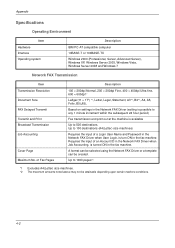
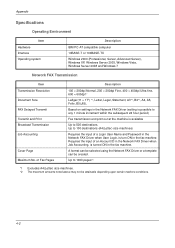
... Interface Operating system
Description
IBM PC-AT compatible computer
10BASE-T or 100BASE-TX
Windows 2000 (Professional, Server, Advanced Server), Windows XP, Windows Server 2003, Windows Vista, Windows Server 2008 and Windows 7
Network FAX Transmission
Item Transmission Resolution Document Size FAX Delayed Transmit Transmit and Print Broadcast Transmission Job Accounting
Cover Page Maximum...
FS-1028MFP/1128MFP Operation Guide Rev-3 - Page 27
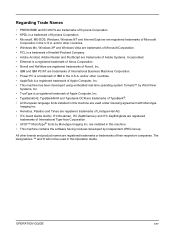
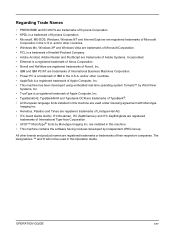
and/or other countries. • Windows Me, Windows XP and Windows Vista are trademarks of Microsoft Corporation. • PCL is a... system Tornado™ by Wind River
Systems, Inc. • TrueType is a trademark of Kyocera Corporation. • Microsoft, MS-DOS, Windows, Windows NT and Internet Explorer are registered trademarks of Microsoft
Corporation in the U.S.A.
OPERATION GUIDE
xxv The...
FS-1028MFP/1128MFP Operation Guide Rev-3 - Page 42
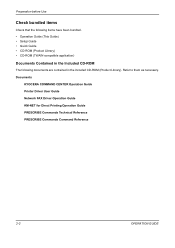
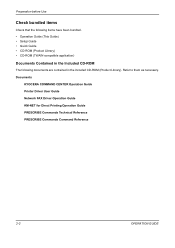
Refer to them as necessary. Documents
KYOCERA COMMAND CENTER Operation Guide Printer Driver User Guide Network FAX Driver Operation Guide KM-NET for Direct Printing ... Guide • Quick Guide • CD-ROM (Product Library) • CD-ROM (TWAIN compatible application)
Documents Contained in the Included CD-ROM
The following documents are contained in the included CD-ROM (Product Library).
FS-1028MFP/1128MFP Operation Guide Rev-3 - Page 44


.../Scanner Network interface /Network FAX*
LAN (10Base-T or 100Base-TX, Shielded)
Printer/TWAIN Scanning/WIA Scanning
USB interface
USB2.0 compatible cable (Hi-Speed USB compliant, Max. 5.0 m, Shielded)
* Network FAX and FAX functions available only in FS-1128MFP. Preparation before Use
Preparing Necessary Cables
The following interfaces are available to connect the equipment to a PC.
FS-1028MFP/1128MFP Operation Guide Rev-3 - Page 62


...-ROM (Product Library) if you want to use the printer function of this device when in FS-1128MFP.
2-22
OPERATION GUIDE See Auto Low Power Mode on page 3-4 and Sleep and Auto Sleep on with administrator privileges. NOTE: Installation on Windows XP, Windows 2000, Server 2003 and Windows Vista must be done by a user
logged on page...
FS-1028MFP/1128MFP Operation Guide Rev-3 - Page 397


... Sets the default restriction on the number of sheets
(Other)
used for Managing the Copier/ Printer Counts on page 11-23. Scan Restriction Sets the default restriction on the number of sheets used for sending faxes. (For FS-1128MFP only)
Use the procedure below to 9,999,999 in 1-sheet increments.
Management
Default Counter Limit...
FS-1028MFP/1128MFP Operation Guide Rev-3 - Page 428


... Options
Printer
Description
FS-1028MFP
FS-1128MFP
Document processor, Paper feeder (up to 2 units)
Item
Printing Speed First Print Time (A4, feed from Cassette) Resolution Operating System
Interface
Standard
Page Description Language
Same as Copying Speed. 6.0 seconds or less
Description
Fine 1200, Fast 1200, 600 dpi, 300 dpi
Windows 2000, Windows XP, Windows XP Professional, Windows...
FS-1028MFP/1128MFP Operation Guide Rev-3 - Page 431
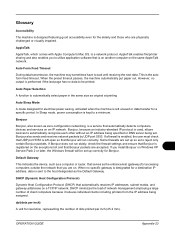
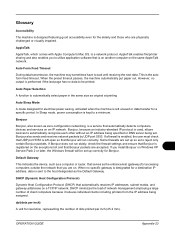
... for resolution, representing the number of client computers because it relieves individual clients including printers from the IP address being set. DHCP (Dynamic Host Configuration Protocol)
Dynamic Host ... If Bonjour does not run correctly. If you install Bonjour on Windows XP Service Pack 2 or later, the Windows firewall will run stably, check the firewall settings and ensure that ...
FS-1028MFP/1128MFP Setup Guide Rev-1 - Page 2


...to use Scan to use this machine. Trademark Information
• Windows is a registered trademark of their respective companies. All other countries.
• Windows XP and Windows Vista ... COMMAND CENTER (Internal HTML web page) • Sharing Folder to SMB • Installing Printer Driver • Setting TWAIN Driver • Setting WIA Driver
IMPORTANT: Please read safety information...
FS-1028MFP/1128MFP Setup Guide Rev-1 - Page 29
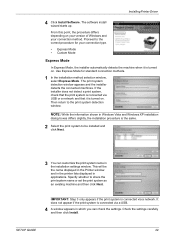
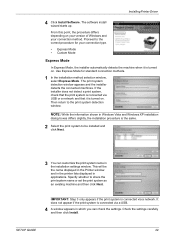
.... SETUP GUIDE
29
It does not appear if the print system is turned on. Installing Printer Driver
4 Click Install Software. Proceed to be the name displayed in the Printer window and in the printer lists displayed in the installation settings window. If the installer does not detect a print system, check that the print system is...
FS-1028MFP/1128MFP/KM-2810/2820 Driver User Guide Rev-12.19 - Page 2


... Corporation. This user guide and its contents were developed for Microsoft Windows Vista, Windows XP, Windows Server 2003, Windows Server 2008 and Windows 2000 environments. Models supported by the KX printer driver
FS-1028MFP FS-1128MFP KM-2810 KM-2820
Copyright © 2010 KYOCERA MITA Corporation All rights reserved. Legal Notes
Unauthorized reproduction of all or part of this guide...
FS-1028MFP/1128MFP/KM-2810/2820 Driver User Guide Rev-12.19 - Page 3


... in Custom Mode with a USB Connection using Custom Select 1-8 Optional Printer Components ...1-9 Installing Optional Printer Components 1-9 The Add Printer Wizard ...1-10 Installing a Printer Driver in Windows 7 and Windows Vista 1-10 Installing a Printer Driver in Windows XP and Windows 2000 1-10 Printer Driver Settings Access ...1-11 Changing the Default Driver Settings 1-11
Chapter...
FS-1028MFP/1128MFP/KM-2810/2820 Driver User Guide Rev-12.19 - Page 9
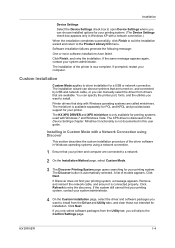
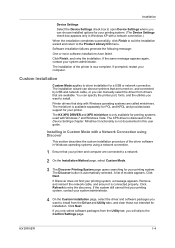
...Windows XP with a Network Connection using Discover
This section describes the custom installation procedure of the driver software in Windows operating systems using a network connection.
1 Ensure that your printer... your printer. Click Refresh to the Confirm Settings page. KX DRIVER
1-4 Printer drivers that ship with Windows 7 and Windows Vista. The minidriver is not documented in the...
FS-1028MFP/1128MFP/KM-2810/2820 Driver User Guide Rev-12.19 - Page 10
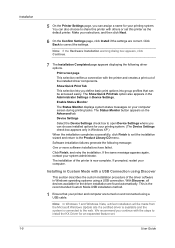
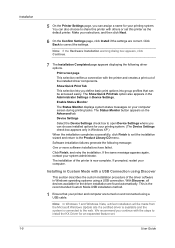
...Install if the settings are found automatically. Print a test page This selection verifies a connection with the printer and creates a print out of the driver software in Custom Mode with others or set . Software ... tab option also appears in the Administrator Settings in Windows XP.) When the installation completes successfully, click Finish to exit the installation wizard and return to correct ...
FS-1028MFP/1128MFP/KM-2810/2820 Driver User Guide Rev-12.19 - Page 36
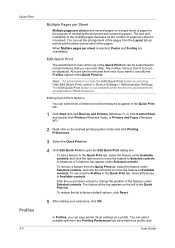
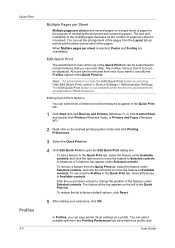
... Printers (Windows Vista), or Printers and Faxes (Windows XP).
2 Right-click on the left arrow to move the feature to include features that you use most often. Click the up and down arrows to change the position of driver features to appear in the Quick Print tab. The feature at the top of reviewing the document...
Service Manual - Page 16


... USB2.0 (Hi-Speed USB) Network protocol TCP/IP Transmission system PC transmission SMB Scan to SMB FTP Scan to FTP, FTP over SSL E-mail transmission SNMP Scan to E-mail TWAIN scan*2 WIA scan*3
*1 When using the dual scan document processor (except TWAIN and WIA scanning) *2 Available Operating System: Windows 2000 (Service Pack 2 or later), Windows XP, Windows Vista *3 Available Operating System...
Similar Questions
How Do I Set Up (fs-1128mfp) Copier To Send A Scanned Image To My Computer?
i want to use the copier/printer to scan documents and store them on my computer (or use the USB fun...
i want to use the copier/printer to scan documents and store them on my computer (or use the USB fun...
(Posted by dlazzuri 9 years ago)
How To Use Kyocera Fs-1128mfp With Windows Fax And Scan
(Posted by mrgozayn 10 years ago)
How To Retrieve Scanned Documents From Kyocera Fs-1028mfp
(Posted by catdagfhfg 10 years ago)
Scanning Documents
How do you scan multiple documents and save into one file? Not using the top feeder.
How do you scan multiple documents and save into one file? Not using the top feeder.
(Posted by pranieri 12 years ago)

