Kyocera FS-4020DN Support Question
Find answers below for this question about Kyocera FS-4020DN.Need a Kyocera FS-4020DN manual? We have 12 online manuals for this item!
Question posted by pranieri on January 27th, 2012
Scanning Documents
How do you scan multiple documents and save into one file? Not using the top feeder.
Current Answers
There are currently no answers that have been posted for this question.
Be the first to post an answer! Remember that you can earn up to 1,100 points for every answer you submit. The better the quality of your answer, the better chance it has to be accepted.
Be the first to post an answer! Remember that you can earn up to 1,100 points for every answer you submit. The better the quality of your answer, the better chance it has to be accepted.
Related Kyocera FS-4020DN Manual Pages
KM-NET ADMIN Operation Guide for Ver 2.0 - Page 42


... a File Using a URL
1 Select the Enter URL option.
2 Type in the path for the secure server, and click Next.
5 If a URL or local client was successfully located, it . The focus will receive a 401 Unauthorized message and the Site Authorization page appears.
In the Retain Firmware File page, select Yes to save the firmware file to...
KM-NET Viewer Operation Guide Rev-5.2-2010.10 - Page 41


...The port number must match that of one of the Logical Printers defined in the Command Center for groups in the device list...save your choice. In the list, select the column or columns you send data (files, text, or device commands) directly to send macros or printable files...65535.
4 To send data from a file, click the Browse button and select the file. Use this option to clear the Search Text....
KM-NET for Direct Printing Operation Guide Rev-3.2 - Page 7


... PDF
3.
For details, refer to load the previously saved setting, select the setting file from the Printer Listing pull-down menu or click the Browse button.
...Printing PDF
Perform the following procedures below to print PDF file using KM-NET for Direct Printing.
1 Start KM-NET for Direct Printing.
2 Add the desired PDF files to the File Name list by the following methods.
• Click...
KM-NET for Accounting Operation Guide Rev-1.4 - Page 3


... configured will be different depending on Microsoft Windows 98SE/ME/2000/XP operating systems.
When using KM-NET for Accounting, ensure that the Kyocera printing system compatible with any problems arising from the use of this document are already using this guide is required to the network (Ethernet). Windows and Windows Server are registered...
FS-2020D/3920DN/4020DN KX Driver User Guide Rev 10.8 - Page 25


... that support PostScript 2 or 3. KX DRIVER
Device Settings
Reduced file size Better print speed Faster return to application
PCL 5e Fully compatible... Documents saved as well
KPDL KPDL is used to create documents.
The PDF format is independent of driver options is not available in that if you print or save documents ... multiple sources to PDF is a plug-in the Advanced tab.
2-10
FS-2020D/3920DN/4020DN KX Driver User Guide Rev 10.8 - Page 26


... you select PDF as the PDL, you print and save a document as a PDF file. Note: With PDF selected as an alternative to PDF is supported for creating PDF documents. Compress data This option enables flat compression for details. Click Settings for additional Print and save documents from multiple sources to open the PDF Settings dialog box.
4 Click...
FS-2020D/3920DN/4020DN KX Driver User Guide Rev 10.8 - Page 68


... become available.
Prologue/Epilogue
The Prologue/Epilogue feature enables a user to insert a command file at the beginning of a print job or at the top of a letterhead document.
To create this file, use a text editor like Windows Notepad. Microsoft Notepad opens for files on your computer or network to add to browse for editing the text...
FS-2020D/3920DN/4020DN Operation Guide (Advanced) - Page 8


... table summarizes the basic paper specifications. A high-quality printer cannot produce highquality results when the wrong paper is used . Low-priced paper is not economical in the long....
Paper intended for problems that occur when paper not satisfying these requirements is used . Paper Specifications
The following pages:
Item Weight
Thickness Dimensional Accuracy Squareness of Corners...
FS-2020D/3920DN/4020DN Operation Guide (Advanced) - Page 37
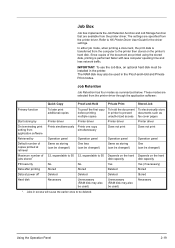
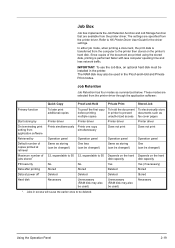
... (can be used)
Depends on the printer's hard disk. Since copies of jobs stored * PIN security Data after printing Data at power off Hard disk
To later print additional copies
Printer driver Prints simultaneously
To proof the first copy before printing multiple copies
Printer driver
Prints one copy simultaneously
To hold the document in the Proof...
FS-2020D/3920DN/4020DN Operation Guide (Advanced) - Page 38


...oldest job will be increased to up to the KX Printer Driver User Guide for the driver settings and print (save) procedures. When the printer is 32. Job Box
Job Storage
Job storage stores...to 50 from the printer operation panel. Quick Copy (Using Quick Copy)
This mode enables you click an appropriate radio button on the printer driver when printing from the oldest files. The default number ...
FS-2020D/3920DN/4020DN Operation Guide (Advanced) - Page 41


... number of copies for the driver settings. The user name and the job name (Agenda, in this
example) entered in the printer driver appear with PIN security is required. Using the Operation Panel
2-23 Then, the access code must be stored in the hard disk/RAM disk after printing. Refer to display...
FS-2020D/3920DN/4020DN Operation Guide (Advanced) - Page 47


... If optional paper feeders are added, Cassette1 Size will appear for the standard paper cassette and Cassette2 Size, Cassette3 Size (FS-3920DN/FS-4020DN) and Cassette4 Size (FS3920DN/FS-4020DN) will appear for...the optional paper feeders.
3 Press [OK]. Select the units of the paper as described in the cassette on the printer. Setting the Paper Size from the Operation Panel
Use the operation panel...
FS-2020D/3920DN/4020DN Operation Guide (Advanced) - Page 49


... the standard paper cassette and Cassette2 Size, Cassette3 Size (FS-3920DN/FS-4020DN) and Cassette4 Size (FS3920DN/FS-4020DN) will appear for all paper cassettes. The default setting is displayed. 2 Press U or V repeatedly until >Cassette Type appears. If the PF-310 optional paper feeder is installed, use the same procedure to the paper type you can define...
FS-2020D/3920DN/4020DN Operation Guide (Advanced) - Page 73


..., the printing speed may decrease or the memory may become insufficient.
1 Press Z while Device Common > is allocated from the printer memory available to Ready. The stored print job can be used to print multiple copies of the job reducing the total amount of the total optional memory installed To activate RAM disk in...
FS-2020D/3920DN/4020DN Operation Guide (Advanced) - Page 74


...Note Note If the optional hard disk is installed in the printer, the Job Box will be formatted before use. This menu is displayed only when the optional hard disk is set the amount of ...the printer. >>RAM Disk Size 119MByte
RAM Disk Size (Setting the RAM disk size)
Use this range is automatically adjusted to the maximum RAM disk size.
...
FS-2020D/3920DN/4020DN Operation Guide (Advanced) - Page 99


... set by commands to their default values.
Restart Printer
The procedure described below resets the printer's temporary conditions, such as follows:
• Restart Printer • Service (for maintenance)
IMPORTANT Service is primarily a menu used to adjust the print quality and to carry out printer maintenance. Using the Operation Panel
2-81 Adjust/ Maintenance
Adjust/Maintenance...
FS-2020D/3920DN/4020DN Operation Guide (Advanced) - Page 103


General Information
3-2
Expansion Memory Modules
3-3
Paper Feeder (PF-310)
3-5
CompactFlash (CF) Card
3-6
Other Options
3-8
Option
3-1 3 Option
This chapter explains the options for this printer.
FS-2020D/3920DN/4020DN Operation Guide (Advanced) - Page 104


... Flash Memory
Bulk Paper Feeder PF-315 (for FS-3920DN/FS-4020DN)
Paper Feeder PF-310 FS-2020D x 1 FS-3920DN/FS-4020DN x 3
3-2
Option
Note Install the memory module before installing the optional paper feeder (PF-310). General Information
The printers have the following sections. Some options are explained in the following options available to the documentation included with the option...
FS-2020D/3920DN/4020DN Operation Guide (Advanced) - Page 110


...-5A Hard Disk
If a hard disk is installed in the printer, received data can be rasterized and stored on page 2-19. This enables to use with this optional device that are best suited for use the Job Box functions. EF-310 Envelope Feeder (for FS-3920DN/FS-4020DN)
Holds more envelopes at a time than the MP tray...
FS-2020D/3920DN/4020DN Operation Guide (Basic) - Page 43
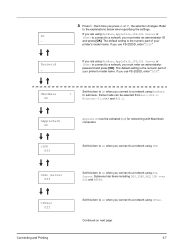
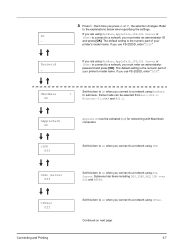
... Server. The default setting is the numeric part of your printer's model name. If you must enter an administrator ID and press [OK].
Refer
to a network, you use FS-2020D, enter "2020". Continued on next page.
3-7
If you are using NetWare, AppleTalk, IPP, SSL Server or IPSec to connect to the explanations below when...
Similar Questions
Hello, I Have A Kyocera Printer (fs-4200dn). I Am Unable To Locate The Mac Addre
(Posted by richardkornishctr 8 years ago)
Kyocera Fs-4020dn How To Reset The Page Counter Or Factory Reset The Printer
would like to reset all counters to zero after MK360 installed. Can't seem to find how to get to the...
would like to reset all counters to zero after MK360 installed. Can't seem to find how to get to the...
(Posted by justme9133 10 years ago)
We Bought Kyocera Fs-4020dn Network Printer And A Manual For This Model
(Posted by emerua 11 years ago)

