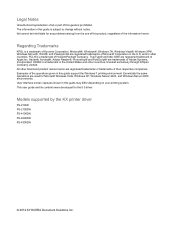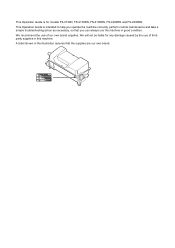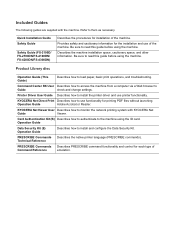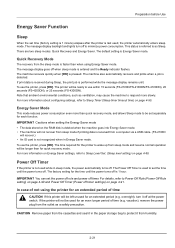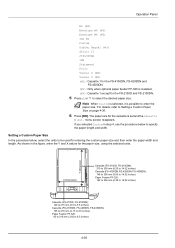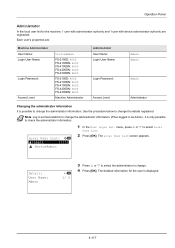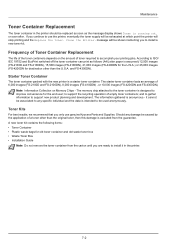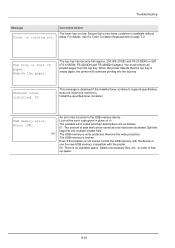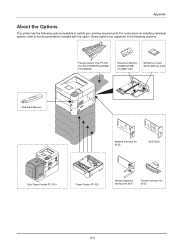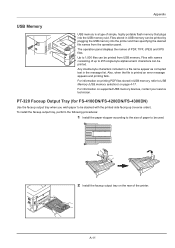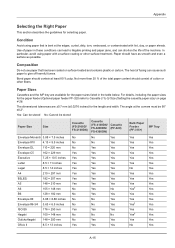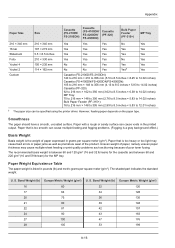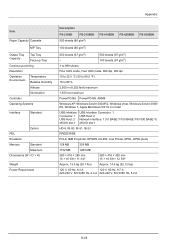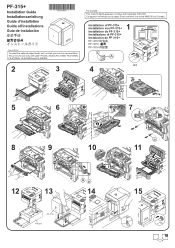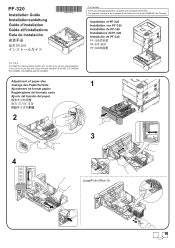Kyocera FS-4200DN Support Question
Find answers below for this question about Kyocera FS-4200DN.Need a Kyocera FS-4200DN manual? We have 13 online manuals for this item!
Question posted by richardkornishctr on July 24th, 2015
Hello, I Have A Kyocera Printer (fs-4200dn). I Am Unable To Locate The Mac Addre
The person who posted this question about this Kyocera product did not include a detailed explanation. Please use the "Request More Information" button to the right if more details would help you to answer this question.
Current Answers
Answer #1: Posted by freginold on July 24th, 2015 9:09 AM
Hello, the MAC address will be shown on the configuration page. Instructions for printing a configuration page for a FS-4100 (which should be the same as for your model) can be found here.
Related Kyocera FS-4200DN Manual Pages
Similar Questions
Hello Kyocera Fs 6025 Ramdisk Full Error And Give 1 Copy Of A Job Not Multic
Ok problem defined sometimes kyocera fs 6025 ramdisk full error for example i need multicopy of a jo...
Ok problem defined sometimes kyocera fs 6025 ramdisk full error for example i need multicopy of a jo...
(Posted by aytmatow 9 years ago)
How Do You Replace Drum Unit On Kyocera 4200 Printer
(Posted by Garlandmcclure 9 years ago)
Kyocera Fs-4200dn
I have a line down the page when printing. The toner has been replaced to rule that out. What else c...
I have a line down the page when printing. The toner has been replaced to rule that out. What else c...
(Posted by gretchengrundl 10 years ago)
Kyocera Fs-4200dn Firmware Upgrade
Barrister has several printers that they are asking for service.Each machine will need to be checked...
Barrister has several printers that they are asking for service.Each machine will need to be checked...
(Posted by dennyschoen 10 years ago)