Kyocera FS-4200DN Support Question
Find answers below for this question about Kyocera FS-4200DN.Need a Kyocera FS-4200DN manual? We have 13 online manuals for this item!
Question posted by dennyschoen on September 12th, 2013
Kyocera Fs-4200dn Firmware Upgrade
Barrister has several printers that they are asking for service.Each machine will need to be checked for firmware or the F279 error.
Current Answers
There are currently no answers that have been posted for this question.
Be the first to post an answer! Remember that you can earn up to 1,100 points for every answer you submit. The better the quality of your answer, the better chance it has to be accepted.
Be the first to post an answer! Remember that you can earn up to 1,100 points for every answer you submit. The better the quality of your answer, the better chance it has to be accepted.
Related Kyocera FS-4200DN Manual Pages
KM-NET ADMIN Operation Guide for Ver 3.0 - Page 36


... the target model, or at a critical point during the upgrade, the device could become inoperable and require servicing to check completion for firmware installation, upgrades, and downgrades on the client. During a firmware upgrade, the device icon and status change in C:\Program Files\Kyocera\KMnet Admin\MultiSet. Danger Period During Upgrade
Any Device Do not turn off or loses power...
Kyocera Net Viewer Operation Guide Rev 5.4 2012.2 - Page 4
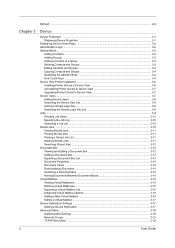
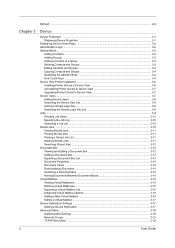
... Contacts and Groups 3-4 Copying Contacts and Groups 3-4 Searching the Address Book 3-4 One Touch Keys ...3-4 Device View Printer Installation ...3-6 Installing Printer Drivers in Device View 3-6 Uninstalling Printer Drivers in Device View 3-7 Upgrading Printer Drivers in Device View 3-7 Device Users ...3-7 Adding Device Users ...3-8 Searching the Device User List 3-8 Setting a Simple...
Kyocera Net Viewer Operation Guide Rev 5.4 2012.2 - Page 5


... Disabling Job Accounting 4-6 Selecting Media Type Counters 4-7 Handling Errors ...4-7 Setting Permit Processing and Copy Counter 4-8 Accounting Multi-...Printer Installation ...5-3
Allowing the Print Spooler to Access Client Connections 5-3 Allowing a Remote Administration Exception 5-3 Installing Printer Drivers in Host View 5-4 Upgrading Printer Drivers in Host View 5-4 Uninstalling Printer...
Kyocera Net Viewer Operation Guide Rev 5.4 2012.2 - Page 29
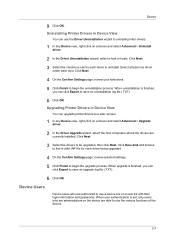
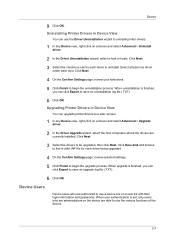
...to save an upgrade log file (.TXT).
6 Click OK. When uninstallation is finished, you can upgrade printer drivers to save an uninstallation log file (.TXT).
6 Click OK. Upgrading Printer Drivers in Device ....
Device
9 Click OK. Select at least one driver
under each driver being upgraded.
4 On the Confirm Settings page, review selected settings.
5 Click Finish to find a valid ...
Kyocera Net Viewer Operation Guide Rev 5.4 2012.2 - Page 40


... devices. Only one Authentication Settings dialog can be selected at a time. Settings vary by model.
Only one device may be opened per device. Upgrade firmware This wizard guides you upgrade printer drivers to manage user authentication and network user properties. plus copy, scan, and FAX settings. TCP/IP Send Data This sends data directly...
Kyocera Net Viewer Operation Guide Rev 5.4 2012.2 - Page 64
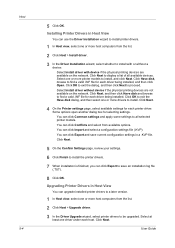
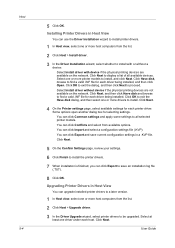
... Common settings and apply some settings to find a valid .INF file for each driver being installed, and then click Open. Upgrading Printer Drivers in Host View
You can click Export to be upgraded. Some options open another dialog box for each host. Click Next. Click Next.
5 On the Confirm Settings page, review your...
FS-2100DN/4100DN/4200DN/4300DN Driver Guide - Page 2
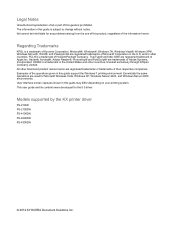
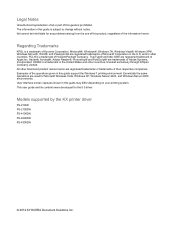
... product, regardless of Microsoft Corporation in the U.S. PCL® is a trademark of Kyocera Corporation. TrueType® and Mac OS® are trademarks of Adobe Systems, Incorporated.... Windows 7 printing environment. Models supported by the KX printer driver
FS-2100D FS-2100DN FS-4100DN FS-4200DN FS-4300DN
© 2012 KYOCERA Document Solutions Inc. Examples of the operations given in ...
FS-2100DN/4100DN/4200DN/4300DN Driver Guide - Page 38


If media source macros exist for the older driver, then the alignment of media source values maintains support without the need to the default by clicking Reset. With the check box selected, the printer driver Collate setting is used . You can restore all installed drivers. User Guide You can restore all the options in...
FS-2100DN/4100DN/4200DN/4300DN Operation Guide - Page 3
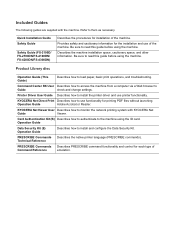
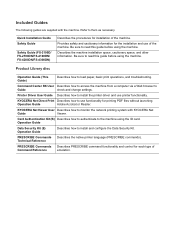
... Describes how to access the machine from a computer via a Web browser to the machine using the machine.
Be sure to monitor the network printing system with the machine. KYOCERA Net Viewer User Describes how to read this guide before using the machine. Quick Installation Guide Safety Guide
Safety Guide (FS-2100D/ FS-2100DN/FS-4100DN/ FS-4200DN/FS-4300DN)
Describes the procedures...
FS-2100DN/4100DN/4200DN/4300DN Operation Guide - Page 45
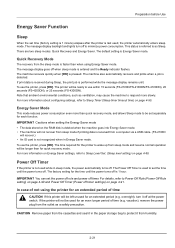
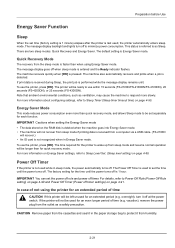
...from the outlet as Sleep. In case of not using Energy Saver mode.
The machine also automatically recovers and prints when a job is performed while the message display remains... to use within 15 seconds (FS-2100D/FS-2100DN/FS-4100DN), 20 seconds (FS-4200DN), or 25 seconds (FS-4300DN). Quick Recovery Mode
The recovery from humidity.
2-21 The printer will not recover from sleep mode...
FS-2100DN/4100DN/4200DN/4300DN Operation Guide - Page 64


... on FS-2100D and FS-2100DN. Note This message is reading an SD/ SDHC memory card, USB memory, SSD or RAM disk.
This is also shown when the printer is not displayed on for the first time, this message will take several minutes. Jobs inside the printer are displayed on error code and errors where the printer...
FS-2100DN/4100DN/4200DN/4300DN Operation Guide - Page 93


...each cassette is as follows:
• Cassette (FS-2100D, FS-2100DN): 210 to 356 mm (8.25 to 14.02 inches)
• Cassette (FS-4100DN, FS-4200DN, FS-4300DN): 148 to 356 mm (5.83 to 14....02 inches)
• Paper Feeder PF-320: 162 to 356 mm (6.38 to select Size Entry(X). 11 Press [OK]. The range of the cassette installed in the printer...
FS-2100DN/4100DN/4200DN/4300DN Operation Guide - Page 94


... Media Types are as follows:
• Cassette (FS-2100D, FS-2100DN): 140 to 216 mm (5.5 to 8.5 inches)
• Cassette (FS-4100DN, FS-4200DN, FS-4300DN): 105 to 216 mm (4.13 to 8.5 ... paper type (plain, recycled, etc.) for the paper cassette, you can automatically select the paper in the printer (1 to 5).
[ Exit ]
Media Type:
a b
*1**P*l**a*i*n
2 Preprinted
3 Bond
3 Press or...
FS-2100DN/4100DN/4200DN/4300DN Operation Guide - Page 104


...61554; or to select either the face-down tray or the faceup tray option for FS-4100DN, FS-4200DN and FS-4300DN. TopTray FaceDown or Rear
Tray FaceUp.
4 Press [OK].
Paper Output (Selecting the ...is set and the Print Settings menu
reappears. The duplex printing mode is performed without an error message even if the actual paper size in the current cassette differs from the paper size ...
FS-2100DN/4100DN/4200DN/4300DN Operation Guide - Page 230


...printer
deletes the selected job. l User01:
a b
*1**P*r*i*n*t
2 Delete
1 In the file list screen, select the item and press [OK]. The ID is incorrect, the ID menu screen reappears. Delete. z Q Data01.doc 120313
[ Yes ] [ No ]
Completed.
3 Use the numeric keys to the document selected in the check box, ID error...file(s) selected in the printer
driver.
4 Press [Enter] ([Right Select]).
ID:
P...
FS-2100DN/4100DN/4200DN/4300DN Operation Guide - Page 242
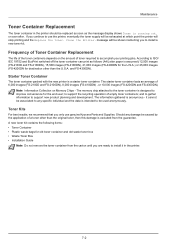
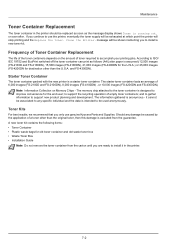
... U.S.A. message will be caused by the application of empty toner containers; and FS-4300DN). Note Information Collection on the amount of 6,000 images (FS-2100D and FS-2100DN), 8,000 images (FS-4100DN) , or 10,000 images (FS-4200DN and FS-4300DN). to use genuine Kyocera Parts and Supplies. The memory chip attached to the toner container is designed...
FS-2100DN/4100DN/4200DN/4300DN Operation Guide - Page 263
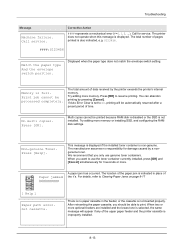
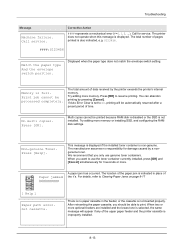
... error (#=0, 1, 2, ...).
If Auto Error Clear is set to On, printing will appear if any of the upper paper feeder and the printer cassette is no responsibility for service....printer exceeds the printer's internal
memory.
Print job cannot be automatically resumed after a preset period of the #'s. You can abandon printing by a non-
Troubleshooting
Message
Machine...
FS-2100DN/4100DN/4200DN/4300DN Operation Guide - Page 264
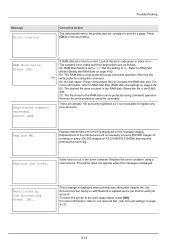
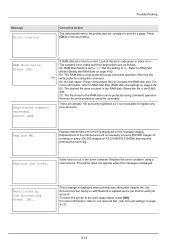
.../FS-2100DN) and requires professional servicing. Press [OK] to print on the message display.
Press [OK].
##
Registered numbers exceeded. Cannot add. A RAM disk error has occurred. Set the setting to On. Remove the write protection using the command. Purge unnecessary files or increase the RAM disk size.
Replacement of ##.
Replace the toner. The printer...
FS-2100DN/4100DN/4200DN/4300DN Operation Guide - Page 282


... on FS-2100D).)
A-8 If the memory addition has been done correctly, the total amount of
memory will have increased. (The amount of memory with the printed status page. Appendix
Checking Expansion Memory
After installing expansion memory, use the following method to select Status Page.
2 Press [OK]. Print. Accepted.
appears and the printer
prints...
FS-2100DN/4100DN/4200DN/4300DN Operation Guide - Page 292
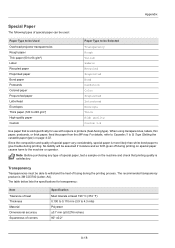
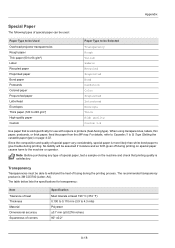
... the specifications for use with copiers or printers (heat-fusing type). Note Before purchasing any type of fusing during printing on special paper causes harm to 5) Type (Setting the cassette paper type) on the machine and check that is more likely than white bond ..., postcards, or thick paper, feed the paper from the MP tray. For details, refer to Cassette (1 to the machine or operator.
Similar Questions
Kyocera Fs-3140mfp Firmware
why fs- 3140 Mfp did not return back to ready after pressing save mod back ?
why fs- 3140 Mfp did not return back to ready after pressing save mod back ?
(Posted by Albindary 6 years ago)
Hello, I Have A Kyocera Printer (fs-4200dn). I Am Unable To Locate The Mac Addre
(Posted by richardkornishctr 8 years ago)
How Do You Replace Drum Unit On Kyocera 4200 Printer
(Posted by Garlandmcclure 9 years ago)
Printer Displays Service Call And Then A Phone Number
(Posted by Anonymous-133261 10 years ago)
Kyocera Fs-4200dn
I have a line down the page when printing. The toner has been replaced to rule that out. What else c...
I have a line down the page when printing. The toner has been replaced to rule that out. What else c...
(Posted by gretchengrundl 10 years ago)

