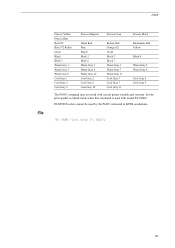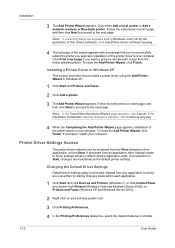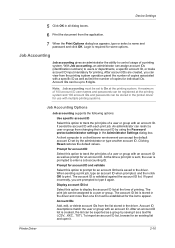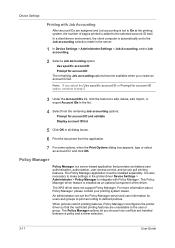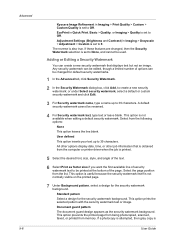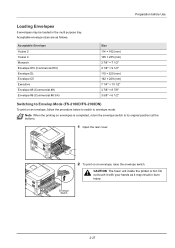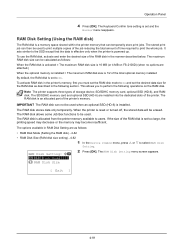Kyocera FS-4200DN Support Question
Find answers below for this question about Kyocera FS-4200DN.Need a Kyocera FS-4200DN manual? We have 13 online manuals for this item!
Question posted by gretchengrundl on October 9th, 2013
Kyocera Fs-4200dn
I have a line down the page when printing. The toner has been replaced to rule that out. What else can cause this? Thank you for any help!
Current Answers
Answer #1: Posted by TommyKervz on October 9th, 2013 6:32 AM
Greetings. On the pdf resource linked below are cleaning instructions to rid issues including your particular one.
http://www.kyoceradocumentsolutions.com.au/support/TechnicalSupport/FAQs/Documents/c5016clean.pdf ;
Related Kyocera FS-4200DN Manual Pages
Similar Questions
Hello, I Have A Kyocera Printer (fs-4200dn). I Am Unable To Locate The Mac Addre
(Posted by richardkornishctr 8 years ago)
Why Is My Kyocera Fs-1120d Not Printing Straight? The A4 Print Is Leaning Left
Why is my Kyocera FS-1120D not printing straight? The A4 print is leaning to the left. I ahve tried ...
Why is my Kyocera FS-1120D not printing straight? The A4 print is leaning to the left. I ahve tried ...
(Posted by adminjfd 9 years ago)
My Kyocera Fs-1028mfp Is Asking To Replace The Processing Unit What's This?
my Kyocera Fs-1028MFP is asking to replace the processing unit what's this?
my Kyocera Fs-1028MFP is asking to replace the processing unit what's this?
(Posted by crtwins 9 years ago)
How Do You Replace Drum Unit On Kyocera 4200 Printer
(Posted by Garlandmcclure 9 years ago)
Kyocera Fs-4200dn Firmware Upgrade
Barrister has several printers that they are asking for service.Each machine will need to be checked...
Barrister has several printers that they are asking for service.Each machine will need to be checked...
(Posted by dennyschoen 10 years ago)