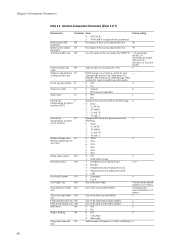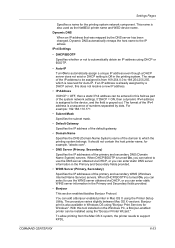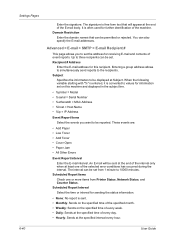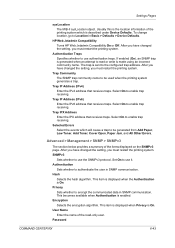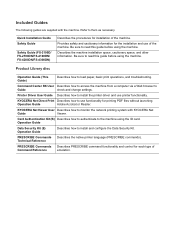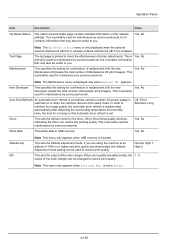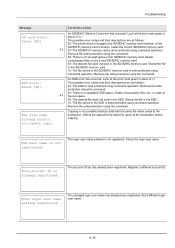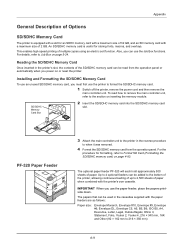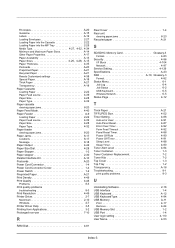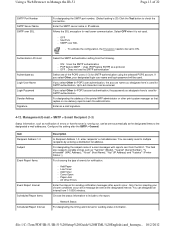Kyocera FS-4200DN Support and Manuals
Get Help and Manuals for this Kyocera item

View All Support Options Below
Free Kyocera FS-4200DN manuals!
Problems with Kyocera FS-4200DN?
Ask a Question
Free Kyocera FS-4200DN manuals!
Problems with Kyocera FS-4200DN?
Ask a Question
Most Recent Kyocera FS-4200DN Questions
I Wish To Increase Memory Of Fs4200dn From 16mb To 256mb Ram
(Posted by femiolaleyeotunla 7 months ago)
Legal - Letter Differentiation
Printer will not separate legal/letter when I have a mix of both
Printer will not separate legal/letter when I have a mix of both
(Posted by RV5397214 2 years ago)
Hello, I Have A Kyocera Printer (fs-4200dn). I Am Unable To Locate The Mac Addre
(Posted by richardkornishctr 8 years ago)
Print Position Off Center
when I print a legal document with labels on it, the print does not line up correctly on the labels....
when I print a legal document with labels on it, the print does not line up correctly on the labels....
(Posted by btheodore 9 years ago)
Kyocera FS-4200DN Videos
Popular Kyocera FS-4200DN Manual Pages
Kyocera FS-4200DN Reviews
 Kyocera has a rating of 2.00 based upon 1 review.
Get much more information including the actual reviews and ratings that combined to make up the overall score listed above. Our reviewers
have graded the Kyocera FS-4200DN based upon the following criteria:
Kyocera has a rating of 2.00 based upon 1 review.
Get much more information including the actual reviews and ratings that combined to make up the overall score listed above. Our reviewers
have graded the Kyocera FS-4200DN based upon the following criteria:
- Durability [1 rating]
- Cost Effective [1 rating]
- Quality [1 rating]
- Operate as Advertised [1 rating]
- Customer Service [1 rating]