Kyocera ECOSYS FS-4200DN Support and Manuals
Get Help and Manuals for this Kyocera item
This item is in your list!

View All Support Options Below
Free Kyocera ECOSYS FS-4200DN manuals!
Problems with Kyocera ECOSYS FS-4200DN?
Ask a Question
Free Kyocera ECOSYS FS-4200DN manuals!
Problems with Kyocera ECOSYS FS-4200DN?
Ask a Question
Popular Kyocera ECOSYS FS-4200DN Manual Pages
KM-NET ADMIN Operation Guide for Ver 3.0 - Page 15


... appears. Click Next.
7 If Use user login, password and domain from the Available installation packages list and click Upgrade. If Manually enter the same user login, password and domain for all agents.
Click Next.
SMTP Server
Defines an SMTP server for each agent was selected, click Next. E-mail setup
When alerts and status e-mails are sent...
KM-NET ADMIN Operation Guide for Ver 3.0 - Page 34


... devices you can only configure one group of the Multi-Set wizard you want to configure.
Schedule
3-15
User Guide List view or Map view displays all device models. Clear the check box to show only the managed devices.
Multi-Set Installation
In the pages of settings at once.
Show or Hide Unmanaged Devices
You can display...
KM-NET ADMIN Operation Guide for Ver 3.0 - Page 36


... installed. If the firmware file version is set . Risks and recovery options can differ depending on the client. Device Manager
Property to set to 9100.
As part of the upgrade, you complete the upgrade instructions, the server controls the process. Danger Period During Upgrade
Any Device Do not turn off or loses power at least one device in a group update...
KM-NET ADMIN Operation Guide for Ver 3.0 - Page 40


...Web Services Description Language (WSDL) settings for the following parameters:
Managed Indicates whether the printing device is being managed by model. Operation Panel Displays the status of the printing device, such as Ready, Printing, or Sleeping. Support varies by the application. The Properties dialog box displays detailed information about the selected network device. Refresh Updates...
Kyocera Command Center RX User Guide Rev-1.60 - Page 9
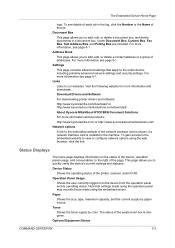
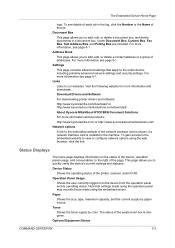
...waste toner box is installed in the log, click the Number or the Name of the network interface card is shown, if a network interface card is also given.
Download Drivers and Software
For downloading printer drivers..., maximum capacity, and the current supply by color.
Settings
This page includes advanced settings that settings made using the operation panel may override those made using...
Kyocera Command Center RX User Guide Rev-1.60 - Page 78
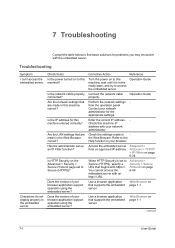
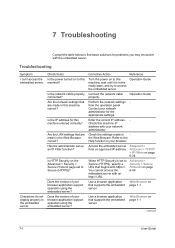
... IP address. Refer to find basic solutions for problems you may encounter with https://.
Troubleshooting
Symptom I can't access the embedded server.
Has the administrator set to Secure (HTTPS)?
Access the embedded server Advanced > from the operation panel. Web Browser on page 1-1
-
continued
7-1
User Guide 7 Troubleshooting
Consult the table below to the Help...
Kyocera Net Viewer Operation Guide Rev 5.4 2012.2 - Page 40


...manage user authentication and network user properties. Upgrade driver This wizard lets you uninstall printer drivers. Manage applications This wizard lets you in installing the most current firmware on a device and select Advanced. Upgrade firmware This wizard guides you install applications on devices. Authentication Settings
Authentication Settings provides a convenient way for three...
Kyocera Net Viewer Operation Guide Rev 5.4 2012.2 - Page 75


... for the logical printer used. 8 Firmware Upgrade
This section describes how to install firmware on the device, then the firmware is downgraded.
Click Next.
8-1 If the firmware file version is older than the installed version on supported devices. Firmware Upgrade Risks
Using this setting in Device > Communication Settings > Login.
All settings and passwords for the source...
PRESCRIBE Commands Command Reference Manual Rev 4.9 - Page 346


... in KPDL mode) • The current page orientation, font, and country code (not available in memory: Fonts generated by PRESCRIBE commands. See Chapter 6 of the Technical Reference manual for service personnel.) Also, the printing system can alter them.
• Service information to inform a service person. • Nonresident fonts in KPDL mode) • Current margins, line...
FS-2100DN/4100DN/4200DN/4300DN Operation Guide - Page 60


... provided in various ways.
To use with the Printer Driver. This setting reduces the pen width value for vertical, horizontal, and diagonal lines. For more details on Job Box operation, refer to Job Box on supported models. These Job Boxes cannot be exchanged in the Document Box. For more details on Custom Box operation, refer to these job options are...
FS-2100DN/4100DN/4200DN/4300DN Operation Guide - Page 242
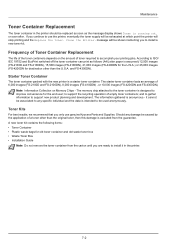
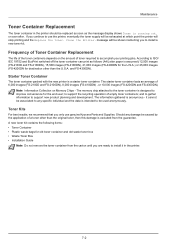
... waste bags for old toner container and old waste toner box • Waste Toner Box • Installation Guide
Note Do not remove the toner container from the guarantee. If you continue to improve convenience for the end user; The memory chip attached to the toner container is designed to use genuine Kyocera Parts and Supplies. to be used anonymously. it in the printer should be replaced...
FS-2100DN/4100DN/4200DN/4300DN Operation Guide - Page 243
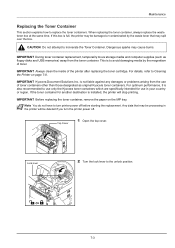
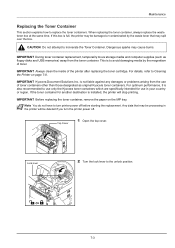
... waste toner box at the same time. If this box is full, the printer may be damaged or contaminated by the magnetism of the printer after replacing the toner cartridge.
IMPORTANT Always clean the inside of toner.
Dangerous sparks may spill over the box. If the toner container for another destination is also recommended to use only the Kyocera toner containers which are specifically...
FS-2100DN/4100DN/4200DN/4300DN Operation Guide - Page 252
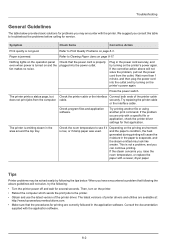
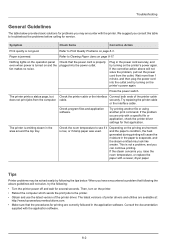
... Quality Problems on page 8-3.
The latest versions of printer drivers and utilities are correctly followed in the paper to troubleshoot the problems before calling for service. Symptom... replacing the printer cable
or the interface cable. If the problem occurs only with a specific file or application, check the printer driver settings for several seconds.
Then, turn on the printer....
FS-2100DN/4100DN/4200DN/4300DN Operation Guide - Page 311
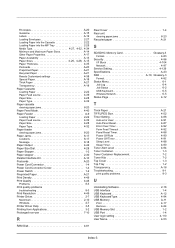
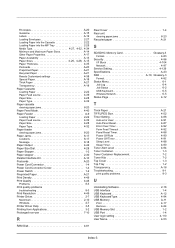
... quality problems troubleshooting 8-3 Print Resolution 4-49 Printer Driver 2-7 Macintosh 2-10 Windows 2-7 Printer Driver Help 3-5 Printing from Applications 3-2 Prolonged non-use 7-10
R
Rear Cover 1-4 Rear unit
clearing paper jams 8-23 Recycled paper A-21
S
SD/SDHC Memory Card Glossary-3 Format 4-83
Security 4-96 I/F Block 4-104 Network 4-97
Service Setting 4-129 Specifications...
IB-51 WEB Browser Management Guide - Page 22


...?
Enter the correct IP address.
Has the administrator set a password? Use a web browser verified to work with the IB-51's Web page. Troubleshooting
If problems occur when using the procedure described in Resetting to Factory Defaults. Shows the firmware version.
5. Is the web browser version supported by the IB-51's Web page? If so, you click...
Kyocera ECOSYS FS-4200DN Reviews
Do you have an experience with the Kyocera ECOSYS FS-4200DN that you would like to share?
Earn 750 points for your review!
We have not received any reviews for Kyocera yet.
Earn 750 points for your review!
