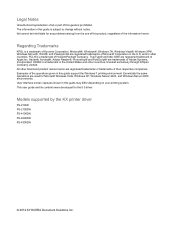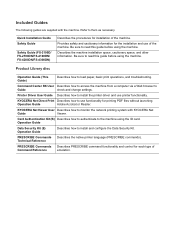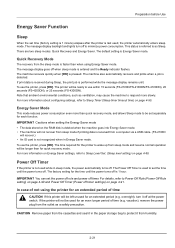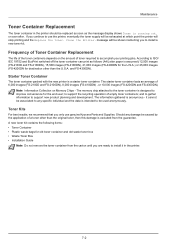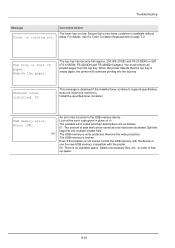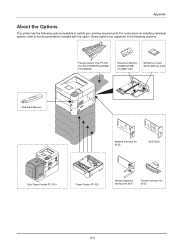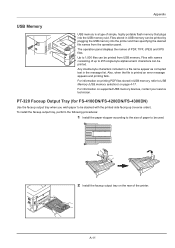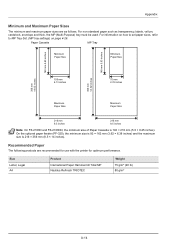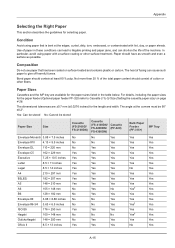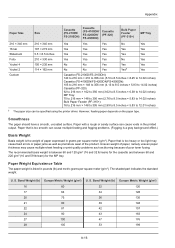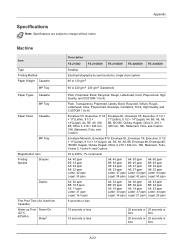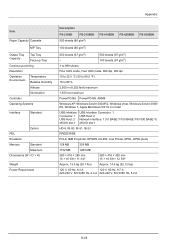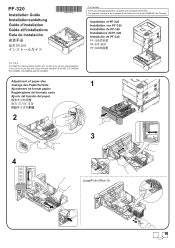Kyocera FS-4200DN Support Question
Find answers below for this question about Kyocera FS-4200DN.Need a Kyocera FS-4200DN manual? We have 13 online manuals for this item!
Question posted by RV5397214 on January 1st, 2022
Legal - Letter Differentiation
Printer will not separate legal/letter when I have a mix of both
Current Answers
Answer #1: Posted by SonuKumar on January 1st, 2022 8:10 AM
https://cdn.kyostatics.net/dlc/eu/documentation/usermanual/fs-2100d_2100dn_4100dn5.-downloadcenteritem-Single-File.downloadcenteritem.tmp/FS-2100D_2100DN...(ENG)_Rev.2.pdf
check manual
Please respond to my effort to provide you with the best possible solution by using the "Acceptable Solution" and/or the "Helpful" buttons when the answer has proven to be helpful.
Regards,
Sonu
Your search handyman for all e-support needs!!
Related Kyocera FS-4200DN Manual Pages
Similar Questions
Hello, I Have A Kyocera Printer (fs-4200dn). I Am Unable To Locate The Mac Addre
(Posted by richardkornishctr 8 years ago)
Kyocera Fs-4200dn
I have a line down the page when printing. The toner has been replaced to rule that out. What else c...
I have a line down the page when printing. The toner has been replaced to rule that out. What else c...
(Posted by gretchengrundl 10 years ago)
Kyocera Fs-4200dn Firmware Upgrade
Barrister has several printers that they are asking for service.Each machine will need to be checked...
Barrister has several printers that they are asking for service.Each machine will need to be checked...
(Posted by dennyschoen 10 years ago)