Kyocera FS-1028MFP Support Question
Find answers below for this question about Kyocera FS-1028MFP.Need a Kyocera FS-1028MFP manual? We have 10 online manuals for this item!
Question posted by psv on March 30th, 2012
Legal To Letter
I have a legal letter but want to copy to letter
Current Answers
There are currently no answers that have been posted for this question.
Be the first to post an answer! Remember that you can earn up to 1,100 points for every answer you submit. The better the quality of your answer, the better chance it has to be accepted.
Be the first to post an answer! Remember that you can earn up to 1,100 points for every answer you submit. The better the quality of your answer, the better chance it has to be accepted.
Related Kyocera FS-1028MFP Manual Pages
PRESCRIBE Commands Technical Reference Manual - Rev. 4.7 - Page 108


... Cassette 4 or Envelope/universal feeder
5: Cassette 5
6: Cassette 6
99: Envelope/universal feeder (FS-9000)
Page protect
R5
1 - 3: Automatic
1
4 - 5: On
MP tray paper size ...22 cm) 4: International C5 (16.2 × 22.9 cm) 5: Executive (7-1/4 × 10-1/2 inches) 6: US Letter (8-1/2 × 11 inches) 7: US Legal (8-1/2 × 14 inches) 8: A4 (21.0 × 29.7 cm) 9: JIS B5 (18.2 × ...
PRESCRIBE Commands Technical Reference Manual - Rev. 4.7 - Page 109


...1
Cassette 1 paper sizeg T1
1: First mode (overrides other paper sources)
6: Letter
6 (U.S.A) or 8 (Euro and other)
7: Legal
8: A4
9: B5
Cassette 2 paper sizeg T2
13: A5 Same as above.... SMPTE240M 2: HDTV (sRGB) 3: SONY Trinitron 4: Apple AGB 5: NTSC 6: KC RGB 7: Custom
2 (For the FS-8000C, 0 and 2 only)
Ink simulation
W5
1: None
1
2: SWOP
3: Euroscale
4: TOYO
5: DIC
Gloss mode
...
PRESCRIBE Commands Technical Reference Manual - Rev. 4.7 - Page 111


...Loads Letter, Ledger or Legal size paper depending on the image size. Loads paper from the current paper cassette.
9: Through the image. Loads Letter, Ledger or Legal size... 31: Combination of value 1, 2, 4, 8 and 16. a Supported only by FS-1500 series, FS-1600 series, FS-3400 series, and FS-3600 series.
6-11 Interface-independent Parameters (Sheet 7 of 7)
Environment
Parameter Value
Factory...
PRESCRIBE Commands Technical Reference Manual - Rev. 4.7 - Page 116
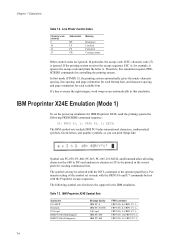
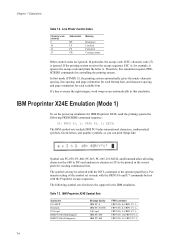
...FRPO U6 and U7 commands but not with the INTL command or the operator panel keys. Line Printer Control Codes
Character code (decimal) 8 10 12 13
Abbreviation
BS LF FF CR
Meaning
Backspace...for example, it ignores the escape code and prints the letter A. FRPO U7, 1; FRPO U6, 11; Permanent setting of the symbol set US ASCII Denmark US Legal IBM PC-850 (Multilingual) IBM PC-860 (Portuguese)...
PRESCRIBE Commands Technical Reference Manual - Rev. 4.7 - Page 153


... commands for storing downloaded fonts and macros. For information on memory requirement on , raster memory=A4/Letter
Resolution 300 dpi 600 dpi 2 Mbytes 2 Mbytes 2 Mbytes 6 Mbytes 2 Mbytes 7 Mbytes 3... PCL command language.
Example: FS-1000 Series
Printing Condition
HPLJ 4 HPLJ 4, duplex mode=None, raster memory=A4/Letter HPLJ 4, duplex mode=None, raster memory=Legal HPLJ 4, duplex mode=on...
PRESCRIBE Commands Technical Reference Manual - Rev. 4.7 - Page 154


... be set at either level of resolution. Example: FS-1000 Series
Printing Condition
Resolution
300 dpi 600 dpi
HPLJ 4, duplex mode=on, raster memory=Legal
3 Mbytes 11 Mbytes
HPLJ 4/KPDL, duplex mode=None, raster memory=A4/Letter 2 Mbytes 6 Mbytes
HPLJ 4/KPDL, duplex mode=None, raster memory=Legal 2 Mbytes 7 Mbytes
HPLJ 4/KPDL, duplex mode=on...
FS-1028MFP/1128MFP Operation Guide Rev-3 - Page 4
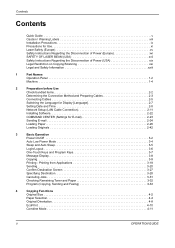
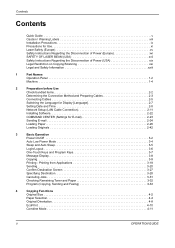
...Instructions Regarding the Disconnection of Power (Europe xvi SAFETY OF LASER BEAM (USA xvii Safety Instructions Regarding the Disconnection of Power (USA xix Legal Restriction on Copying/Scanning xxi Legal and Safety Information xxiii
1
Part Names
Operation Panel 1-2
Machine 1-4
2
Preparation before Use
Check bundled items 2-2
Determining the Connection Method and Preparing Cables...
FS-1028MFP/1128MFP Operation Guide Rev-3 - Page 22


...upon the country of three years or 100,000 copies/prints, whichever first occurs. This warranty gives the Customer specific legal rights. Neither the seller, nor any other rights...may also have had the serial number modified, altered, or removed.
Warranty (USA)
FS-1028MFP/FS-1128MFP MULTIFUNCTIONAL PRODUCT LIMITED WARRANTY
Kyocera Mita America, Inc.
Maintenance Kits consist of this ...
FS-1028MFP/1128MFP Operation Guide Rev-3 - Page 23


... items not mentioned above.
Paper money Bank note Securities Stamp Passport Certificate
• Local laws and regulations may prohibit or restrict copying/scanning of the copyright owner.
• Copying/Scanning the following items is prohibited and may be copied/ scanned. Legal Restriction on Copying/Scanning
• It may be prohibited to be penalized by low.
FS-1028MFP/1128MFP Operation Guide Rev-3 - Page 67
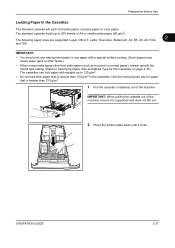
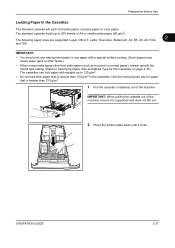
IMPORTANT:
• You should not use inkjet printer paper or any paper with a special surface coating. (Such papers may cause paper ...that is heavier than 120 g/m2.
1 Pull the cassette completely out of the machine. The following paper sizes are supported: Legal, Oficio II, Letter, Executive, Statement, A4, B5, A5, A6, Folio,
2
and 16K. OPERATION GUIDE
2-27 Preparation before Use
Loading ...
FS-1028MFP/1128MFP Operation Guide Rev-3 - Page 76


... are as follows.
NOTE: If using the FS-1128MFP, the available media types for the optional paper feeder (cassettes 2 and 3) is [Letter], and the default media type setting is [...[ Login ]
When you use a media type other than plain paper, specify the media type setting. Inch size: Letter, Legal, Statement and Oficio II Metric size: A4, A5, A6, B5, Folio, and 16K
Media Type
Plain, Rough,...
FS-1028MFP/1128MFP Operation Guide Rev-3 - Page 79


... type of paper to be used to Paper Weight on page 8-17. NOTE: If using the FS-1128MFP and the multi purpose tray is used in the multi purpose tray, specify the paper size... type.
2
Item
Description
Paper Size
Standard Sizes
Select from special standard sizes and custom sizes. Inch size: Letter, Legal, Statement, Executive, and Oficio II Metric size: A4, A5, A6, B5, B6, Folio and 16K...
FS-1028MFP/1128MFP Operation Guide Rev-3 - Page 99
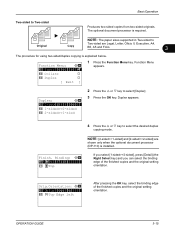
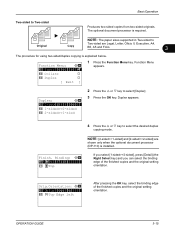
... OK key, select the binding edge of the finished copies and the original setting orientation. The optional document processor is explained below.
Function Menu: a b *1**P*a*p*e*r**S*e*l*e*c*t*i*o*n**g**
2 Collate
T
3 Duplex
T
[ Exit ]
1 Press the Function Menu key.
NOTE: [2-sided>>1-sided] and [2-sided>>2-sided] are Legal, Letter, Oficio II, Executive, A4,
B5, A5 and Folio.
3
The...
FS-1028MFP/1128MFP Operation Guide Rev-3 - Page 417


..., Letterhead, Color (Colour), Prepunched, High Quality, Custom 1 to 8
Supported paper sizes
A4, JIS B5, A5, Folio, Legal, Letter, Oficio II, Executive, B6, ISO B5, Envelope C5, 16K, Custom (148 x 210 to 216 x 356mm (5-13/16...216 mm Landscape-5.83 to 14.02" or 148 to 356 mm
A4, JIS B5, A5, Folio, Legal, Letter,
1
Oficio II, Statement, Executive, A6,
B6, ISO B5, 16K
Other sizes: Portrait-2.76 to...
FS-1028MFP/1128MFP Operation Guide Rev-3 - Page 426


... seconds
20 seconds
15 seconds
15 seconds
Appendix-18
OPERATION GUIDE Machine
Item
FS-1028MFP
Description
FS-1128MFP
Type Printing Method Supported Original Types
Desktop Electrophotography by semiconductor laser, single drum system Sheet, Book, 3-dimensional objects (maximum original size: Folio/Legal)
Original Feed System
Paper Weight
Front Cassette
Multi Purpose Tray
Paper Type...
FS-1028MFP/1128MFP Operation Guide Rev-3 - Page 427


Item
FS-1028MFP
Description
FS-1128MFP
Paper Capacity
Front Cassette
Multi Purpose Tray
Output Tray Capacity
250 sheets (80 g/m2) 50 sheets (80 g/m2, plain paper, A4/Letter or less) 150 sheets (80 g/m2)
Continuous Copying
1 to 999 sheets (can be set in one sheet increments)
Image Write System
Semiconductor laser (1 beam)
Main Memory
Standard: 256MB...
FS-1028MFP/1128MFP Operation Guide Rev-3 - Page 428


Item Options
Printer
Description
FS-1028MFP
FS-1128MFP
Document processor, Paper feeder (up to 2 units)
Item
Printing Speed First Print Time (A4, feed from Cassette) Resolution Operating System
Interface
Standard
Page Description Language
Same as Copying Speed. 6.0 seconds or less
Description
Fine 1200, Fast 1200, 600 dpi, 300 dpi
Windows 2000, Windows XP, Windows XP Professional...
FS-1028MFP/1128MFP Setup Guide Rev-1 - Page 23


...Windows Vista)
If the destination of files is a Windows Vista-based computer, you want use for the Scan to SMB (PC). Creating Shared Folder
Create a shared folder... Firewall.
2 At the User Account Control consent prompt, click Continue. 3 Click the checkbox under File and Printer
Sharing, then click Apply.
4 Click OK. The following example explains how to Windows with the destination computer ...
FS-1028MFP/1128MFP/KM-2810/2820 Driver User Guide Rev-12.19 - Page 2


Models supported by the KX printer driver
FS-1028MFP FS-1128MFP KM-2810 KM-2820
Copyright © 2010 KYOCERA MITA...® are registered trademarks or trademarks of their respective companies. All other countries. Examples of Kyocera Corporation. Legal Notes
Unauthorized reproduction of all or part of Hewlett-Packard Company. User Interface screen captures shown in this guide...
FS-1028MFP/1128MFP/KM-2810/2820 Driver User Guide Rev-12.19 - Page 9
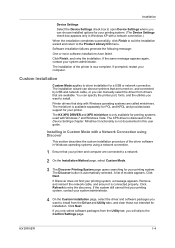
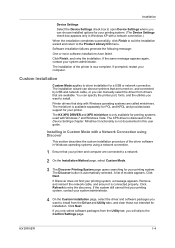
...and retry the installation. If prompted, restart your printing system, a message appears. Printer drivers that your printer and computer are called minidrivers. Installation
Device Settings Select the Device Settings check box... to open Device Settings where you can specify the printer port, fonts, and the utilities you want to install from drivers that are turned on, and connected ...
Similar Questions
Hello, I Have A Kyocera Printer (fs-4200dn). I Am Unable To Locate The Mac Addre
(Posted by richardkornishctr 8 years ago)
My Kyocera Fs-1028mfp Is Asking To Replace The Processing Unit What's This?
my Kyocera Fs-1028MFP is asking to replace the processing unit what's this?
my Kyocera Fs-1028MFP is asking to replace the processing unit what's this?
(Posted by crtwins 9 years ago)
Kcera Fs-1028mfp Printer
how do i add a printer to the nerwork and setting the IP address to the printer?
how do i add a printer to the nerwork and setting the IP address to the printer?
(Posted by samkim 12 years ago)
Kyocera Fs-1028mfp Send Error 2202
I get a send error 2202 when i sacn to email. It alsoprints a result report with an error type: tran...
I get a send error 2202 when i sacn to email. It alsoprints a result report with an error type: tran...
(Posted by analutaaya 12 years ago)

