Kyocera FS-1028MFP Support Question
Find answers below for this question about Kyocera FS-1028MFP.Need a Kyocera FS-1028MFP manual? We have 10 online manuals for this item!
Question posted by samkim on February 15th, 2012
Kcera Fs-1028mfp Printer
how do i add a printer to the nerwork and setting the IP address to the
printer?
Current Answers
There are currently no answers that have been posted for this question.
Be the first to post an answer! Remember that you can earn up to 1,100 points for every answer you submit. The better the quality of your answer, the better chance it has to be accepted.
Be the first to post an answer! Remember that you can earn up to 1,100 points for every answer you submit. The better the quality of your answer, the better chance it has to be accepted.
Related Kyocera FS-1028MFP Manual Pages
KM-NET ADMIN Operation Guide for Ver 2.0 - Page 18


... mail can select settings for the end of the selected networks. If alert e-mail fails to an SMTP server.
SMTP Server
Defines an SMTP server for IP addresses of the selected ... number.
3 Setting for e-mail alerts and information to the exception list in the e-mail address line. E-mail setup
When alerts and status e-mails are currently on any of network printers to work. This...
KM-NET ADMIN Operation Guide for Ver 2.0 - Page 39


... of Multi-Set events in the form: Date, Time, Result, IP Address, Model/Group Name, Parameter to configure the selected devices. Before you select any options for installing the most current printer or engine ...Community value in the text box. For a list of your selections, then click Finish to set The Log File can also view the SNMP Write Community authorization details by the wizard.
7...
KM-NET ADMIN Operation Guide for Ver 2.0 - Page 45


...IP address appears here.
For IB-2x, Type should be, for the firmware upgrade, before the process will again attempt to the page of your choice.
If you want to change , click Back and return to the page of devices in the settings...be upgraded at the same time. Model
The printer model being upgraded.
Review the summary of settings for the collection of minutes before the upgrade...
KM-NET ADMIN Operation Guide for Ver 2.0 - Page 49


... information that was set by the administrator. Firmware Displays firmware versions for printer devices: System Firmware Printer firmware for machine features...IP Address The numerical identifier for color printing devices. Model Name The manufacturer's name for all four toner colors (CMYK). Brand Name The device's manufacturer. Custom Properties Displays the custom properties set...
KM-NET ADMIN Operation Guide for Ver 2.0 - Page 53


..., IP Address, Serial Number, and System Firmware. Intervals are alerts for maintenance, for Kyocera printers. The available information includes device properties such as a separate group under the Device Settings tab... right arrow to add the items to the Selected Properties list. Use the up and down arrows.
5 Click Submit. The printing device must be connected to set the intervals for Minor...
KM-NET ADMIN Operation Guide for Ver 2.0 - Page 100


... for developing and running programs written in a
cross-platform environment. KX Printer Driver Intelligent Universal Printer driver that serves several functions. Developed by each Account ID.
Managed Device...by Kyocera. It also adds a menu to change the server name or IP address, configure and test the server connection, enable or disable reprint, or set limits for print job ...
KM-NET ADMIN Operation Guide for Ver 2.0 - Page 101


...left pane of time that lets you apply settings from printing
devices.
P
Polling A method for other computers.
Print Queue A sequence of printers are assigned to a network. Q
Quick ... deleted, and the IP address of polling information.
You can set of files that has been submitted to be printed or otherwise processed.
For computers using TCP/IP, these interfaces can ...
Kyocera Command Center Operation Guide Rev 6.3 - Page 10


... page. For more information, refer to verify the settings made on the Advanced page. Network > Logical Printers
This allows you to Advanced > Protocols > TCP/IP > Logical Printers on the Logical Printers page of IP addresses and subnet masks (IPv4) or prefix length (IPv6) that were made under IP Filters (IPv4) and IP Filters (IPv6) on page 3-43. For more...
Kyocera Command Center Operation Guide Rev 6.3 - Page 12


...IP address using DHCP or BOOTP.
• IP Address (IPv4)
Assigns the Internet Protocol address on page 3-35.
If you have completed these settings in order to properly register the content of those settings in order to make the settings...have manually assigned an IP address that starts with which the print system is used as the NetBEUI printer name and as Device Defaults, Security, ...
Kyocera Command Center Operation Guide Rev 6.3 - Page 17


... name of the group and add or delete members. The Address Book Groups - Click Submit. When the check box on the left side of the group to the printer and networking configuration from all groups displayed on
COMMAND CENTER
3-10 It controls access to edit. The Admin password set to be registered before added...
Kyocera Command Center Operation Guide Rev 6.3 - Page 21


... whether the certificate is displayed here.
• IP Address • Host Name • Net BEUI Name
COMMAND CENTER
3-14 The certificate is turned Off. Delete Certificate Click Delete. Default printer settings will be overridden by the printer driver settings.
Settings that apply to the printing function of Network Printer Access Methods
The following information that has already...
Kyocera Command Center Operation Guide Rev 6.3 - Page 25


...(Low), 2 (Medium), and 3 (High). The default setting is set to display the above information.
• %printer = Model
COMMAND CENTER
3-18 Scanner > FTP
The table below...Sets the SMB default Port Number or use the SMB default port 139 (For Windows Vista/7, use the FTP default port 21. Subject
You can include the model name of the printer, serial number, MAC address, host name and IP address...
Kyocera Command Center Operation Guide Rev 6.3 - Page 43


...-bit in the printing system.
IPv4 Settings
• DHCP/BOOTP
Specifies whether or not to automatically assign a unique IP address even though a DHCP server does not exist or DHCP setting is reserved for Auto-IP. The format of the IPv4 address is turned Off, an IP address should not contain the host printer name, for the printing system network...
Kyocera Command Center Operation Guide Rev 6.3 - Page 45


... over SSL • HTTPS
IP Filters (IPv6)
• IP Address (IPv6) Specifies the IP addresses to which access is received
COMMAND CENTER
3-38
The number of addresses that of job data.
This port is invalid if it is given a port number that is granted.
Up to four logical printers can be set. With this setting Off, all send data...
Kyocera Command Center Operation Guide Rev 6.3 - Page 47


.... AppleTalk
Enables or disables AppleTalk protocol. IPP
Enables or disables IPP. IPP Port Number
Sets the port number to be set to . http://(IP address):631/printers/lp1
IPP over SSL
Enables or disables the IPP over SSL protocol.
When this is set to communicate via AppleTalk, enables AppleTalk protocol operation on page 1-1) and is port...
Kyocera Command Center Operation Guide Rev 6.3 - Page 48


..., rather than the IP address, a DNS server address must be configured. Authentication Protocol
Enables or disables the SMTP authentication protocol or sets POP before SMTP as
Specifies the user to be authenticated in seconds during which will appear in Entire Network in Windows Network Neighborhood. If you want to change the NetBEUI printer name, change...
Kyocera Command Center Operation Guide Rev 6.3 - Page 49


... Other is specified. When the Test button is converted to set POP before SMTP Timeout Enter the timeout in Kilobytes.
The sender address must be displayed at Subject.
• %printer = Model • %serial = Serial Number • %etheraddr = MAC Address • %host = Host Name • %ip = IP Address
Event Report Items Select the events you to values for...
FS-1028MFP/1128MFP Operation Guide Rev-3 - Page 63


If restrictions have been set separately. The default setting is explained below.
1 Launch your Web browser. 2 In the Address or Location bar, enter the machine's IP address.
The values for COMMAND CENTER, enter the correct password to access pages other than the startup page. FAX functions available only in FS-1128MFP. E.g.) http://192.168.48.21/ The...
FS-1028MFP/1128MFP Operation Guide Rev-3 - Page 431
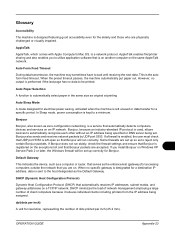
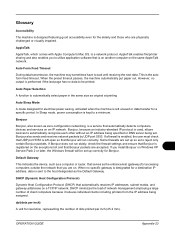
... by UDP port 5353. dpi(dots per inch)
A unit for resolution, representing the number of client computers because it relieves individual clients including printers from the IP address being set up correctly for Bonjour. If a firewall is enabled, the user must check that UDP port 5353 is left unused or data transfer for a specific...
FS-1028MFP/1128MFP Operation Guide Rev-3 - Page 432
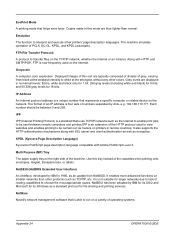
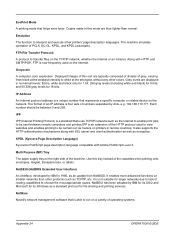
... to run on the right side of the HTTP protocol used on the Internet. IP Address
An Internet protocol address is four sets of the cassettes when printing onto envelopes, Hagaki, transparencies, or labels.
Gray levels are thus lighter than other printers' page description languages. Use this mode are displayed in remote locations. FTP(File...
Similar Questions
Printer Ip Address
Ecosys fs 6525 mfp printer ip address to connect to the wireless wifi
Ecosys fs 6525 mfp printer ip address to connect to the wireless wifi
(Posted by uppertyira200401110 2 years ago)
How To Reset A Kyocera Fs-1028mfp Scanner To Factory Settings
(Posted by kmahartimm 10 years ago)
How Do I Find/enter The Ip Address For A Kyocera Fs-3040mfp
I am trying to add a Kyocera FS-3040 MFP to my network but cannot find the IP address. Help is appre...
I am trying to add a Kyocera FS-3040 MFP to my network but cannot find the IP address. Help is appre...
(Posted by kathleen32497 10 years ago)
I'm Trying To Add An Ip Address To The Address Book On My Kyocera Fs-1028.
I press send press ok when email is displayed pressed address book (there is an address in there alr...
I press send press ok when email is displayed pressed address book (there is an address in there alr...
(Posted by wesmillerent 11 years ago)

