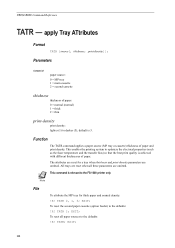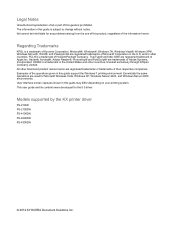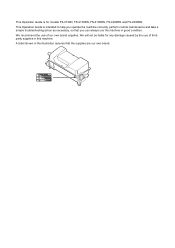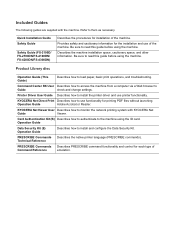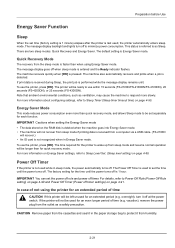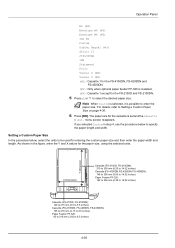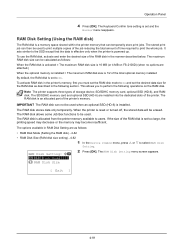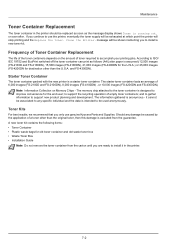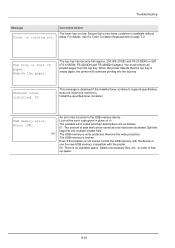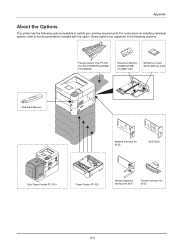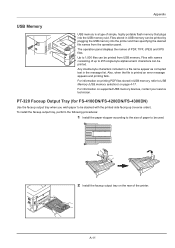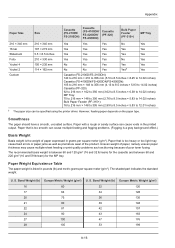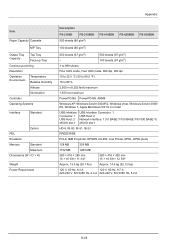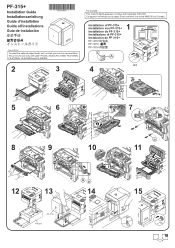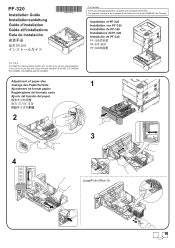Kyocera FS-4200DN Support Question
Find answers below for this question about Kyocera FS-4200DN.Need a Kyocera FS-4200DN manual? We have 13 online manuals for this item!
Question posted by rv53 on September 22nd, 2019
Cold Reset Fs4200dn
How do I cold reset Kyocera fs4200dn
Current Answers
Answer #1: Posted by Odin on September 22nd, 2019 6:20 PM
The documentation does not mention a "cold reset." Follow the reset procedure you want from the highlighted terms at https://www.manualslib.com/manual/1065369/Kyocera-Fs-4100dn.html?page=100&term=reset&selected=3. If the issue persists or if you require further advice, you'll have to consult the manufacturer: use the contact information at https://www.contacthelp.com/kyocera/customer-service.
Hope this is useful. Please don't forget to click the Accept This Answer button if you do accept it. My aim is to provide reliable helpful answers, not just a lot of them. See https://www.helpowl.com/profile/Odin.
Related Kyocera FS-4200DN Manual Pages
Similar Questions
Hello, I Have A Kyocera Printer (fs-4200dn). I Am Unable To Locate The Mac Addre
(Posted by richardkornishctr 8 years ago)
Kyocera Fs-4200dn
I have a line down the page when printing. The toner has been replaced to rule that out. What else c...
I have a line down the page when printing. The toner has been replaced to rule that out. What else c...
(Posted by gretchengrundl 10 years ago)
Kyocera Fs-4200dn Firmware Upgrade
Barrister has several printers that they are asking for service.Each machine will need to be checked...
Barrister has several printers that they are asking for service.Each machine will need to be checked...
(Posted by dennyschoen 10 years ago)