Kyocera FS-4020DN Support Question
Find answers below for this question about Kyocera FS-4020DN.Need a Kyocera FS-4020DN manual? We have 12 online manuals for this item!
Question posted by NEIkir on August 21st, 2014
How To Reset Kyocera Ecosys Printer Fs-4020dn
The person who posted this question about this Kyocera product did not include a detailed explanation. Please use the "Request More Information" button to the right if more details would help you to answer this question.
Current Answers
There are currently no answers that have been posted for this question.
Be the first to post an answer! Remember that you can earn up to 1,100 points for every answer you submit. The better the quality of your answer, the better chance it has to be accepted.
Be the first to post an answer! Remember that you can earn up to 1,100 points for every answer you submit. The better the quality of your answer, the better chance it has to be accepted.
Related Kyocera FS-4020DN Manual Pages
KM-NET ADMIN Operation Guide for Ver 2.0 - Page 9


... Welcome page, click Next.
3 Continue until the installation wizard completes. Select one of the following options:
Repair
KMnet Admin 2.0
1-3 Supported Printers Kyocera network printers and most third party network printers that support the standard printer MIB
Maximum Validated Configuration Device Manager Up to 2000 managed devices, 45 managed networks, 100 device groups, and 10 simultaneous...
PRESCRIBE Commands Command Reference Manual Rev 4.8 - Page 155


...sorting function and deliver printed pages to jog only the first page or all pages of the printer. TEXT "Page One: Testing how JOG works."; PAGE;
The STAK command must be made ...0 FRPO S8 = 1
Unlike the job offset provided by the reception of the optional stacker in a reset of the job to the optional stacker. TEXT "Page Three: Testing how JOG works."; This is unaffected...
PRESCRIBE Commands Command Reference Manual Rev 4.8 - Page 171


...printer firmware manages the PCL macros, recognizing the source, location and property value of the PCL macros, the location in the EPROM. If the printer...available on a memory card, and macros stored in the printer, and the property value for all interfaces. Downloaded PCL macros...FS-series printers, may also be deleted.
Printout
161 Downloaded macros may be removed using the PCL...
PRESCRIBE Commands Command Reference Manual Rev 4.8 - Page 358


... 3; EXIT; EXIT; This enables the printing system to the FS-1000 printer only. This command is relevant to optimize the electrical properties (...source:
0 = MP tray 1 = main cassette 2 = second cassette
thickness
thickness of paper and print density.
To reset the second paper cassette (option feeder) to darker (5), default is achieved with different thicknesses of paper. TATR 2; PRESCRIBE ...
FS-2020D/3920DN/4020DN KX Driver User Guide Rev 10.8 - Page 2


... operations are registered trademarks or trademarks of their respective companies Examples of the operations given in the U.S. Model supported by the KX printer driver
FS-2020D FS-3920DN FS-4020DN
Copyright © 2009 KYOCERA MITA Corporation All rights reserved. KPDL is a trademark of Hewlett-Packard Company. and/or other brand and product names herein are used...
FS-2020D/3920DN/4020DN Operation Guide (Advanced) - Page 20


... a remote location, by using the control panel, the printer driver or other utilities such as the Status Monitor Utility.
You can make default settings.
Note Changes to printer settings made using a software application override changes made using the operation panel. General Information
This chapter provides the information you need to configure the Ecosys printer.
FS-2020D/3920DN/4020DN Operation Guide (Advanced) - Page 47


...for the standard paper cassette and Cassette2 Size, Cassette3 Size (FS-3920DN/FS-4020DN) and Cassette4 Size (FS3920DN/FS-4020DN) will appear for the cassette is displayed, press [OK]....FS-4020DN only) A5 B5 ISO B5 A4 Executive Letter Legal Custom Oficio II Folio 16K
5 When the desired paper size is set the unit of measurement and the dimensions of paper loaded in the cassette on the printer...
FS-2020D/3920DN/4020DN Operation Guide (Advanced) - Page 49


... automatically select the paper in the printer. If optional paper feeders are added, Cassette1 Size will appear for the standard paper cassette and Cassette2 Size, Cassette3 Size (FS-3920DN/FS-4020DN) and Cassette4 Size (FS3920DN/FS-4020DN) will appear for the paper cassette...]. >Cassette Type ?
PLAIN
Cassette (1 to Type Adjust (Creating custom paper type) on the printer driver.
FS-2020D/3920DN/4020DN Operation Guide (Advanced) - Page 52


..., depending on the installed optional paper feeders (from which the printer feeds paper as the print quality used for printing (Normal or...bottom paper cassette):
MP tray Cassette 1 Cassette 2 Cassette 3 (FS-3920DN/FS-4020DN only) Cassette 4 (FS-3920DN/FS-4020DN only) EF (FS-3920DN/FS-4020DN only) Bulk feeder (FS-3920DN/FS-4020DN only)
Cassettes 2, 3 and 4 are available for the default paper...
FS-2020D/3920DN/4020DN Operation Guide (Advanced) - Page 55


... operation panel, the printer ignores the difference between A4 and Letter)
When the Override A4/LT is displayed, press [OK]. 6 Press [MENU]. The display returns to Ready.
The display returns to Ready.
4 Press U or V to select either the face-down tray or the faceup tray option for FS-3920DN and FS-4020DN.
>Paper Output...
FS-2020D/3920DN/4020DN Operation Guide (Advanced) - Page 104


...)
HD-5A
CompactFlash
USB Flash Memory
Bulk Paper Feeder PF-315 (for FS-3920DN/FS-4020DN)
Paper Feeder PF-310 FS-2020D x 1 FS-3920DN/FS-4020DN x 3
3-2
Option
For instructions on installing individual options, refer to satisfy your printing requirements. General Information
The printers have the following sections.
Note Install the memory module before installing the optional paper...
FS-2020D/3920DN/4020DN Operation Guide (Advanced) - Page 110


.... For details, refer to use with this optional device that are best suited for FS-3920DN/FS-4020DN)
Holds more envelopes at a time than the MP tray. HD-5A Hard Disk
If a hard disk is installed in the printer, received data can be attached to 305 mm size paper. USB Flash Memory
See your...
FS-2020D/3920DN/4020DN Operation Guide (Basic) - Page 1


FS-2020D FS-3920DN FS-4020DN
OPERATION GUIDE
Please read this Operation Guide before using this machine. Keep it close to the machine for easy reference.
FS-2020D/3920DN/4020DN Operation Guide (Basic) - Page 13


... LASER RADIATION WHEN OPEN.
xi
We, the manufacturer (Kyocera Mita Corporation) hereby declare that the printer does not produce hazardous laser radiation.
to conform to the...In some countries, the radio tag technology used in this equipment (page printer), models FS-2020D/FS-3920DN/FS-4020DN are in compliance with the essential requirements and other relevant provisions of procedures...
FS-2020D/3920DN/4020DN Operation Guide (Basic) - Page 15


... EN61000-3-3 EN60950-1 EN60825-1 EN300 330-1 EN300 330-2
Declaration of Conformity (Australia)
Manufacturer: Kyocera Mita Corporation (Head Office) Manufacturer's address: 2-28, 1-Chome, Tamatsukuri, Chuo-ku, ... Safety Instructions Regarding the Disconnection of devices: This Page Printer Model FS-4020DN is 28ppm (FS-2020D is the 30ppm, FS-3920DN is the 35ppm); VORSICHT: Der Netzstecker ist die...
FS-2020D/3920DN/4020DN Operation Guide (Basic) - Page 27
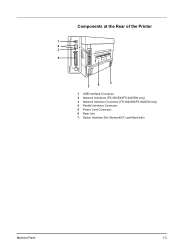
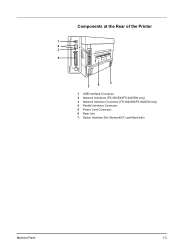
Components at the Rear of the Printer
1 2 3 4
6
5
7
1 USB Interface Connector 2 Network Indicators (FS-3920DN/FS-4020DN only) 3 Network Interface Connector (FS-3920DN/FS-4020DN only) 4 Parallel Interface Connector 5 Power Cord Connector 6 Rear Unit 7 Option Interface Slot (Network/CF card/Hard disk)
Machine Parts
1-3
FS-2020D/3920DN/4020DN Operation Guide (Basic) - Page 62


...printer. it in the printer.
4-2
Maintenance
Starter Toner Container
The toner container packed with the new printer ...printer's display: • Toner Kits • Waste Toner Box Also, the internal parts need replacing approximately once every 20,000 pages (FS-4020DN); 15,000 pages (FS... 10,000 pages (FS-4020DN); 7,500 pages (FS-3920DN); 6,000 pages (FS-2020D).
General Information
This...
FS-2020D/3920DN/4020DN Operation Guide (Basic) - Page 80


...(the component where the paper jam has occurred). After removing the paper jam, the printer will resume printing. Paper jams can indicate the location of the paper jam (the component...printer's paper paths including the optional paper feeder. The locations where paper jams might occur are fed at the MP tray or optional envelope feeder or bulk paper feeder (if installed [FS-3920DN and FS-4020DN...
FS-2020D/3920DN/4020DN Operation Guide (Basic) - Page 88


...°C/71.6°F, 60%RH)
Power on Sleep
Paper Capacity Cassette
MP Tray
Output Tray Capacity
Top Tray Face-up Tray
Continuous printing
Description
FS-2020D
FS-3920DN
FS-4020DN
Desktop
Semiconductor laser and electrophotography
60 to 120 g/m²
60 to 220 g/m²
Plain, Preprinted, Bond, Recycled, Rough, Letterhead, Color (Colour), Prepunched, High Quality...
FS-2020D/3920DN/4020DN Operation Guide (Basic) - Page 89


... disk (HD-5A)
x 1), Hard disk (HD-5A)
a. Item
Description FS-2020D
FS-3920DN
FS-4020DN
Resolution
Fine 1200 mode, Fast 1200 mode, 600 dpi, 300 dpi
Operating Environment...when EcoFuser is 9 W when EcoFuser is Off.
PDL
PRESCRIBE
Emulation
PCL 6, KPDL, KPDL (AUTO), Line Printer, IBM Proprinter, DIABLO 630, EPSON LQ-850
Memory
Standard
128MB
Maximum
1152MB
Dimension (W x D x H)...
Similar Questions
How To Reset A Kyocera Fs-4020dn To Factory Settings
(Posted by veddrau 10 years ago)
Can I Reset The Printer? Unknown Cartridge.....
The printer tels me "printer is out of toner". In the status I can see 3 cartridges are full and 1 i...
The printer tels me "printer is out of toner". In the status I can see 3 cartridges are full and 1 i...
(Posted by cavias 10 years ago)

