Kyocera FS-4020DN Support Question
Find answers below for this question about Kyocera FS-4020DN.Need a Kyocera FS-4020DN manual? We have 12 online manuals for this item!
Question posted by veddrau on May 3rd, 2014
How To Reset A Kyocera Fs-4020dn To Factory Settings
The person who posted this question about this Kyocera product did not include a detailed explanation. Please use the "Request More Information" button to the right if more details would help you to answer this question.
Current Answers
There are currently no answers that have been posted for this question.
Be the first to post an answer! Remember that you can earn up to 1,100 points for every answer you submit. The better the quality of your answer, the better chance it has to be accepted.
Be the first to post an answer! Remember that you can earn up to 1,100 points for every answer you submit. The better the quality of your answer, the better chance it has to be accepted.
Related Kyocera FS-4020DN Manual Pages
PRESCRIBE Commands Command Reference Manual Rev 4.8 - Page 122
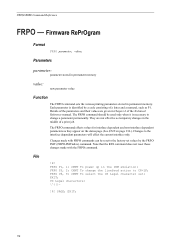
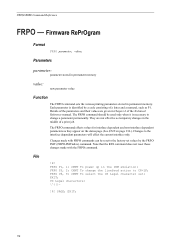
...Note that the RES command does not reset those changes made with the FRPO command. FRPO P3, 2; EXIT; EXIT;
112
The FRPO command should be reset to change the linefeed action to ...are given in the middle of a print job.
Each parameter is necessary to the factory-set ; CMNT To change a parameter permanently. PAGE; File
!R! CMNT To power up in permanent memory. CMNT ...
PRESCRIBE Commands Command Reference Manual Rev 4.8 - Page 140


...-set .
The factory setting is primarily intended to access foreign characters not found in a current symbol set (default) value
130 The factory setting is US ASCII). Diablo U.K.
4 (Denmark/Nor- It does not fully support all of the HP symbol sets not listed above, see the CSET command page. According to the code-set parameter specified, the printer selects a symbol set...
Kyocera Command Center Operation Guide Rev 6.3 - Page 6


... The password input window is factory-set values for that category. For how to define the administrator password, refer to define those users.
Authentication
Setting Authentication allows only the predefined ...hidden pages are displayed and can be entered after clicking Login. For security purposes, setting the Administrator password is displayed in with a General User account, the user can...
Kyocera Command Center Operation Guide Rev 6.3 - Page 14


... device wakes the system and is installed.
When turned On, for information. Auto Error Clear Specifies whether or not to the factory default settings. Reset entire device to factory default When clicking the Reset button, the machine returns to clear errors automatically when they occur.
3-7
User Guide For some models, the Sleeping page appears while...
PRESCRIBE Commands Technical Reference Manual - Rev. 4.7 - Page 103
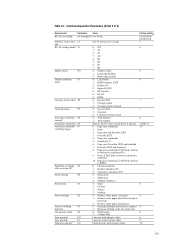
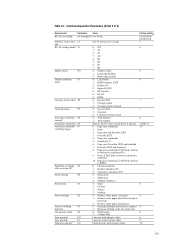
...
0 to 99 in units of 3)
Environment
Parameter Value
Factory setting
KC-GL pen widtha G1 through G8 0 to alternative ...
5: B2
6: B1
7: B0
Duplex mode
N4
0: Simplex mode
0
1: Long-edge binding
2: Short-edge binding
Default emulation P1
0: Line Printer
6
mode
1: IBM Proprinter X24E
2: Diablo 630
5: Epson LQ-850
6: HP LaserJet
8: KC-GL
9: KPDL
Carriage-return action P2
0:...
PRESCRIBE Commands Technical Reference Manual - Rev. 4.7 - Page 106
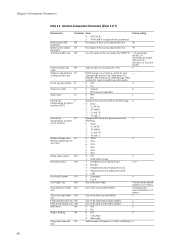
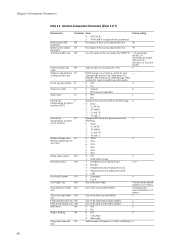
.../enlarge ratio J0
0: 100%
0
(Models supporting A3 size only)
5: 70% 6: 81%
7: 86%
8: 94%
9: 98%
Status send controlc M1
0: Off
0
1: Send printer status. Interface-independent Parameters (Sheet 2 of 7)
Environment
Parameter Value
Factory setting
4: ETX/ACK
5: XON/XOFF recognized only as protocol
Buffer nearly-full
H6
threshold
Percentage of the received data buffer size.
90...
PRESCRIBE Commands Technical Reference Manual - Rev. 4.7 - Page 107
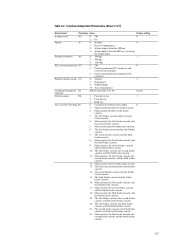
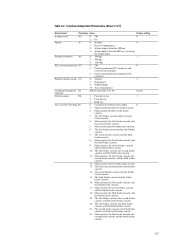
... dpi
1
1: 600 dpi
3: 1200 dpi
PCL resource protection N9
0: Off
0
1: Protects permanent PCL resources and resets the environment.
2: Protects permanent and temporary PCL resources. Interface-independent Parameters (Sheet 3 of 7)
Environment
Parameter Value
Factory setting
Ecoprint level
N6
0: Off
0
2: On
Duplex
N7
0: Normal
0
1: Reverse output pages.
2: Allows duplex from...
PRESCRIBE Commands Technical Reference Manual - Rev. 4.7 - Page 108


...feeder (FS-9000)
Page protect
R5
1 - 3: Automatic
1
4 - 5: On
MP tray paper size R7
Same as the left margin in data. Default paper size
R2
0: Size of 7)
Environment
Parameter Value
Factory setting
23...: Ledger Wide
50: Statement
51: Folio
52: Youkei 2
53: Youkei 4
Default margin settings R3
0: HP compatible margins.
0
1: Full PCL printable area.
2: Character pitch given by...
PRESCRIBE Commands Technical Reference Manual - Rev. 4.7 - Page 109


... Parameters (Sheet 5 of 7)
Environment
Parameter Value
Factory setting
Daisywheel data length R8
7: 7-bit
7
8: ...Display
Monitor simulation W4
0: None 1: SMPTE240M 2: HDTV (sRGB) 3: SONY Trinitron 4: Apple AGB 5: NTSC 6: KC RGB 7: Custom
2 (For the FS-8000C, 0 and 2 only)
Ink simulation
W5
1: None
1
2: SWOP
3: Euroscale
4: TOYO
5: DIC
Gloss mode
W6
0: Low (normal)
0
...
PRESCRIBE Commands Technical Reference Manual - Rev. 4.7 - Page 111


..., Ledger or Legal size paper depending on the image size.
8: Through the image. a Supported only by FS-1500 series, FS-1600 series, FS-3400 series, and FS-3600 series.
6-11 Interface-independent Parameters (Sheet 7 of 7)
Environment
Parameter Value
Factory setting
Error message for
Y3
device error
0: Does not display an error message and pause 0 the job...
PRESCRIBE Commands Technical Reference Manual - Rev. 4.7 - Page 112


... M3-Host buffer mode The M3 parameter determines the automatic or fixed host buffer mode. The factory setting of the total host buffer size is fixed in some emulation modes. This enables simultaneous receiving of...power up . Partition names are case-sensitive so the correct upper and lowercase characters must reset the printing system to bring the change in effect. If the M3 value is that...
PRESCRIBE Commands Technical Reference Manual - Rev. 4.7 - Page 115


... commands, the scalable fonts are available for printing in any one of its 0 factory setting, you will automatically print in Chapter 2.
• In all emulation modes. The margins can be activated so that permit the selection of the emulated printers exactly. Examples are described in the correct emulation.
Refer to standard ASCII. See...
PRESCRIBE Commands Technical Reference Manual - Rev. 4.7 - Page 124
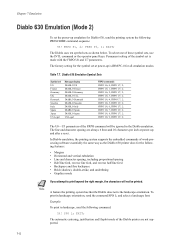
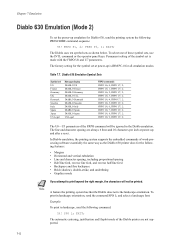
FRPO P1, 2;
The factory setting for the symbol set at power-up and after a reset. FRPO U7, 2; FRPO U6, 5; The U0-U3 parameters... U7, 2; Chapter 7 Emulation
Diablo 630 Emulation (Mode 2)
To set the power-up emulation for all emulation modes. The Diablo uses ten symbol sets as the Diablo 630 printer does for the following command:
!R!
Table 7.7. DIABLO Denmark DIABLO Sweden...
PRESCRIBE Commands Technical Reference Manual - Rev. 4.7 - Page 126


... page Memory test Request status byte 1 Request status byte 3 Initialize printer Remote error reset Disable NAK error response from printer Reenable NAK error response from printer Set (n-1)/48-inch line spacing Set (n-1)/120-inch character spacing Increase carriage setting time Bold and shadow printing OFF Set plot precision Set vertical tab at current position Change plot character Auto backward...
PRESCRIBE Commands Technical Reference Manual - Rev. 4.7 - Page 133


...sets.
The factory setting for the LQ-850 emulation. LQ Denmark LQ Sweden LQ Italy LQ Spain LQ Japan LQ Norway LQ Denmark2 LQ Spain2 Latin America
FRPO commands FRPO U6, 0; FRPO U7, 0; FRPO U6, 5; These sets...word processing software or using an Epson LQ-850 printer driver. FRPO P1, 5; Table 7.10. When ...set printing system to power up is first switched on or after a reset...
FS-2020D/3920DN/4020DN Operation Guide (Advanced) - Page 52


...):
MP tray Cassette 1 Cassette 2 Cassette 3 (FS-3920DN/FS-4020DN only) Cassette 4 (FS-3920DN/FS-4020DN only) EF (FS-3920DN/FS-4020DN only) Bulk feeder (FS-3920DN/FS-4020DN only)
Cassettes 2, 3 and 4 are available for selection when the optional paper feeders are as the print quality used for the default paper source.
1 Press Z while Print Settings > is displayed. 2 Press U or V repeatedly...
FS-2020D/3920DN/4020DN Operation Guide (Advanced) - Page 55


... panel allows you to select either the face-down tray or the faceup tray option for FS-3920DN and FS-4020DN.
>Paper Output Top tray FaceDn
>Paper Output ?Top tray FaceDn
1 Press Z while Print Settings > is displayed. Emulation (Setting the emulation)
You can be used for the output stack. The display returns to display the...
FS-2020D/3920DN/4020DN Operation Guide (Basic) - Page 6


The printer is factory-set to excuse any technical inaccuracies or typographical errors in the present edition.No... sold or provided with or in connection with the sale of the page printer, are registered trademarks or trademarks of Hewlett-Packard Company. KPDL is trademark of Kyocera Mita Corporation is a trade name of Microsoft Corporation.
Centronics is prohibited.
...
FS-2020D/3920DN/4020DN Operation Guide (Basic) - Page 15


...-3-2 EN61000-3-3 EN60950-1 EN60825-1 EN300 330-1 EN300 330-2
Declaration of Conformity (Australia)
Manufacturer: Kyocera Mita Corporation (Head Office) Manufacturer's address: 2-28, 1-Chome, Tamatsukuri, Chuo-ku, Osaka...Product name: Page Printer Model name: FS-2020D/FS-3920DN/FS-4020DN Description of Power
Caution: The power plug is the main isolation device! The printer can be conducted by...
FS-2020D/3920DN/4020DN Operation Guide (Basic) - Page 62


...with the new printer is anonymous - General Information
This chapter describes basic maintenance tasks you only use genuine Kyocera Parts and ...FS-4020DN); 7,500 pages (FS-3920DN); 6,000 pages (FS-2020D). The Toner Gauge in the consumables status section on Memory Chips - to accomplish your printing jobs. Toner Kits
For best results, we recommend that you can perform for the printer...
Similar Questions
Reset To Factory Settings
hi how can i reset my fs-c5200dn printer to factory settings.
hi how can i reset my fs-c5200dn printer to factory settings.
(Posted by jo39716 9 years ago)
Kyocera Fs-1028 Passsword Reset To Factory Settings
Reset to factory settings using the server card b'se I forgot the password I set it to. I changed it...
Reset to factory settings using the server card b'se I forgot the password I set it to. I changed it...
(Posted by analutaaya 9 years ago)
Kyocera Fs-4020dn How To Reset The Page Counter Or Factory Reset The Printer
would like to reset all counters to zero after MK360 installed. Can't seem to find how to get to the...
would like to reset all counters to zero after MK360 installed. Can't seem to find how to get to the...
(Posted by justme9133 10 years ago)
We Bought Kyocera Fs-4020dn Network Printer And A Manual For This Model
(Posted by emerua 11 years ago)

