Kyocera FS-4020DN Support Question
Find answers below for this question about Kyocera FS-4020DN.Need a Kyocera FS-4020DN manual? We have 12 online manuals for this item!
Question posted by justme9133 on November 8th, 2013
Kyocera Fs-4020dn How To Reset The Page Counter Or Factory Reset The Printer
would like to reset all counters to zero after MK360 installed. Can't seem to find how to get to the 'maintenance' mode of the printer.
Current Answers
There are currently no answers that have been posted for this question.
Be the first to post an answer! Remember that you can earn up to 1,100 points for every answer you submit. The better the quality of your answer, the better chance it has to be accepted.
Be the first to post an answer! Remember that you can earn up to 1,100 points for every answer you submit. The better the quality of your answer, the better chance it has to be accepted.
Related Kyocera FS-4020DN Manual Pages
KM-NET ADMIN Operation Guide for Ver 2.0 - Page 84
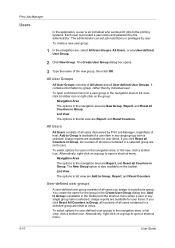
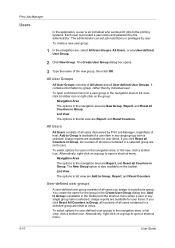
... all User-defined User Groups. Usage reports are available for user items. If you click Reset All Counters in a selected group are Add to Group, Report, and Reset Counters. Usage reports are available for user items. If you assign to zero. Print Job Manager
Users
In the application, a user is an individual who sends print...
KM-NET Viewer Operation Guide Rev-5.2-2010.10 - Page 47


....
3 Under Actions, select how the notification will be available and not blocked by right-clicking on a device and select Reset Counters from view. KMnet Viewer
4-5 There are unavailable.
If it is used to zero.
To set the same notifications for the selected devices.
1 In Accounting Devices View, select a managed device. In the toolbar...
PRESCRIBE Commands Command Reference Manual Rev 4.8 - Page 96


...page
86 RES; RES; DUPX 2; STAK 1; EXIT;
CMNT Causes a page break and resets parameters; CMNT Select face-down on the reverse side of the page !R! EXIT; Printout
This... PRESCRIBE command sequence; PRESCRIBE Command Reference
File
The following example selects the duplex mode with short-edge binding, a portrait page orientation which results in text printing on both sides ...
PRESCRIBE Commands Command Reference Manual Rev 4.8 - Page 232
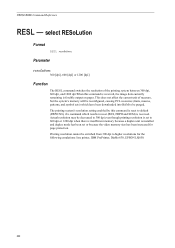
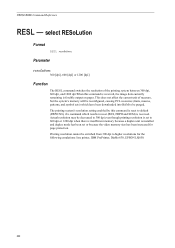
...reconfigured, causing PCL resources (fonts, macros, patterns, and symbol sets) which results in reset (RES, FRPO and SEM) is reset to default (FRPO N8), if a command which have been downloaded into RAM to higher ... command is received, the image data currently remaining is installed and duplex mode has been set or because the video memory size has been increased for the following emulations...
PRESCRIBE Commands Command Reference Manual Rev 4.8 - Page 234


... turned on.
224 PRESCRIBE Command Reference This command is not held in the printing system. This mode is enabled for all color spaces, all color modes and all monitor simulation modes. If ink simulation is set to its default state. The RES command resets saturation to its default state when the power is disabled.
PRESCRIBE Commands Command Reference Manual Rev 4.8 - Page 325
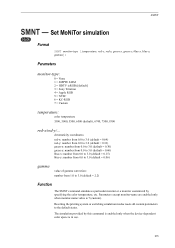
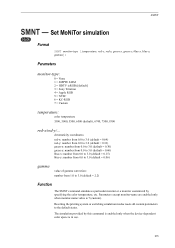
The simulation provided by specifying the color temperature, etc. SMNT
SMNT -
Resetting the printing system or switching emulation modes resets all custom parameters to 3.0 (default = 2.2)
Function
The SMNT command simulates a particular monitor or a monitor customized by this command is enabled only when the device-dependent ...
PRESCRIBE Commands Command Reference Manual Rev 4.8 - Page 326


Resetting the printing system and switching emulation mode reset all parameters to some color printing system models. PRESCRIBE Command Reference This command is irrelevant to model FS-5800C; and monitor-name values of this manual, the command is irrelevant to the default states.
316 At the time of release of 0 and 2 are valid for model FS-8000C.
Kyocera Command Center Operation Guide Rev 6.3 - Page 5


...X 10.4 or later.)
COMMAND CENTER
1-1 Check the following environment. 1 Introduction
Using COMMAND CENTER
KYOCERA COMMAND CENTER (hereinafter referred to as COMMAND CENTER) refers to the web home page that is ... networking. Protocols
• The TCP/IP protocol is installed in the PC. • An IP address is installed in the following before use.
System Requirements
COMMAND CENTER ...
PRESCRIBE Commands Technical Reference Manual - Rev. 4.7 - Page 153


..., and pro-
As a result, resource protection mode applies only to a resource must be lost during...resetting the mode 6 environment upon optional features installed in memory all
are memory requirements for N9.
Example: FS-1000 Series
Printing Condition
HPLJ 4 HPLJ 4, duplex mode=None, raster memory=A4/Letter HPLJ 4, duplex mode=None, raster memory=Legal HPLJ 4, duplex mode...
FS-2020D/3920DN/4020DN KX Driver User Guide Rev 10.8 - Page 2


... the information herein. User Interface screen captures shown in this guide support the Windows XP printing environment. Model supported by the KX printer driver
FS-2020D FS-3920DN FS-4020DN
Copyright © 2009 KYOCERA MITA Corporation All rights reserved. Legal Notes
Unauthorized reproduction of all or part of this guide may differ depending on your printing...
FS-2020D/3920DN/4020DN Operation Guide (Advanced) - Page 47


... Cassette1 Size will appear for the standard paper cassette and Cassette2 Size, Cassette3 Size (FS-3920DN/FS-4020DN) and Cassette4 Size (FS3920DN/FS-4020DN) will appear for the paper cassette. A blinking question mark (?) appears.
4 Press ... set the size of the paper as described in the cassette on the printer.
Using the Operation Panel
2-29 Custom
Custom Paper Size
If you selected ...
FS-2020D/3920DN/4020DN Operation Guide (Advanced) - Page 52


...FS-3920DN/FS-4020DN only) Cassette 4 (FS-3920DN/FS-4020DN only) EF (FS-3920DN/FS-4020DN only) Bulk feeder (FS-3920DN/FS-4020DN only)
Cassettes 2, 3 and 4 are as follows:
• Paper Source (Selecting the paper feed source) • Paper Feed Mode...the installed optional paper feeders (from which the printer feeds paper as the print quality used for printing (Normal or Fine), the gloss mode (Low...
FS-2020D/3920DN/4020DN Operation Guide (Advanced) - Page 55


... On or Off using the operation panel, the printer ignores the difference between A4 and Letter)
When ...or V repeatedly until >Paper Output appears.
3 To change the emulation mode. Using the Operation Panel
2-37 Paper Output (Selecting the output stack... either the face-down tray or the faceup tray option for FS-3920DN and FS-4020DN.
>Paper Output Top tray FaceDn
>Paper Output ?Top tray ...
FS-2020D/3920DN/4020DN Operation Guide (Basic) - Page 13


... and Safety Act of IEC 825. We, the manufacturer (Kyocera Mita Corporation) hereby declare that the printer does not produce hazardous laser radiation. Radio Frequency Transmitter
This ...printer is certified as a Class I (1) laser products, and elsewhere is certified as a Class 1 laser product under the U.S. This means that this equipment (page printer), models FS-2020D/FS-3920DN/FS-4020DN...
FS-2020D/3920DN/4020DN Operation Guide (Basic) - Page 15


... scheme. dry toner; conforms to the applicable specifications Technical drawings Descriptions of procedures that the product Product name: Page Printer Model name: FS-2020D/FS-3920DN/FS-4020DN Description of Conformity (Australia)
Manufacturer: Kyocera Mita Corporation (Head Office) Manufacturer's address: 2-28, 1-Chome, Tamatsukuri, Chuo-ku, Osaka 540-8585, Japan declares that guarantee...
FS-2020D/3920DN/4020DN Operation Guide (Basic) - Page 49


... appears, click Run Setup.exe.
Select Express Mode to install the printer driver. Installation Method screen appears. For more information on Windows PC
This section explains how to start the Installation wizard. Note In Windows XP, click Install Software to install the printer driver in Windows Vista. Installing the Printer Driver on printer driver, refer to the KX Driver User...
FS-2020D/3920DN/4020DN Operation Guide (Basic) - Page 50


..., click Cancel.
2 Select the printer you to select items to be added using Custom Mode.
1 On Installation Method screen, click Express Mode. Printer driver installation
starts. If the Hardware Installation screen appears in the installation process, if the Windows Security warning dialog box appears, click Install this mode, the other utilities can be installed as required and to specify the...
FS-2020D/3920DN/4020DN Operation Guide (Basic) - Page 52


... on your Mac OS version.
5 Double-click Kyocera OS X x.x.
6 The printer driver installation program starts up.
7 Choose Select Destination, Installation Type and then install the
printer driver as directed by the instructions in the installation software.
Next, specify the print settings. If a USB connection is used, the printer is used to log in Mac OS.
1 Turn on the...
FS-2020D/3920DN/4020DN Operation Guide (Basic) - Page 62


... recommend that you only use genuine Kyocera Parts and Supplies. The memory chip attached to the toner container is designed to the printer's display: • Toner Kits • Waste Toner Box Also, the internal parts need replacing approximately once every 20,000 pages (FS-4020DN); 15,000 pages (FS-3920DN); 12,000 pages (FS2020D). Toner...
FS-2020D/3920DN/4020DN Operation Guide (Basic) - Page 91
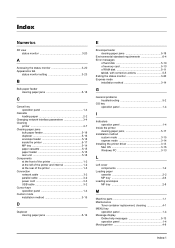
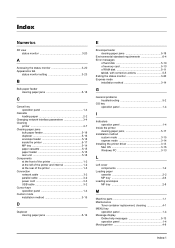
... panel 1-4
I
Indicators operation panel 1-4
Inside the printer clearing paper jams 5-17
Installation method custom mode 3-15 express mode 3-14
Installing the printer driver 3-13 Mac OS 3-16 Windows PC 3-13
L
Left cover components 1-2
Loading paper cassette 2-2 MP tray 2-6
Loading envelopes MP tray 2-8
M
Machine parts 1-1 Maintenance
Toner container replacement, cleaning 4-1 MENU key...
Similar Questions
How To Reset A Kyocera Fs-4020dn To Factory Settings
(Posted by veddrau 10 years ago)
How To Reset A Kyocera Fs-1028mfp Scanner To Factory Settings
(Posted by kmahartimm 10 years ago)
We Bought Kyocera Fs-4020dn Network Printer And A Manual For This Model
(Posted by emerua 11 years ago)

