Kyocera FS-1128MFP Support Question
Find answers below for this question about Kyocera FS-1128MFP.Need a Kyocera FS-1128MFP manual? We have 13 online manuals for this item!
Question posted by adminjfd on October 2nd, 2014
Why Is My Kyocera Fs-1120d Not Printing Straight? The A4 Print Is Leaning Left
Why is my Kyocera FS-1120D not printing straight? The A4 print is leaning to the left. I ahve tried cleaning it, but it still wont print straight
Current Answers
There are currently no answers that have been posted for this question.
Be the first to post an answer! Remember that you can earn up to 1,100 points for every answer you submit. The better the quality of your answer, the better chance it has to be accepted.
Be the first to post an answer! Remember that you can earn up to 1,100 points for every answer you submit. The better the quality of your answer, the better chance it has to be accepted.
Related Kyocera FS-1128MFP Manual Pages
KM-NET ADMIN Operation Guide for Ver 2.0 - Page 9


... wizard completes. For more information about configuring queues, see the Print Job Manager User Guide. Installation
Supported Browsers Microsoft Internet Explorer 6 (with SP1) or 7. Cookies must be enabled. Supported Printers Kyocera network printers and most third party network printers that support the standard printer MIB
Maximum Validated Configuration Device Manager Up to 2000 managed...
KM-NET ADMIN Operation Guide for Ver 2.0 - Page 36


... changing Polling and SNMP Communications settings for all devices. The device cover is printing. The device is in a group that are Critical, Warning, or Not Connected. Printing The device is open the printing device's Home Page (older Kyocera models), Command Center (newer Kyocera models), or the home page of the navigation buttons. Upgrading The device...
KM-NET for Direct Printing Operation Guide Rev-3.2 - Page 12


... printing. KIR (Kyocera Image Refinement) is a smoothing function that the duplex printing settings set here may be invalid. Specifies the paper size applied to save printing costs.
The default setting is present in a printing system. This utility does not automatically recognize whether or not a duplex printing unit is disabled (not checked).
8
KM-NET for Direct Printing...
PRESCRIBE Commands Technical Reference Manual - Rev. 4.7 - Page 74


...10
Prop.
Other options include weights for the bitmap fonts that the previous lineups of Kyocera printers, the printing system substitutes a Times Roman style scalable font. Font Name
Font Number Height (Pts...point and Roman-style and was resident to the previous models of Kyocera printers support.The Kyocera printing system behaves exactly in the same manner when it receives these ...
PRESCRIBE Commands Technical Reference Manual - Rev. 4.7 - Page 108


... paper size of the printing system
6-8 Chapter 6 Permanent Parameters
Table 6.2. Default cassette
R4
0: Multi-purpose tray
1
1: Cassette 1
2: Cassette 2
3: Cassette 3
4: Cassette 4 or Envelope/universal feeder
5: Cassette 5
6: Cassette 6
99: Envelope/universal feeder (FS-9000)
Page protect
R5
1 - 3: Automatic
1
4 - 5: On
MP tray paper size R7
Same as the left margin.
11: Full...
PRESCRIBE Commands Technical Reference Manual - Rev. 4.7 - Page 109


...A4
T6
0: Off
0
1: On
MP tray directionh
T8
0: Short edge
1
1: Long edge
Paper thickness
T9
0: Normal
0
1: Thick
2: Thin
3: Extra thick
Status page print at U5
0: Not printed automatically
0
power-up
1: Printed... (sRGB) 3: SONY Trinitron 4: Apple AGB 5: NTSC 6: KC RGB 7: Custom
2 (For the FS-8000C, 0 and 2 only)
Ink simulation
W5
1: None
1
2: SWOP
3: Euroscale
4: TOYO
5:...
PRESCRIBE Commands Technical Reference Manual - Rev. 4.7 - Page 111


...which the specified paper type is specified in the current paper size. Loads Letter, A4 or A3 size paper depending on the image size.
10: Enlarges or reduces the... Duplex operation for Y5 PDF direct printing
0: Enlarges or reduces the image to fit in the 0 current paper size.
a Supported only by FS-1500 series, FS-1600 series, FS-3400 series, and FS-3600 series.
6-11 Default operation ...
PRESCRIBE Commands Technical Reference Manual - Rev. 4.7 - Page 145


...Printer Language
Resolution (dpi)
Fonts
1 FS-1000 PCL6, KPDL (Optional) 600, 300
AGFA80 Fonts
2 FS-1000+ PCL6, KPDL (Optional) 600, 300
AGFA80 Fonts
3 FS-1010 PCL 6, KPDL
Fast 1200, 600, 300
AGFA80 Fonts
4 FS... PCL 6, KPDL
600
AGFA80 Fonts
The factory default symbol set is Courier. The Kyocera printing systems support to power up in LaserJet mode, send the following lines:
FRPO V3...
PRESCRIBE Commands Technical Reference Manual - Rev. 4.7 - Page 147


...
If the printing system uses a 300-dpi resolution, LDFCgenerated 600 dpi bitmap fonts may not be used. If you attempt to the LaserJet's proportional spacing.
Rightmargin justification may not be correct when using the LaserJet printer driver (when a LaserJet driver is also support of the default cassette. HP LaserJet Font Kyocera Font Style...
PRESCRIBE Commands Technical Reference Manual - Rev. 4.7 - Page 153


... like macros, symbol sets and fonts, will store in the printing system. N9 = 2, permanent and temporary The printing system will render the resource protection feature non-operational. Note that accompanies the printing system. Example: FS-1000 Series
Printing Condition
HPLJ 4 HPLJ 4, duplex mode=None, raster memory=A4/Letter HPLJ 4, duplex mode=None, raster memory=Legal HPLJ...
PRESCRIBE Commands Technical Reference Manual - Rev. 4.7 - Page 154


... between 1200 dpi, 600 dpi, and 300 dpi, the printing system loads the PJL current environment values. Example: FS-1000 Series
Printing Condition
Resolution
300 dpi 600 dpi
HPLJ 4, duplex mode=on, raster memory=Legal
3 Mbytes 11 Mbytes
HPLJ 4/KPDL, duplex mode=None, raster memory=A4/Letter 2 Mbytes 6 Mbytes
HPLJ 4/KPDL, duplex mode=None...
FS-1028MFP/1128MFP Operation Guide Rev-3 - Page 22


... defects in your area, or check Kyocera's website at the address below for a period of one (1) year, or 100,000 copies/prints from state to state, or province to...the transfer belt, and the fixing unit. Warranty (USA)
FS-1028MFP/FS-1128MFP MULTIFUNCTIONAL PRODUCT LIMITED WARRANTY
Kyocera Mita America, Inc.
If the Kyocera Dealer is found to operator negligence, misuse, accidents, improper ...
FS-1028MFP/1128MFP Operation Guide Rev-3 - Page 63


...access pages other than the startup page. FAX functions available only in FS-1128MFP. The procedure for accessing COMMAND CENTER is admin00. E.g.) http://192.168...the machine's IP address.
For more information on the left of the machine and changing the settings for security, network printing, E-mail transmission and advanced networking.
2
NOTE: Here...KYOCERA COMMAND CENTER Operation Guide.
FS-1028MFP/1128MFP Operation Guide Rev-3 - Page 76


... Also, you are as follows. NOTE: If using the FS-1128MFP, the available media types for the Cassettes
To fix the ...media type setting. Inch size: Letter, Legal, Statement and Oficio II Metric size: A4, A5, A6, B5, Folio, and 16K
Media Type
Plain, Rough, Recycled, Preprinted...Specifying Paper Size and Media Type for printing received faxes are performing user management and have not logged...
FS-1028MFP/1128MFP Operation Guide Rev-3 - Page 79


NOTE: If using the FS-1128MFP and the multi purpose tray is used in ... Appendix-
5 for the Multi Purpose Tray
To fix the type of paper to be used to print a received FAX, the available
media types are as shown below. Preparation before Use
Specifying Paper Size...Legal, Statement, Executive, and Oficio II Metric size: A4, A5, A6, B5, B6, Folio and 16K
Others
Select from the standard sizes.
FS-1028MFP/1128MFP Operation Guide Rev-3 - Page 426


Machine
Item
FS-1028MFP
Description
FS-1128MFP
Type Printing Method Supported Original Types
Desktop Electrophotography by semiconductor laser, single drum ...Paper Type
Front Cassette
Multi Purpose Tray
Paper Size Zoom Level
Front Cassette
Multi Purpose Tray
Printing Speed
Simplex
Duplex
First Print Time (A4, feed from Cassette)
Warm-up Time (22°C/ 71.6°F,60%)
Power on ...
FS-1028MFP/1128MFP Operation Guide Rev-3 - Page 427


...
FS-1028MFP
Description
FS-1128MFP
Paper Capacity
Front Cassette
Multi Purpose Tray
Output Tray Capacity
250 sheets (80 g/m2) 50 sheets (80 g/m2, plain paper, A4/...120 V (60 Hz, more than 7.8 A) 220 to 240V (50/60 Hz, more than 4.0 A)
Power Consumption
During printing 504 W (U.S.A./Canada), 494 W (European countries)
During standby 88 W
523 W (U.S.A./Canada), 494 W (European countries)
...
FS-1028MFP/1128MFP Operation Guide Rev-3 - Page 428


Item Options
Printer
Description
FS-1028MFP
FS-1128MFP
Document processor, Paper feeder (up to 2 units)
Item
Printing Speed First Print Time (A4, feed from Cassette) Resolution Operating System
Interface
Standard
Page Description Language
Same as Copying Speed. 6.0 seconds or less
Description
Fine 1200, Fast 1200, 600 dpi, ...
FS-1028MFP/1128MFP/KM-2810/2820 Driver User Guide Rev-12.19 - Page 2


....
Legal Notes
Unauthorized reproduction of all or part of this guide support the Windows 7 printing environment. TrueType is a registered trademark of Apple Computer, Inc. Models supported by the KX printer driver
FS-1028MFP FS-1128MFP KM-2810 KM-2820
Copyright © 2010 KYOCERA MITA Corporation All rights reserved. Regarding Trademarks
Microsoft Windows is a registered trademark of...
FS-1128MFP Fax Operation Guide Rev-3 - Page 174
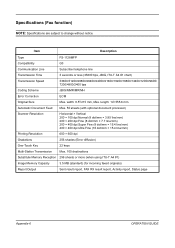
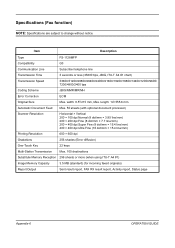
...) 400 × 400 dpi Ultra Fine (16 dot/mm × 15.4 line/mm)
Printing Resolution
600 × 600 dpi
Gradations
256 shades (Error diffusion)
One-Touch Key
22 keys
Multi...Description
Type Compatibility Communication Line Transmission Time Transmission Speed
FS-1128MFP G3 Subscriber telephone line 3 seconds or less (33600 bps, JBIG, ITU-T A4 #1 chart) 33600/31200/28800/26400/24000/21600/...
Similar Questions
Kyocera Fs-1120d Attention Light On
FS-1120D attention light on, not printing anything.I've looked everywhere for paper jam. I have take...
FS-1120D attention light on, not printing anything.I've looked everywhere for paper jam. I have take...
(Posted by aygayg 1 year ago)
Kyocera Fs C5015n Printing Too Lightly
Why does my Kyocera FS C5015N suddenly print too lightly on the same paper I always use and transmit...
Why does my Kyocera FS C5015N suddenly print too lightly on the same paper I always use and transmit...
(Posted by pbcrutledge 9 years ago)

