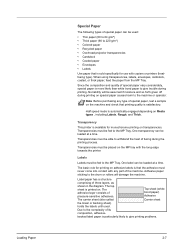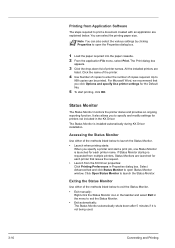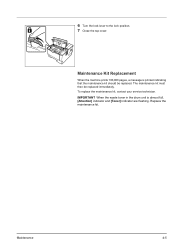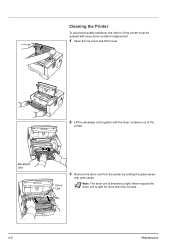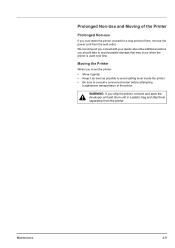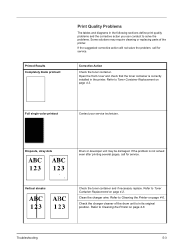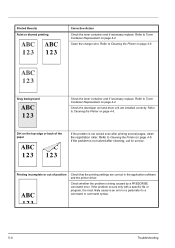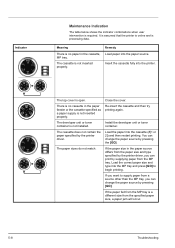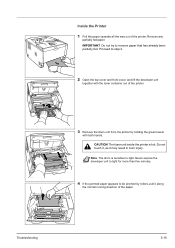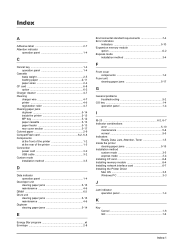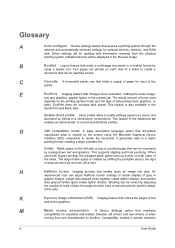Kyocera FS-1120D Support Question
Find answers below for this question about Kyocera FS-1120D.Need a Kyocera FS-1120D manual? We have 8 online manuals for this item!
Question posted by aygayg on December 27th, 2022
Kyocera Fs-1120d Attention Light On
FS-1120D attention light on, not printing anything.I've looked everywhere for paper jam. I have taken out toner, developer, drum unit. I also looked at the back cover.There is paper in the container and no sign of a paper jam.Everything looks as it should. As soon as I turn on the printer, the Attention light turns on. I can't print a test page either.I have 2 of these printers and both started doing the same error at the same time. Is anyone experiencing the same problem?
Current Answers
Answer #1: Posted by Odin on December 27th, 2022 11:23 AM
An error has occurred because the top printer cover is open. While an optional paper feeder (PF-100) is installed and the feeder is selected as a paper source, the paper cassette of the main unit (CASS1) is not installed correctly.
If the issue persists or if you require further advice, you may want to consult the company: use the contact information at https://www.contacthelp.com/kyocera.
If the issue persists or if you require further advice, you may want to consult the company: use the contact information at https://www.contacthelp.com/kyocera.
Hope this is useful. Please don't forget to click the Accept This Answer button if you do accept it. My aim is to provide reliable helpful answers, not just a lot of them. See https://www.helpowl.com/profile/Odin.
Answer #2: Posted by SonuKumar on December 27th, 2022 10:44 PM
https://www.manualslib.com/manual/400623/Kyocera-Fs-1120d.html?page=73#manual
I advice to follow troubleshooting guide
Please respond to my effort to provide you with the best possible solution by using the "Acceptable Solution" and/or the "Helpful" buttons when the answer has proven to be helpful.
Regards,
Sonu
Your search handyman for all e-support needs!!
Related Kyocera FS-1120D Manual Pages
Similar Questions
Kyocera Ecosys Fs-c5150dn Doesn't Print M And Y Even With New Cartridges
My Ecosys FS-C5150DN printer prints both yellow and magenta very pale, even when new toner cartridge...
My Ecosys FS-C5150DN printer prints both yellow and magenta very pale, even when new toner cartridge...
(Posted by norbertzeug 4 months ago)
Attention Light
The machine keeps on the attention light what should I do to solve it, it doesn't even print
The machine keeps on the attention light what should I do to solve it, it doesn't even print
(Posted by disonedwards 1 year ago)
My Kyocera Fs 6530 Mfp Is Showing Error Code F245
my Kyocera fs 6530 mfp is showing error code f245
my Kyocera fs 6530 mfp is showing error code f245
(Posted by godwinnyamunga 6 years ago)
Double Sided Printing
My computer Kyocera FS 1320D has stopped printing on double side. What shall I do?
My computer Kyocera FS 1320D has stopped printing on double side. What shall I do?
(Posted by vicarecs 7 years ago)
When Print Out In Printer Showing A Error Add Afollowing Paper In Cassette 1
when print out in printer showing a error add afollowing paper in cassette 1
when print out in printer showing a error add afollowing paper in cassette 1
(Posted by gshastri08 9 years ago)