Kyocera FS-3140MFP Support Question
Find answers below for this question about Kyocera FS-3140MFP.Need a Kyocera FS-3140MFP manual? We have 12 online manuals for this item!
Question posted by Albindary on September 25th, 2017
Kyocera Fs-3140mfp Firmware
why fs- 3140 Mfp did not return back to ready after pressing save mod back ?
Current Answers
There are currently no answers that have been posted for this question.
Be the first to post an answer! Remember that you can earn up to 1,100 points for every answer you submit. The better the quality of your answer, the better chance it has to be accepted.
Be the first to post an answer! Remember that you can earn up to 1,100 points for every answer you submit. The better the quality of your answer, the better chance it has to be accepted.
Related Kyocera FS-3140MFP Manual Pages
KM-NET ADMIN Operation Guide for Ver 2.0 - Page 49


... or yellow). Single Color Page Count Total pages printed with black toner only. Scanner Firmware Firmware version number. This option is not supported for machine features such as page layout, ...totals. Page Count Total pages printed on the device. Firmware Displays firmware versions for printer devices: System Firmware Printer firmware for the device in the TCP/IP network. Full Color Page ...
PRESCRIBE Commands Command Reference Manual Rev 4.8 - Page 408


...encoding, 238 TIFF rev. 4.0, 238
Raster data
ending, 96 Registration, 225 Relative position, 80, 82, 167
Resetting the printer
by emulation, 220 Resolution, 222
RGB
color balance level, 223 gamma, 223 ROP3, 332 Round cap, 266 Round line join... 129, 226, 268, 294 as a bitmap attribute, 290 ID by CSET, 65 returning to the saved set, 226
T Temporary job, 140 Test page, 336 Text, 69, 349
centering a, 69
FS-3040MFP/3140MFP Operation Guide Rev-2.2011.1 - Page 2


..., and troubleshooting action. KYOCERA COMMAND CENTER Operation Guide Printer Driver User Guide Network FAX Driver Operation Guide KMnet Viewer User Guide KM-NET for Direct Printing Operation Guide PRESCRIBE Commands Technical Reference PRESCRIBE Commands Command Reference Be sure to read this guide before using the machine. Safety Guide (FS-3040MFP/FS-3140MFP) Describes the machine...
FS-3040MFP/3140MFP Operation Guide Rev-2.2011.1 - Page 9
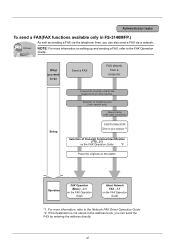
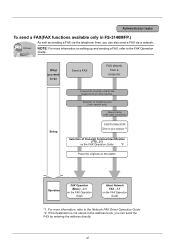
... from a
computer
Setup
Connect the modular cord for the telephone line to the Network FAX Driver Operation Guide. *2: If the destination is not stored in FS-3140MFP.)
As well as sending a FAX via the telephone lines, you can also send a FAX via a network. Selection of Telephone Line (Inch version only)
Network Setup...
FS-3040MFP/3140MFP Operation Guide Rev-2.2011.1 - Page 18
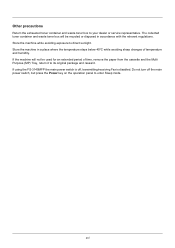
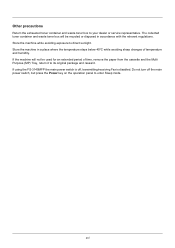
... cassette and the Multi Purpose (MP) Tray, return it to enter Sleep mode. If using the FS-3140MFP the main power switch is disabled. Store the ...Return the exhausted toner container and waste toner box to direct sunlight. Store the machine while avoiding exposure to your dealer or service representative. Do not turn off , transmitting/receiving Fax is off the main power switch, but press...
FS-3040MFP/3140MFP Operation Guide Rev-2.2011.1 - Page 19


... below is on Aug. 2, 1976, by the U.S.DHHS (Department of the service personnel, follow the maintenance instructions in the United States. On this manual. FS-3040MFP FS-3140MFP
3. Safety of laser beam
This machine has been certified by the manufacturer to use during normal operation and maintenance. Food and Drug Administration (FDA).
Shown...
FS-3040MFP/3140MFP Operation Guide Rev-2.2011.1 - Page 21
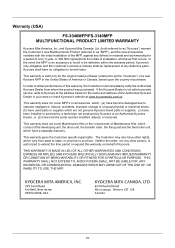
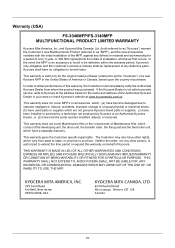
... electrical stress, (b) have used parts or supplies which consist of purchase. Warranty (USA)
FS-3040MFP/FS-3140MFP MULTIFUNCTIONAL PRODUCT LIMITED WARRANTY
Kyocera Mita America, Inc. If the Kyocera Dealer is authorized to as the "Customer") of a new Kyocera MFP in your area or check Kyocera's website at the address below for a period of one (1) year, or 300,000...
FS-3040MFP/3140MFP Operation Guide Rev-2.2011.1 - Page 32
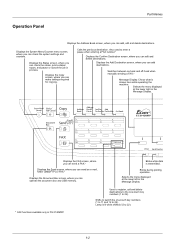
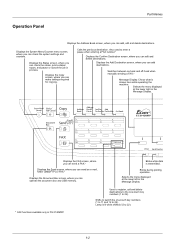
... when entering a FAX number.*
Displays the Confirm Destination screen, where you can check the status, print a status report, and pause or cancel the job in FS-3140MFP.
1-2
Displays the Status screen, where you can check the system settings and counters.
Blinks while data is transmitted.
Selects the menu displayed at the lower...
FS-3040MFP/3140MFP Operation Guide Rev-2.2011.1 - Page 38


...Operation Guide (This Guide) FAX Operation Guide KYOCERA COMMAND CENTER Operation Guide Printer Driver User Guide Network FAX Driver Operation Guide...the following items have been bundled. • Quick Installation Guide • Safety Guide • Safety Guide (FS-3040MFP/FS-3140MFP) • CD-ROM (Product Library) • CD-ROM (TWAIN compatible application)
Documents Contained in the Included...
FS-3040MFP/3140MFP Operation Guide Rev-2.2011.1 - Page 39
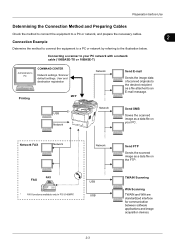
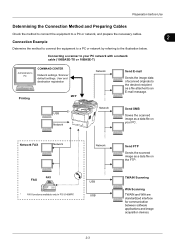
...destination registration
MFP Printing
Network...Saves the scanned image as a file attached to the illustration below.
TWAIN Scanning
WIA Scanning TWAIN and WIA are standardized interface for communication between software applications and image acquisition devices.
2-3 Connecting a scanner to your PC.
Network FAX
Network
Network
FAX FAX
*
FAX functions available only in FS-3140MFP...
FS-3040MFP/3140MFP Operation Guide Rev-2.2011.1 - Page 40
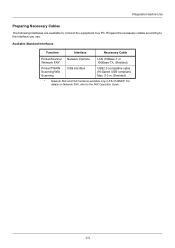
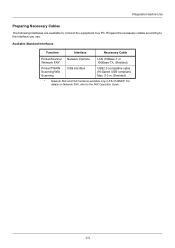
... PC.
Available Standard Interfaces
Function
Interface
Necessary Cable
Printer/Scanner Network interface /Network FAX*
LAN (10Base-T or 100Base-TX, Shielded)
Printer/TWAIN Scanning/WIA Scanning
USB interface
USB2.0 compatible cable (Hi-Speed USB compliant, Max. 5.0 m, Shielded)
* Network FAX and FAX functions available only in FS-3140MFP. Prepare the necessary cables according to the...
FS-3040MFP/3140MFP Operation Guide Rev-2.2011.1 - Page 43
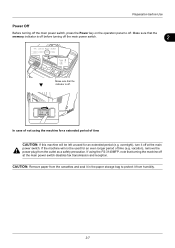
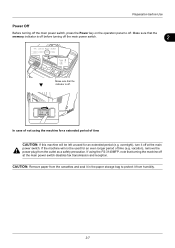
...
CAUTION: If this machine will not be left unused for an even longer period of not using the FS-3140MFP, note that turning the machine off at the main
power switch.
CAUTION: Remove paper from the cassettes... is off before Use
Power Off
Before turning off the main power switch, press the Power key on the operation panel to protect it off at the main power switch disables fax transmission...
FS-3040MFP/3140MFP Operation Guide Rev-2.2011.1 - Page 44
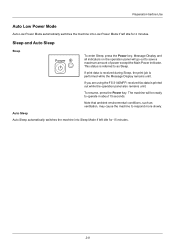
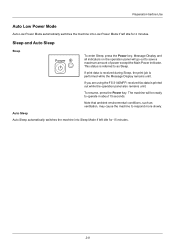
... are using the FS-3140MFP, received fax data is performed while the Message Display remains unlit. Auto Sleep
Auto Sleep automatically switches the machine into Low Power Mode if left idle for 2 minutes. To resume, press the Power key.
Message Display and all indicators on the operation panel will be ready to save a maximum amount...
FS-3040MFP/3140MFP Operation Guide Rev-2.2011.1 - Page 64
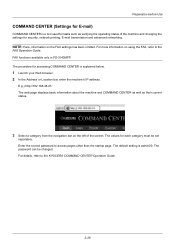
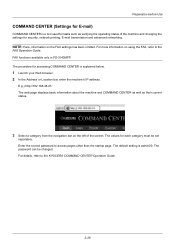
... setting is explained below.
1 Launch your Web browser. 2 In the Address or Location bar, enter the machine's IP address. Enter the correct password to the KYOCERA COMMAND CENTER Operation Guide.
2-28
NOTE: Here, information on the FAX settings has been omitted. FAX functions available only in FS-3140MFP.
FS-3040MFP/3140MFP Operation Guide Rev-2.2011.1 - Page 272


... key or the numeric keys to
select [Printer]. Menu/Count. Menu/Count.:a b 5 Common Settings 6 Copy *7**P*r*i*n*t*e*r************
[ Exit ]
1 In the Sys. The Printer menu appears.
Printer:
a b
*1**E*m*u*l*a*t*i*o*n**S*e*t*.*****
2 EcoPrint
3 Override A4/LTR
[ Exit ]
2 Press the OK key. is displayed and the
screen returns to select [Copies]. 4 Press the OK key. Sys.
Completed. Copies...
FS-3040MFP/3140MFP Operation Guide Rev-2.2011.1 - Page 274
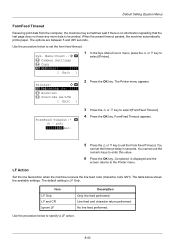
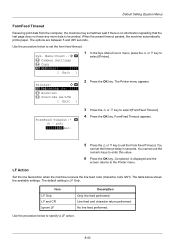
... last page does not have any more data to be printed. Menu/Count. FormFeed Timeout appears.
5 Press the U or V key to set the timeout delay in seconds.
Use the procedure below shows the ...data from the computer, the machine may sometimes wait if there is displayed and the
screen returns to the Printer menu.
You
can set the Form Feed Timeout.
Item LF Only LF and CR Ignore ...
FS-3040MFP/3140MFP Operation Guide Rev-2.2011.1 - Page 396
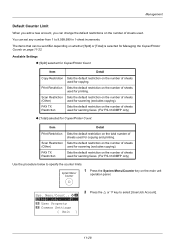
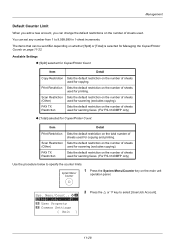
... default restriction on the number of sheets
(Other)
used for sending faxes. (For FS-3140MFP only)
Use the procedure below to specify the counter limits.
1 Press the System Menu/Counter key on the number of sheets used for Managing the Copier/Printer Counts on whether [Split] or [Total] is selected for scanning (excludes copying...
FS-3040MFP/3140MFP Operation Guide Rev-2.2011.1 - Page 399
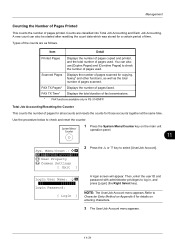
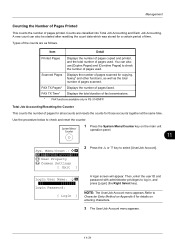
...follows. Menu/Count.: a b *4**U*s*e*r*/*J*o*b**A*c*c*o*u*n*t*** 5 User Property 6 Common Settings
[ Exit ]
2 Press the U or V key to log in FS-3140MFP. A new count can also use [Duplex Pages] and [Combine Pages] to check the ...This counts the number of fax transmissions.
* FAX functions available only in , and press [Login] (the Right Select key).
FAX TX Pages* Displays the number of pages...
FS-3040MFP/3140MFP Operation Guide Rev-2.2011.1 - Page 405


... the number of pages copied, faxed*, and otherwise scanned, and the total number of pages used .
Sys. The number is counted by Paper Size] in FS-3140MFP.
1 Press the System Menu/Counter key on the main unit
operation panel. Menu/Count.:a b 1 Report *2 **C*o*u*n*t*e*r 3 System
[ Exit ]
2 In the Sys. menu...
FS-3040MFP/3140MFP Printer Driver User Guide Rev-12.10 - Page 2


... trademark of Hewlett-Packard Company.
Models supported by the KX printer driver
FS-3040MFP FS-3140MFP
Copyright © 2010 KYOCERA MITA Corporation All rights reserved. We cannot be held liable ...device. Legal Notes
Unauthorized reproduction of all or part of this guide is a trademark of Kyocera Corporation. KPDL is prohibited. The information in the U.S. This user guide and its contents...
Similar Questions
I Need Firmware For Kyocera Fs 3140
My machine is showing error c0100 so it need firmware update
My machine is showing error c0100 so it need firmware update
(Posted by guipardo41 1 year ago)
Kyocera Fs 3140 Printer Error Code C0100 S2mg_2f00007003 Firmware
i want you to help me with the firmware thanks.Abdullahi
i want you to help me with the firmware thanks.Abdullahi
(Posted by abuaisha07 7 years ago)
Kyocera Fs-3140 Mfp Wont Switch On Remaining On Standby
remaining on standby not switching on
remaining on standby not switching on
(Posted by marlonshumba 8 years ago)
How To Assign Ip Address To The Koreya Fs 1135 Mfp Printer
How To Assign Ip Address To The Koreya Fs 1135 Mfp Printer
How To Assign Ip Address To The Koreya Fs 1135 Mfp Printer
(Posted by vssureshhal 9 years ago)
Is There Software That Will Enable Fax From Pc Wtih A Kyocera Fs-1135 Mfp B&w?
I have a Kyocera FS-1135 MFP black & white printer. The tech told me this model doesn't have a f...
I have a Kyocera FS-1135 MFP black & white printer. The tech told me this model doesn't have a f...
(Posted by squenault 11 years ago)

