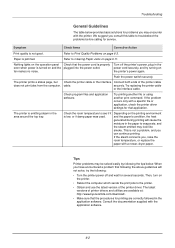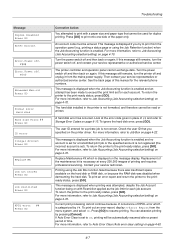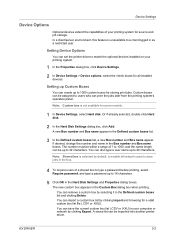Kyocera FS-C5250DN Support and Manuals
Get Help and Manuals for this Kyocera item

View All Support Options Below
Free Kyocera FS-C5250DN manuals!
Problems with Kyocera FS-C5250DN?
Ask a Question
Free Kyocera FS-C5250DN manuals!
Problems with Kyocera FS-C5250DN?
Ask a Question
Most Recent Kyocera FS-C5250DN Questions
Kyocera Fs-c5250dn Check Toner Status
How to check Kyocera FS-C5250DN toner status
How to check Kyocera FS-C5250DN toner status
(Posted by geirfinnur 2 years ago)
Sleep Mode And Waking Up
We just got a refurbished Kyocera FS-C5250DN with 9765 printed pages. The problem is the printer goe...
We just got a refurbished Kyocera FS-C5250DN with 9765 printed pages. The problem is the printer goe...
(Posted by hbooker 8 years ago)
How To Move Files From Sd Card To Internal Memory
(Posted by ferraroashmo 9 years ago)
Connecting A Kyocera Fs-c5250dn To More Than One Pc?
Is it possible to connect a Kyocera FS-c5250DN to more than one PC? I have it connected directly t...
Is it possible to connect a Kyocera FS-c5250DN to more than one PC? I have it connected directly t...
(Posted by robbishop1966 9 years ago)
My Kyocera Won't Print In Color
My Kyocera will not print in color even though all the settings are set to color and there are fresh...
My Kyocera will not print in color even though all the settings are set to color and there are fresh...
(Posted by hart57656 9 years ago)
Kyocera FS-C5250DN Videos
Popular Kyocera FS-C5250DN Manual Pages
Kyocera FS-C5250DN Reviews
We have not received any reviews for Kyocera yet.