Kyocera FS-1128MFP Support Question
Find answers below for this question about Kyocera FS-1128MFP.Need a Kyocera FS-1128MFP manual? We have 13 online manuals for this item!
Question posted by sanelegcumisa on September 10th, 2013
Error Cf000
The printer is giving a error CF000 how is this resolved
Current Answers
There are currently no answers that have been posted for this question.
Be the first to post an answer! Remember that you can earn up to 1,100 points for every answer you submit. The better the quality of your answer, the better chance it has to be accepted.
Be the first to post an answer! Remember that you can earn up to 1,100 points for every answer you submit. The better the quality of your answer, the better chance it has to be accepted.
Related Kyocera FS-1128MFP Manual Pages
PRESCRIBE Commands Command Reference Manual Rev 4.8 - Page 171


... in the EPROM.
Downloaded macros may be sent to RAM, macros residing on all FS-series printers, may also be removed using the PCL reset or delete commands: &f6X or &f8X... Memory card Internal
Location RAM Memory card ROM
Property Temporary/Permanent Permanent Permanent
The internal printer firmware manages the PCL macros, recognizing the source, location and property value of the macros...
PRESCRIBE Commands Command Reference Manual Rev 4.8 - Page 191


PANTONE colors cannot be used with certain printer models and versions. PANT
File
Process Yellow Process Blue Red 032 Blue 072 Reflex Green Black Black 5 ... Red Yellow
Black 4
Warm Gray 4 Warm Gray 8
Cool Gray 4 Cool Gray 8
The PANT command may not work with model FS-5800C. EXIT;
181 PANT 'Cool Gray 1'; Set the print quality to Quick mode when this command is used by the PANT command...
PRESCRIBE Commands Command Reference Manual Rev 4.8 - Page 358


... reset for thick paper and normal density: !R! TATR 0, 1, 3; PRESCRIBE Command Reference
TATR - All trays are omitted. EXIT; This enables the printing system to the FS-1000 printer only.
TATR; TATR 2; EXIT;
348 Function
The TATR command applies a paper source (MP tray or cassette) thickness of paper. To reset the second paper cassette...
PRESCRIBE Commands Technical Reference Manual - Rev. 4.7 - Page 145


...
Printer Language
Resolution (dpi)
Fonts
1 FS-1000 PCL6, KPDL (Optional) 600, 300
AGFA80 Fonts
2 FS-1000+ PCL6, KPDL (Optional) 600, 300
AGFA80 Fonts
3 FS-1010 PCL 6, KPDL
Fast 1200, 600, 300
AGFA80 Fonts
4 FS-1050...
7-33 HP LaserJet Emulation by Model
No. To set to emulate the following HP printer language as the default font, add the following PRESCRIBE command:
!R! FRPO P3, 1; ...
FS-1028MFP/1128MFP Operation Guide Rev-3 - Page 2


...condition. Please read this machine. This Operation Guide also includes instructions on FS-1028MFP/DP.
Quick Guide Describes frequently-used operations, routine maintenance, and ..., and troubleshooting. Setup Guide Describes how to the machine for your purchase of FS-1028MFP/FS-1128MFP. Introduction Thank you for easy reference. This Operation Guide is intended to help ...
FS-1028MFP/1128MFP Operation Guide Rev-3 - Page 9


... more information on the FAX Operation Guide
*1: For more information, refer to the Network FAX Driver Operation Guide. *2: If the destination is not stored in FS-1128MFP.)
As well as sending a FAX via a network. OPERATION GUIDE
vii Administrator tasks
To send a FAX(FAX functions available only in the address book, you want...
FS-1028MFP/1128MFP Operation Guide Rev-3 - Page 14


CAUTION
Do not pull the power cord when removing it from the outlet when performing cleaning operations.
If this guide. If using the FS-1128MFP, note that you consult with your service representative.
If dust accumulates within the machine, there is a danger of internal parts. It is particularly effective if ...
FS-1028MFP/1128MFP Operation Guide Rev-3 - Page 15


... fresh air and gargle thoroughly with water and drink 1 or 2 cups of water to get toner in your skin, wash with water. If using the FS-1128MFP the main power switch is off the main power switch, but press the Power key on your eyes, flush them thoroughly with soap and water...
FS-1028MFP/1128MFP Operation Guide Rev-3 - Page 22


...electrical stress, (b) have used parts or supplies which : (a) have a 90 day Limited Warranty. This warranty gives the Customer specific legal rights. Maintenance Kits consist of three years or 100,000 copies/prints, whichever first ... www.kyoceramita.com/us. xx
OPERATION GUIDE
Warranty (USA)
FS-1028MFP/FS-1128MFP MULTIFUNCTIONAL PRODUCT LIMITED WARRANTY
Kyocera Mita America, Inc.
FS-1028MFP/1128MFP Operation Guide Rev-3 - Page 36


... when entering a FAX number.*
Displays the Confirm Destination screen, where you can check the status, print a status report, and pause or cancel the job in FS-1128MFP.
1-2
OPERATION GUIDE Lamp is lit while shifted (12 to 22).
Displays the Status screen, where you can edit and delete destinations. Also used to 22...
FS-1028MFP/1128MFP Operation Guide Rev-3 - Page 43


Network FAX
Network
Network
FAX FAX
*
FAX functions available only in FS-1128MFP.
Connecting a scanner to your PC. TWAIN Scanning
WIA Scanning TWAIN and WIA are standardized interface for communication between software applications and image acquisition devices.
2-3 Preparation ...
FS-1028MFP/1128MFP Operation Guide Rev-3 - Page 44


.../Scanner Network interface /Network FAX*
LAN (10Base-T or 100Base-TX, Shielded)
Printer/TWAIN Scanning/WIA Scanning
USB interface
USB2.0 compatible cable (Hi-Speed USB compliant, Max. 5.0 m, Shielded)
* Network FAX and FAX functions available only in FS-1128MFP. Prepare the necessary cables according to the FAX Operation Guide.
2-4
OPERATION GUIDE
Preparation before Use
Preparing...
FS-1028MFP/1128MFP Operation Guide Rev-3 - Page 62


... CD-ROM (Product Library) if you want to use the printer function of this machine or perform TWAIN / WIA transmission or FAX transmission from Low Power Mode or Sleep Mode before Use
Installing Software
Install appropriate software on this device when in FS-1128MFP.
2-22
OPERATION GUIDE
Preparation before continuing.
NOTE: Installation on...
FS-1028MFP/1128MFP Operation Guide Rev-3 - Page 63


... on using the FAX, refer
to the FAX Operation Guide.
For more information on the FAX settings has been omitted. FAX functions available only in FS-1128MFP. E.g.) http://192.168.48.21/ The web page displays basic information about the machine and COMMAND CENTER as well as verifying the operating status of...
FS-1028MFP/1128MFP Operation Guide Rev-3 - Page 397


... copying. OPERATION GUIDE
11-29
FAX TX Restriction
Sets the default restriction on the number of sheets used for sending faxes. (For FS-1128MFP only)
‹ [Total] selected for Copier/Printer Count
Item
Detail
Print Restriction Sets the default restriction on the total number of
sheets used for copying and printing.
11
Scan...
FS-1028MFP/1128MFP Operation Guide Rev-3 - Page 428


Item Options
Printer
Description
FS-1028MFP
FS-1128MFP
Document processor, Paper feeder (up to 2 units)
Item
Printing Speed First Print Time (A4, feed from Cassette) Resolution Operating System
Interface
Standard
Page Description Language
...
FS-1028MFP/1128MFP Setup Guide Rev-1 - Page 3


When carrying the printer, always hold the right and left sides as shown.
2 Remove the packing tape and the protective sheet. SETUP GUIDE
3
If the machine is FS-1128MFP, the modular cord with the attached ferrite core is enclosed. IMPORTANT: Place the machine in a stable position. Unpacking
1 Unpack the machine and all its included...
FS-1028MFP/1128MFP Setup Guide Rev-1 - Page 8


...this will begin replenishing the toner; Connecting Modular Cords (FS-1128MFP only)
1 Turn the power switch off (O).
2 Be...15 minutes. Preparations
Available Standard Interfaces:
Interface
Function
Necessary Cable
Network Interface
Printer/Scanner/ LAN (10Base-T or 100Base-TX, Shielded) Network FAX
USB Interface
Printer/TWAIN/ USB2.0 compatible cable (Hi-Speed USB
WIA
compliant, Max. 5.0...
FS-1028MFP/1128MFP/KM-2810/2820 Driver User Guide Rev-12.19 - Page 2


.... User Interface screen captures shown in this product, regardless of their respective companies. Regarding Trademarks
Microsoft Windows is prohibited. Models supported by the KX printer driver
FS-1028MFP FS-1128MFP KM-2810 KM-2820
Copyright © 2010 KYOCERA MITA Corporation All rights reserved.
Legal Notes
Unauthorized reproduction of all or part of this guide...
FS-1128MFP Fax Operation Guide Rev-3 - Page 174
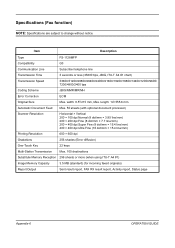
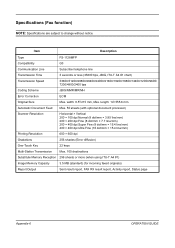
....
width: 8.5"/215 mm, Max. Item
Description
Type Compatibility Communication Line Transmission Time Transmission Speed
FS-1128MFP G3 Subscriber telephone line 3 seconds or less (33600 bps, JBIG, ITU-T A4 #1 chart.../19200/16800/14400/12000/9600/ 7200/4800/2400 bps
Coding Scheme
JBIG/MMR/MR/MH
Error Correction
ECM
Original Size
Max. length: 14"/355.6 mm
Automatic Document Feed Max. 50...
Similar Questions
My Printer Give Me Error Says Call Service Model Fs C5300dn, How To Sort This Pr
(Posted by davidrichardphiri 3 months ago)
Printer Giving Error Code 6000:0006111
when the printer is powered it gives error code 6000:0006111 and i cannot proceed
when the printer is powered it gives error code 6000:0006111 and i cannot proceed
(Posted by hmukanzi 9 years ago)
How To Empty Waste Toner On Kyocera Printer Fax Scanner Fs-1128mfp
(Posted by jtyug 10 years ago)
How To Add Email Addresses To Kyocera Printer Fs-1128mfp
(Posted by mkalmmas 10 years ago)

