Kyocera FS-C5250DN Support Question
Find answers below for this question about Kyocera FS-C5250DN.Need a Kyocera FS-C5250DN manual? We have 8 online manuals for this item!
Question posted by hmukanzi on August 28th, 2014
Printer Giving Error Code 6000:0006111
when the printer is powered it gives error code 6000:0006111 and i cannot proceed
Current Answers
There are currently no answers that have been posted for this question.
Be the first to post an answer! Remember that you can earn up to 1,100 points for every answer you submit. The better the quality of your answer, the better chance it has to be accepted.
Be the first to post an answer! Remember that you can earn up to 1,100 points for every answer you submit. The better the quality of your answer, the better chance it has to be accepted.
Related Kyocera FS-C5250DN Manual Pages
KM-NET Viewer Operation Guide Rev-5.2-2010.10 - Page 52


...file. Account ID List: Displays the account ID list. User Guide You can be imported into a printer driver.
Counter Information: Displays job accounting counters by account ID. The settings are copied to a ... log file. If you have made. Browse or type a file name with an extension of the errors. This file can click Details to a .CSV or .XML file.
1 Under My Views or ...
Kyocera Command Center Operation Guide Rev 6.3 - Page 23


... resolution. Printer > System > APL.Filter
This page allows you can be converted.
The default setting is a function that converts the received print data to the specified code and prints... EcoPrint Mode is Off.
Available for some machines. You can also configure cassette groups. Printer > System > APL.Filter Parameters
Configure items that data. Up to 15 single-byte characters...
Kyocera Command Center Operation Guide Rev 6.3 - Page 46


...contact your network administrator. Certain portions of the NetWare print objects with Administrator Privileges. Printer Server Mode Enables or disables Print Server Mode. With Novell Client, creation of AdminManager ... Pages
from the printer returned to the client when printing with PostScript, PJL and other such commands, it is necessary to transmit the control code before output directly ...
Kyocera Command Center Operation Guide Rev 6.3 - Page 50


...Pages
• Add Paper • Low Toner • Add Toner • Cover Open • Paper Jam • All Other Errors
Event Report Interval Enter the E-mail interval. An E-mail will be set the POP3 user account and information on the specified time of ... when at least one or more items from 1 minute to three users can be set from Printer Status, Network Status, and Counter Status.
Kyocera Command Center Operation Guide Rev 6.3 - Page 63


... > Account Settings on this machine. Is the printer or scanner currently in the display?
All settings will be registered.
Error or Warning is finished with the System
being operated...Did you click the Restart button after you have
while COMMAND CENTER is Is there an error message displayed under the shown in operation?
Contact your dealer or service center. Perform the...
FS-C5150DN/5250DN Operation Guide - Page 9
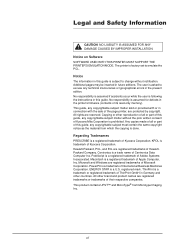
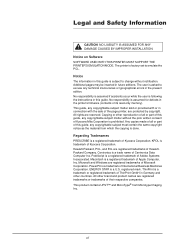
.... Hewlett-Packard, PCL, and PJL are registered trademarks or trademarks of HewlettPackard Company. All other countries. This guide, any technical inaccuracies or typographical errors in the printer's firmware (contents of International Business Machines Corporation. Microsoft and Windows are protected by copyright.
registered mark. No responsibility is a trademark of its read...
FS-C5150DN/5250DN Operation Guide - Page 10
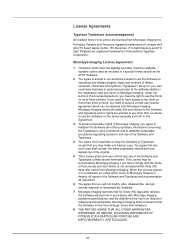
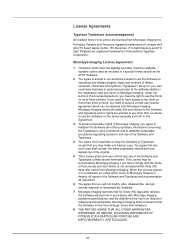
...ZapfChancery and ITC Zapf Dingbats are licensed from Monotype Imaging. Monotype Imaging retains all bugs, errors and omissions.
8 THE PARTIES AGREE THAT ALL OTHER WARRANTIES, EXPRESSED OR IMPLIED, INCLUDING ...the same proprietary notices as requested.
6 You agree that you return to three printers. Helvetica, Palatino and Times are granted to you other proprietary information concerning the...
FS-C5150DN/5250DN Operation Guide - Page 23
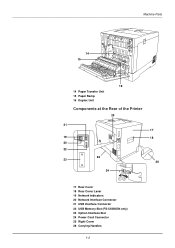
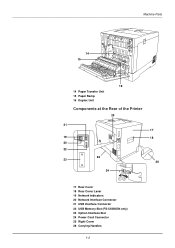
Machine Parts
14 15
16 14 Paper Transfer Unit 15 Paper Ramp 16 Duplex Unit
Components at the Rear of the Printer
25
21
19 20 22
26 23
24
12
17 Rear Cover 18 Rear Cover Lever 19 Network Indicators 20 Network Interface Connector 21 USB Interface Connector 22 USB Memory Slot (FS-C5250DN only) 23 Option Interface Slot 24 Power Cord Connector 25 Right Cover 26 Carrying Handles
17 18
26
1-3
FS-C5150DN/5250DN Operation Guide - Page 61


... keys are displayed
during normal operation. • For information on error code and errors where the printer requires
the operator's attention, refer to Troubleshooting on page 6-1.
4-3 Using the Operation Panel
Understanding the Operation Panel
The operation panel on the display and functions of the printer has a 2-line by 21-character liquid crystal display (LCD), eight...
FS-C5150DN/5250DN Operation Guide - Page 62
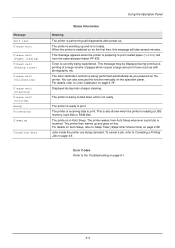
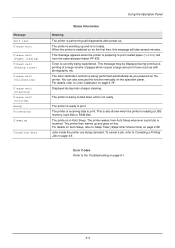
...inside the printer are being cooled down and is currently being performed automatically as with photographs, etc. Toner is not ready. The printer is switched on page 4-59. Error Codes Refer ...Sleep. This message appears when the printer is performing self-diagnostics after power-up and goes on page 4-79.
The printer is received. The printer wakes from the optional paper feeder ...
FS-C5150DN/5250DN Operation Guide - Page 84


...access codes was specified, ID error is displayed.
8 You can individually delete stored jobs by pressing U or V. The printer ...prints the specified
number of copies for the number of copies.
9 Press [OK] to decrease the copy count, press V. Deleting a Private/Stored Job
You can set the number of copies.
4 Press [OK]. The following procedure.
Note If you turn the power...
FS-C5150DN/5250DN Operation Guide - Page 95


...paper feed sources, depending on the FS-C5250DN.
5 Press [OK]. 6 ...errors) • Color Mode (Selecting color or Black & White printing) • Print Quality (Setting print quality) • Page Set (Setting pagination)
1 Press [MENU]. 2 Press U or V repeatedly until Print Settings > appears.
>
Paper Source (Selecting the paper feed source)
You can select the paper source, from which the printer...
FS-C5150DN/5250DN Operation Guide - Page 152
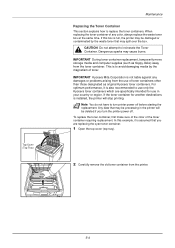
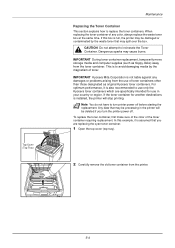
... destinations is not liable against any color, always replace the waste toner box at the same time. Note You do not have to turn the printer power off before starting the replacement. Any data that may be damaged or contaminated by the magnetism of toner containers other than those designated as floppy...
FS-C5150DN/5250DN Operation Guide - Page 158
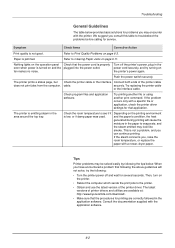
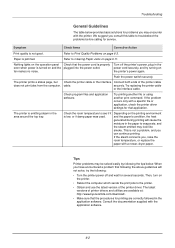
....kyoceramita.com/download/.
• Make sure that application.
Paper is not good. the printer's power again.
This is low, or if damp paper was used. Tips
Printer problems may be solved easily by following :
• Turn the printer power off the printer's power, plug in the paper to see if it is not a problem, and you may...
FS-C5150DN/5250DN Operation Guide - Page 163
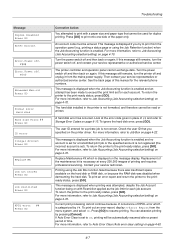
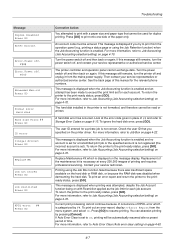
... on page 4-22. To print out an error report, display >>Error Report from the mains power supply. Turn the power switch off and unplug it from the menu system, and select On.
See the back page of the maintenance kit is necessary at the error code given in the printer is not correct.
To ignore the hard...
FS-C5150DN/5250DN Operation Guide - Page 164


... resume printing. Open the top cover and correctly reinstall it to a power source via the printer.
After selecting a paper source and pressing [MENU], Paper Settings > appears. After selecting a paper source and pressing [MENU], Paper Settings > appears. Look at the error code given in place of the print job is no paper cassette in the...
FS-C5150DN/5250DN Operation Guide - Page 165
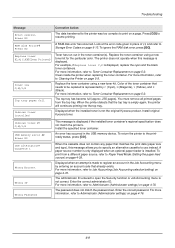
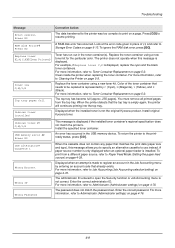
... more information, refer to Job Accounting (Job Accounting selection/setting) on page 4-70.
The administrator ID entered to Storage Error Codes on page 4-38. The password does not match the password set.
The printer does not operate when this message allows you to specify an alternative cassette to Administrator (Administrator settings) on page...
FS-C5150DN/5250DN Operation Guide - Page 166


.... Delete unnecessary files or use a new USB memory. Try turning the power off and then on again. If this error recurs even if the power has been turned off and on , reformat the hard disk.
The USB.... Check the USB memory's status.
USB Memory and Memory Card Errors
Code 01
02 03 04 05 06 50
Meaning
The printer does not support the USB memory inserted, or the USB memory is not ...
FS-C5150DN/5250DN Operation Guide - Page 178


... you and remove. NO
Installing the Memory Modules IMPORTANT Remove any USB memory that is attached to the printer's USB memory slot.
1 Power off the printer and unplug the printer power cord. 2 Pull the right cover of the printer toward you install the memory modules.
Note A 256 MB memory module is 1,280 MB. Appendix
Expansion Memory...
FS-C5150DN/5250DN Operation Guide - Page 181
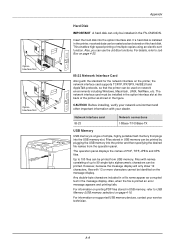
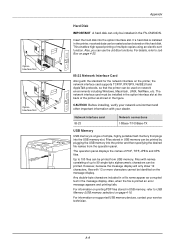
... function.
Also, when the file is installed in the FS-C5250DN.
IB-23 Network Interface Card
Along with names consisting of the printer as corrupted text in the figure.
Up to USB Memory... plugging the USB memory into the printer and then specifying the desired file names from USB memory.
If a hard disk is printed an error message appears and printing fails. For...
Similar Questions
Kyocera. Fs-1125mfp Paper Jam Error Code J4020 There Is No Paper Inside
Kyocera. fs-1125mfp paper jam error code j4020 There is no paper inside
Kyocera. fs-1125mfp paper jam error code j4020 There is no paper inside
(Posted by advaitlotus 11 months ago)
Hello Kyocera Fs 6025 Ramdisk Full Error And Give 1 Copy Of A Job Not Multic
Ok problem defined sometimes kyocera fs 6025 ramdisk full error for example i need multicopy of a jo...
Ok problem defined sometimes kyocera fs 6025 ramdisk full error for example i need multicopy of a jo...
(Posted by aytmatow 9 years ago)
I Am Witnessing Error Code Cfb31 In Kyocera Km 4050
(Posted by kashi333 10 years ago)
What To Do Next? Error Code 6000 On My Kyocera Ecosys Fs-4020dn
I have the error code 6000. I read the describtion of the problem and based on what it said I assume...
I have the error code 6000. I read the describtion of the problem and based on what it said I assume...
(Posted by jmacdonald34158 10 years ago)

