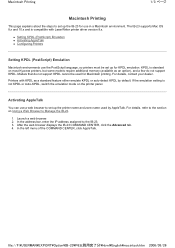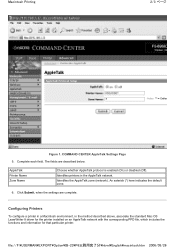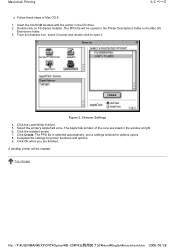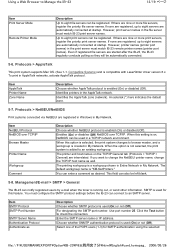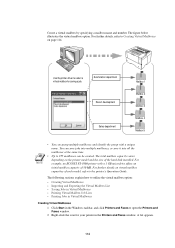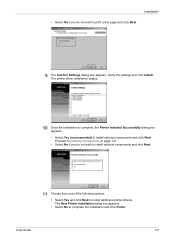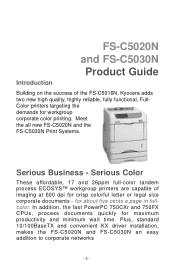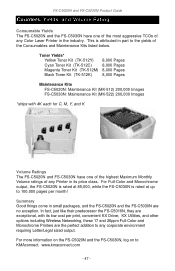Kyocera FS C5030N Support Question
Find answers below for this question about Kyocera FS C5030N - Color LED Printer.Need a Kyocera FS C5030N manual? We have 23 online manuals for this item!
Question posted by kal1 on February 28th, 2013
Ecosys Fs C5016n Printer Driver For Mac Os X 10.6
Current Answers
Answer #1: Posted by tintinb on March 1st, 2013 6:10 PM
Other driver software can be downloaded from here:
If you have more questions, please don't hesitate to ask here at HelpOwl. Experts here are always willing to answer your questions to the best of our knowledge and expertise.
Regards,
Tintin
Related Kyocera FS C5030N Manual Pages
Similar Questions
My Ecosys FS-C5150DN printer prints both yellow and magenta very pale, even when new toner cartridge...
can i get a free manual for the Mac OS
Text on some (not all) pdf documents does not print at all. If I print the same doc with my HP print...
I had to replace the printer cartridge K and now it prints completely black pages.