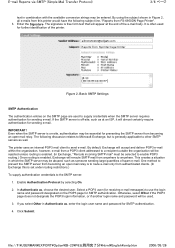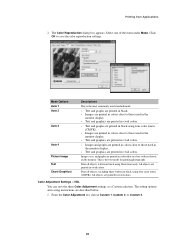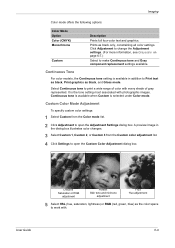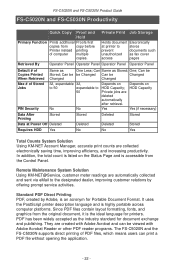Kyocera FS C5030N Support Question
Find answers below for this question about Kyocera FS C5030N - Color LED Printer.Need a Kyocera FS C5030N manual? We have 23 online manuals for this item!
Question posted by hanliem on August 5th, 2011
Kyocera Fs C5030n Printer Does Not Print Text On Some .pdf Documents
Text on some (not all) pdf documents does not print at all. If I print the same doc with my HP printer the result is fine. I have tried to change setting to "print text as black" with no result. Changing colour settings does not help either.
Supporting Images
You can click the images below to enlargeCurrent Answers
Related Kyocera FS C5030N Manual Pages
Similar Questions
Changeing The Fuser Unit In A Kyocera Fs-c5030n Printer.
How do I change the fuser unit in this printer?
How do I change the fuser unit in this printer?
(Posted by toddnadelle 11 years ago)
Error Shows On Printer Screen When Trying To Scan
Error shows on printer screen when trying to scan from printer to desktop - say error 1101 This has...
Error shows on printer screen when trying to scan from printer to desktop - say error 1101 This has...
(Posted by gary62290 11 years ago)
How To Change Ip Address On A Fs-c5030n Page Printer
We need to change the IP address on the FS-C5030N printer
We need to change the IP address on the FS-C5030N printer
(Posted by berni 12 years ago)
Printer Prints All Black Over File Image
Replaced toner cartridges one at a time yesterday as the device told me to replace them. everything ...
Replaced toner cartridges one at a time yesterday as the device told me to replace them. everything ...
(Posted by westpix1 12 years ago)
Kyocera Fs-c5030n Printer Issue
I had to replace the printer cartridge K and now it prints completely black pages.
I had to replace the printer cartridge K and now it prints completely black pages.
(Posted by wilsonn 13 years ago)