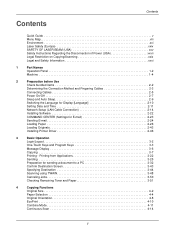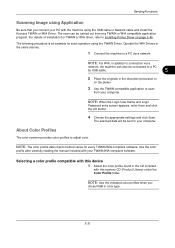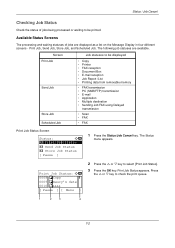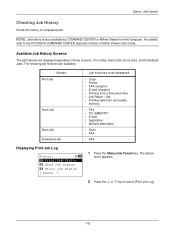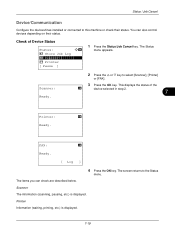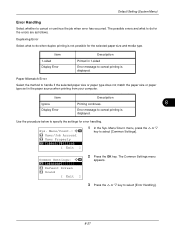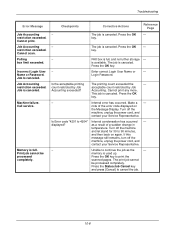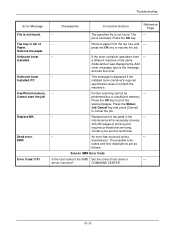Kyocera FS-C2126MFP Support Question
Find answers below for this question about Kyocera FS-C2126MFP.Need a Kyocera FS-C2126MFP manual? We have 16 online manuals for this item!
Question posted by gary62290 on September 26th, 2012
Error Shows On Printer Screen When Trying To Scan
Error shows on printer screen when trying to scan from printer to desktop - say error 1101
This has never occured before when scanning.
Current Answers
Related Kyocera FS-C2126MFP Manual Pages
Similar Questions
I Have This Kyocera Printer And There Is A Error On The Screen Saying Selt Test
(Posted by sylsyl20 9 years ago)
Send Error 1101
Good Day When I scan to my pc,I get a Send Error 1101 message.How do I fix it. Thank You
Good Day When I scan to my pc,I get a Send Error 1101 message.How do I fix it. Thank You
(Posted by hassiem 9 years ago)
My Kyocera Fs-c2026mfp Shows Every Now And Then The Error F 248.
Last time it showed up was when I tried to print an email.
Last time it showed up was when I tried to print an email.
(Posted by barbarabaum 9 years ago)
Scan Error Code 1101
Any thoughts on why we receive error code 1101 when trying to scan to laptop - does not happen alway...
Any thoughts on why we receive error code 1101 when trying to scan to laptop - does not happen alway...
(Posted by cwisenbaker 10 years ago)
When I Load A New Toner Cartridge, The Printer Simply Says 'check Cassette 1'.
The old cartridge was removed and the new one clicked in successfully, the cover closes but the prin...
The old cartridge was removed and the new one clicked in successfully, the cover closes but the prin...
(Posted by jlpan001 12 years ago)