Kyocera FS-C2126MFP Support Question
Find answers below for this question about Kyocera FS-C2126MFP.Need a Kyocera FS-C2126MFP manual? We have 16 online manuals for this item!
Question posted by cwisenbaker on October 7th, 2013
Scan Error Code 1101
Any thoughts on why we receive error code 1101 when trying to scan to laptop - does not happen always, but happens on a regular basis?
Current Answers
There are currently no answers that have been posted for this question.
Be the first to post an answer! Remember that you can earn up to 1,100 points for every answer you submit. The better the quality of your answer, the better chance it has to be accepted.
Be the first to post an answer! Remember that you can earn up to 1,100 points for every answer you submit. The better the quality of your answer, the better chance it has to be accepted.
Related Kyocera FS-C2126MFP Manual Pages
KM-NET ADMIN Operation Guide for Ver 2.0 - Page 67


... account counters to print a one-page error report when the user makes an error: On Account-code Error The user enters an invalid account code. Accounting Mode: Select check boxes to cancel...printing device features: Print accounting management Copy accounting management Scan accounting management FAX accounting management Cancel on . On Over-limit Error A print job is sent that is exceeded. ...
PRESCRIBE Commands Command Reference Manual Rev 4.8 - Page 407


... printing a, 105 Font mode, 119 Fuser mode, 162, 163
G Graphics state, 228, 272 Gray pattern, 122 Grouping, 27
H Hard disk, 141, 246, 250, 256, 258
error codes, 136
I Image model, 299 International characters, 129
J Job, 136, 138, 140
printing a list of, 134 printing jobs, 136 printing with different finishing options, 138 starting...
FS-C2026MFP/C2126MFP Operation Guide - Page 436
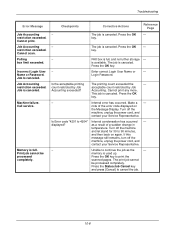
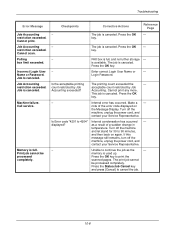
...Job is canceled. Checkpoints -
The job is canceled.
Login Password.
Internal error has occurred. Is Error code "4201 to cancel the job.
10-8
memory is canceled.
Press the ... the
scanned pages.
key.
-
Press the OK key.
- Is the acceptable printing count restricted by Job
Accounting. Unable to continue the job as a result of the error code displayed ...
FS-C2026MFP/C2126MFP Operation Guide - Page 438
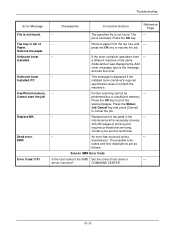
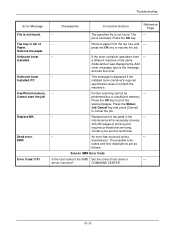
... the
machine's.
- Top tray is necessary at every
200,000 pages of Paper. Remove the paper. Send error. ####
Error Code:1101
Checkpoints - -
Remove paper from - a different machine of the SMB Set the correct host name in the
- Further scanning cannot be
- Press the OK key to cancel the job.
- Press the Status/
Job Cancel key...
FS-C2026MFP/C2126MFP Operation Guide - Page 439
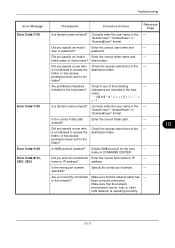
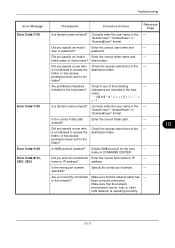
... SMB protocol enabled?
is operating correctly.
10
10-11
folder, or has access permission been set for the folder?
to the network? Troubleshooting
Error Message Error Code:1102
Error Code:1103
Error Code:1105 Error Code:2101, 2201, 2203
Checkpoints
Corrective Actions
Reference Page
Is a domain name entered? Did you specify an invalid Enter the correct folder name and...
FS-C2026MFP/C2126MFP Operation Guide - Page 440
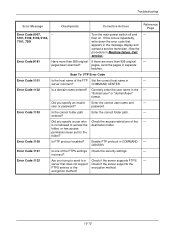
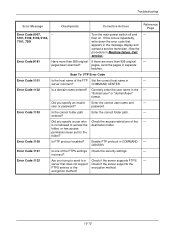
... Enter the correct user name and
-
then on. Scan To FTP Error Code
Error Code:1101
Is the host name of the FTPS settings Check the security settings.
- COMMAND CENTER.
is not allowed to a Check if the server supports FTPS. - Enable FTP protocol in
-
Error Code:1132
Are you trying to send to access the destination folder. server that...
FS-C2026MFP/C2126MFP Operation Guide - Page 441
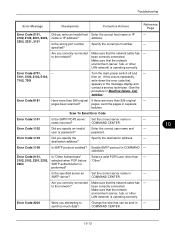
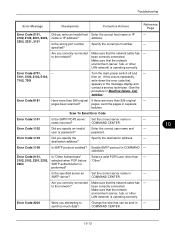
... to send too much data?
Make sure that the network
environment (server, hub, or other than 999 original - Scan To Email Error Code
Error Code:1101
Is the SMTP/POP3 server Set the correct server name in COMMAND -
Error Code:2204
Were you enter an invalid host Enter the correct host name or IP
-
2102, 2103, 2201, 2202...
FS-C2026MFP/C2126MFP Operation Guide - Page 442
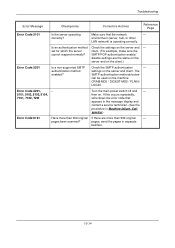
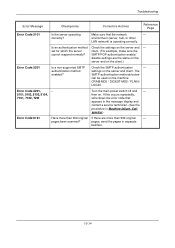
... on the
server and on the machine. pages been scanned? Troubleshooting
Error Message
Checkpoints
Corrective Actions
Reference Page
Error Code:3101
Is the server operating correctly? SMTP/POP authentication enable...999 original - Check the SMTP authentication
-
CRAM-MD5 / DIGEST-MD5 / PLAIN /
LOGIN
Error Code:4201,
-
5101, 5102, 5103, 5104,
7101, 7102, 720f
Turn the main power ...
FS-C2026MFP/C2126MFP Operation Guide - Page 443
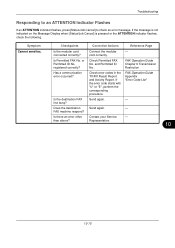
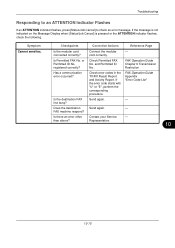
... registered correctly?
Contact your Service
- Representative.
10
10-15
Corrective Actions
Reference Page
Connect the modular
- If the error code starts with "U" or "E", perform the corresponding procedure.
FAX Operation Guide Chapter 6 Transmission Restriction
Check error codes in the TX/RX Result Report and Activity Report. Send again.
- If the message is not indicated on...
FS-C2126MFP Fax Operation Guide - Page 6
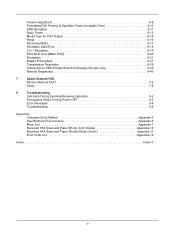
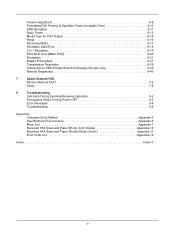
...Indicators During Sending/Receiving Operation 8-2
Precautions When Turning Power OFF 8-3
Error Messages 8-4
Troubleshooting 8-6
Appendix Character Entry Method Appendix-2 Specifications (Fax function Appendix-6 Menu List Appendix-7 Received FAX Sizes and Paper Priority (Inch Model Appendix-10 Received FAX Sizes and Paper Priority (Metric Model Appendix-11 Error Code List Appendix-12...
FS-C2126MFP Fax Operation Guide - Page 178
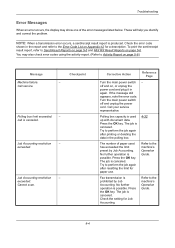
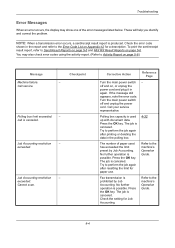
...Page
Turn the main power switch - If the message still appears, note the error code. Call your service representative. Try to perform the job again after printing or deleting the data in again. No...and FAX RX Result Reports on Appendix-12 for Job Accounting.
Job Accounting restriction
- Cannot scan. off and unplug the power cord. No further operation is used has exceeded the limit ...
FS-C2126MFP Fax Operation Guide - Page 183


Appendix
• Character Entry Method Appendix-2 • Menu List ...Appendix-7 • Specifications (Fax function Appendix-6 • Received FAX Sizes and Paper Priority (Inch Model Appendix-10 • Received FAX Sizes and Paper Priority (Metric Model Appendix-11 • Error Code List Appendix-12
Appendix-1
FS-C2126MFP Fax Operation Guide - Page 194


... of communication features with the recipient. Send again. Error Code List
When a transmission error occurs, one of high-speed transmission. NOTE: If an error occurs during high-speed transmission.
Send again.
Check with the sender machine although the line connection was stopped due to resend.
Send or receive again. U00700
Communication was established. U00910 Page...
FS-C2126MFP Fax Operation Guide - Page 195
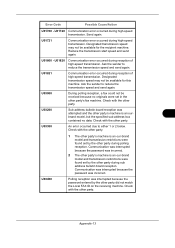
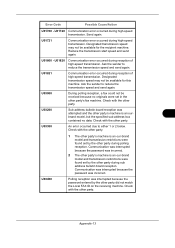
..., a fax could not be available for the recipient machine.
Designated transmission speed may not be received because no data.
Check with the other party.
1 The other party's machine is an our... Local FAX ID on the receiving machine. U01721
Communication error occurred during high-speed transmission.
Error Code
Possible Cause/Action
U01700 - Appendix-13 U01720 Communication...
FS-C2126MFP Fax Operation Guide - Page 196


... with the recipient.
Encrypted transmission was canceled because the encryption key does not match. Encrypted reception was canceled because the encryption key does not match.
Error Code U03500
U03600
U03700
U04000 U04100 U04200 U04300 U04400 U04500 U05100 U05200 U05300
Possible Cause/Action
Sub address bulletin board reception was attempted and the other...
FS-C2126MFP Fax Operation Guide - Page 197
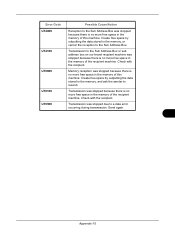
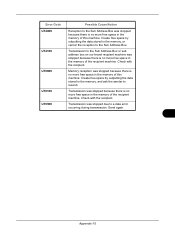
...Check with the recipient. Send again. Transmission to a data error occurring during transmission. Transmission was stopped because there is no more... machine was stopped because there is no more free space in the memory of the recipient machine. Error Code U14000
U14100
U19000
U19100 U19300
Possible Cause/Action
Reception to resend. Memory reception was stopped because there ...
FS-C2126MFP Fax Operation Guide - Page 199
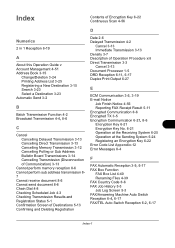
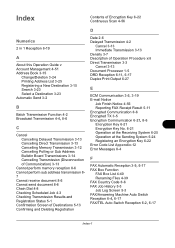
Index
Contents of Encryption Key 6-22 Continuous Scan 4-56
Numerics
2 in 1 Reception 6-19
A
About this Operation Guide v Account ... 8-6 Encryption Key 6-21 Encryption Key No. 6-21 Operation at the Receiving System 6-25 Operation at the Sending System 6-24 Registering an Encryption Key 6-22 Error Code List Appendix-12 Error Messages 8-4
F
FAX Automatic Reception 3-9, 6-17 FAX Box Function
FAX Box...
PRESCRIBE Commands Technical Reference Manual - Rev. 4.7 - Page 215


... [Output Commanded position and pen status]
The plotter returns the x- and y-coordinates and pen status for the instruction executed immediately before the OE instruction. The error code is converted to 0.025 mm on . Coordinate values are given in the following table. The actual number of the plot area, in plotter units if...
PRESCRIBE Commands Technical Reference Manual - Rev. 4.7 - Page 247


... operations.
For details on )
Return the manual feed timeout. (Read only) [0]
Set the printer margins. (default: [0 0])
Use this parameter along with /MediaColor, /MediaWeight, and /MediaType when... Set whether to choose paper stack as follows: To receive the output pages in the default printer stack:
setpagedevice To receive the output pages in userdict takes precedence. Use this parameter...
PRESCRIBE Commands Technical Reference Manual - Rev. 4.7 - Page 251


... depending on the computer screen. When doautocontinue is set to true, only error codes 00 and 98 are also reported from the printer to the computer. Table 7.52.
KPDL Error Messages
Code Error
Meaning
00
Cannot initiate KPDL
01 dictfull
Dictionary full; These error codes are available. KPDL Operators
keys to the CollateDetails parameter should have the following...
Similar Questions
Hello, I Have A Kyocera Printer (fs-4200dn). I Am Unable To Locate The Mac Addre
(Posted by richardkornishctr 8 years ago)
How To Scan Double Sided Documents With My Kyocera Ecosys Fs-c2126mfp+
Hi, This is a bit of a easy or silly question i'm sure but how do I change the setting's on my K...
Hi, This is a bit of a easy or silly question i'm sure but how do I change the setting's on my K...
(Posted by tenielleheedes 10 years ago)
Error Shows On Printer Screen When Trying To Scan
Error shows on printer screen when trying to scan from printer to desktop - say error 1101 This has...
Error shows on printer screen when trying to scan from printer to desktop - say error 1101 This has...
(Posted by gary62290 11 years ago)
What Does Error Code 300 Mean On Kyocera 2126,please?(not Printing Jobs In Queue
(Posted by lsmith 12 years ago)

