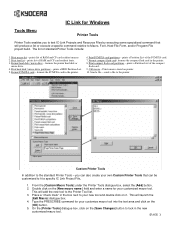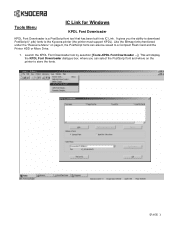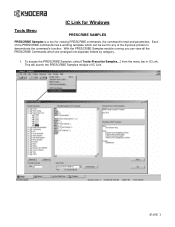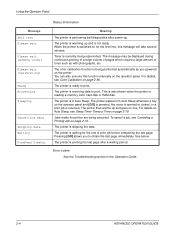Kyocera FS C5015N Support Question
Find answers below for this question about Kyocera FS C5015N - Color LED Printer.Need a Kyocera FS C5015N manual? We have 14 online manuals for this item!
Question posted by sylsyl20 on November 7th, 2014
I Have This Kyocera Printer And There Is A Error On The Screen Saying Selt Test
The person who posted this question about this Kyocera product did not include a detailed explanation. Please use the "Request More Information" button to the right if more details would help you to answer this question.
Current Answers
Related Kyocera FS C5015N Manual Pages
Similar Questions
What Do I Do If The Paper Feed Unit Is Stuck In A Kyocera Fs-c5015 Printer?
I am trying to remove the paper feed unit in a Kyocera FS-C5015 and it is stuck. I pull the green ha...
I am trying to remove the paper feed unit in a Kyocera FS-C5015 and it is stuck. I pull the green ha...
(Posted by jchitty 11 years ago)
Fax Error Message Says 'hang Up The Receiver' & Busy - Nothing Going Thru
(Posted by lizc 11 years ago)
Error Messages Says Match The Position Of The Envelope Switches
(Posted by kdusing 12 years ago)
Printer Prints All Black Over File Image
Replaced toner cartridges one at a time yesterday as the device told me to replace them. everything ...
Replaced toner cartridges one at a time yesterday as the device told me to replace them. everything ...
(Posted by westpix1 12 years ago)
Printer Is Offlinle How Do I Get It Back Online?
I have tried to change under printer info to online the only thing that appears is use offline, how ...
I have tried to change under printer info to online the only thing that appears is use offline, how ...
(Posted by denise53201 12 years ago)