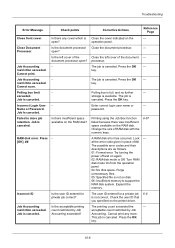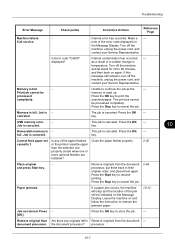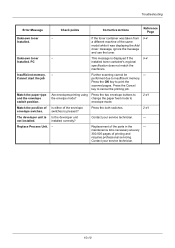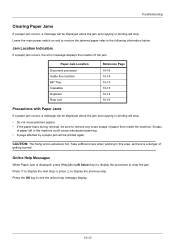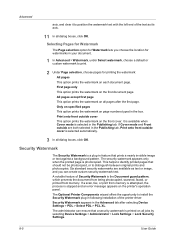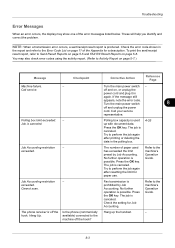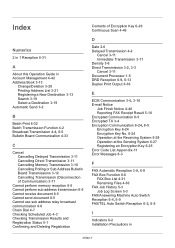Kyocera FS-3140MFP Support Question
Find answers below for this question about Kyocera FS-3140MFP.Need a Kyocera FS-3140MFP manual? We have 12 online manuals for this item!
Question posted by kdusing on September 14th, 2011
Error Messages Says Match The Position Of The Envelope Switches
Current Answers
Answer #1: Posted by tim47817 on June 27th, 2016 7:21 AM
The printer came from the factory with this lever in the 'up' position which allows envelopes to be printed, I believe that you have to open the rear flap to print an envelope.
Related Kyocera FS-3140MFP Manual Pages
Similar Questions
Printer error message says RAM disk not installed or full. Cannot print but one (1) page at a time.
Good day, My Kyocera fs-3140MFP+ is displaying an Error Message "Machine failure Call for Service C0...
Why is my kyocera printer giving me this notifcation? What does it mean and how do I fix it?