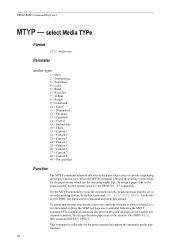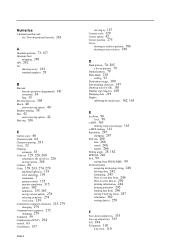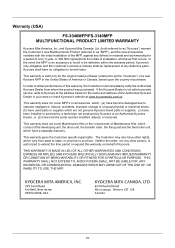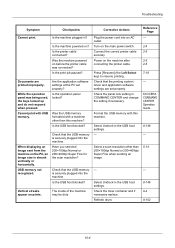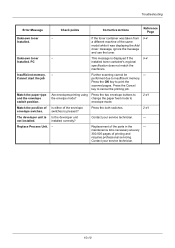Kyocera FS-3140MFP Support Question
Find answers below for this question about Kyocera FS-3140MFP.Need a Kyocera FS-3140MFP manual? We have 12 online manuals for this item!
Question posted by isaibrahimmuhammad55 on December 18th, 2023
My Kyocera Write ' Match The Position Of Envelope Switches' ?
Current Answers
Answer #1: Posted by SonuKumar on December 19th, 2023 12:39 AM
Here's how to resolve the issue:
1. Identify the Envelope Switches:
The FS-3140MFP typically has two envelope feed switches located on the paper tray assembly or near the rear of the printer. They might be labeled as "Env" or "Envelope."
2. Verify the Envelope Settings:
Open the printer driver on your computer and access the "Paper" or "Media" settings.
Look for options related to "Envelope Source" or "Envelope Feed Tray."
Ensure the selected envelope source matches the physical position of the envelope switches on your printer. For example, if both switches are up, choose "Upper Tray" or "Envelope Tray 1" in the driver settings.
3. Check the Printer Settings:
Some Kyocera printers have additional envelope settings directly on the device itself.
Navigate to the "Paper Type" or "Media" settings on the printer's control panel.
Find options like "Envelope Tray" or "Envelope Feed" and ensure they match the physical switch positions and driver settings.
4. Additional Tips:
Make sure the envelopes are properly loaded and aligned in the designated tray according to the switch positions.
If the mismatch persists, consult the user manual for your specific FS-3140MFP model for detailed instructions on envelope feed settings and switch configurations.
You can also try resetting the printer to factory defaults, which might clear any conflicting settings.
Remember, always match the physical switch positions with the software settings for envelopes to feed correctly. By following these steps, you should be able to resolve the "Match the Position of Envelope Switches" message and print envelopes successfully on your Kyocera FS-3140MFP.
I hope this helps! Let me know if you have any other questions.
Please respond to my effort to provide you with the best possible solution by using the "Acceptable Solution" and/or the "Helpful" buttons when the answer has proven to be helpful.
Regards,
Sonu
Your search handyman for all e-support needs!!
Related Kyocera FS-3140MFP Manual Pages
Similar Questions
Match envelope switches?????What to do???
match envelope switches? how do i get rid of this
Why is my kyocera printer giving me this notifcation? What does it mean and how do I fix it?
the screen shows 'match the position of envelope switches'