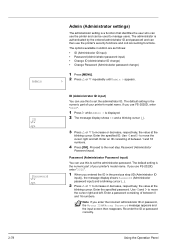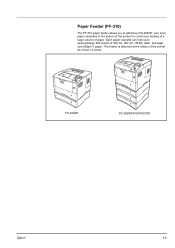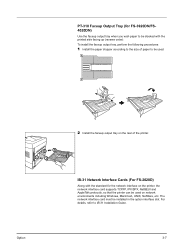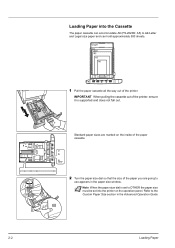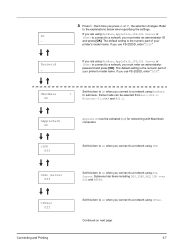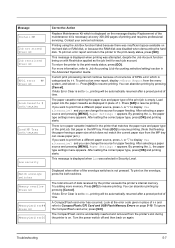Kyocera FS-2020D Support Question
Find answers below for this question about Kyocera FS-2020D.Need a Kyocera FS-2020D manual? We have 10 online manuals for this item!
Question posted by rajabsaidi on November 25th, 2011
Match Envelope Switches? How Do I Get Rid Of This
match envelope switches? how do i get rid of this
Current Answers
Related Kyocera FS-2020D Manual Pages
Similar Questions
What Does Match Envelope Switches On Ecosys Fs2020d Match Envelope Switches
(Posted by vadeiw 9 years ago)
What Does Match Envelope Switches Mean On My Kyocera Printer
(Posted by Armanmisto 9 years ago)
When Printing, Says Match Envelope Switches On Printer
(Posted by eedoar 9 years ago)
Match Envelope Switches?????what To Do???
Match envelope switches?????What to do???
Match envelope switches?????What to do???
(Posted by huepperu 10 years ago)