Kyocera FS-2020D Support Question
Find answers below for this question about Kyocera FS-2020D.Need a Kyocera FS-2020D manual? We have 10 online manuals for this item!
Question posted by huepperu on July 12th, 2013
Match Envelope Switches?????what To Do???
Match envelope switches?????What to do???
Current Answers
There are currently no answers that have been posted for this question.
Be the first to post an answer! Remember that you can earn up to 1,100 points for every answer you submit. The better the quality of your answer, the better chance it has to be accepted.
Be the first to post an answer! Remember that you can earn up to 1,100 points for every answer you submit. The better the quality of your answer, the better chance it has to be accepted.
Related Kyocera FS-2020D Manual Pages
PRESCRIBE Commands Technical Reference Manual - Rev. 4.7 - Page 108


...tray
1
1: Cassette 1
2: Cassette 2
3: Cassette 3
4: Cassette 4 or Envelope/universal feeder
5: Cassette 5
6: Cassette 6
99: Envelope/universal feeder (FS-9000)
Page protect
R5
1 - 3: Automatic
1
4 - 5: On
MP...second feeder cassette, the third feeder cassette, and the fourth feeder cassette.
99: Switched according to the page size command in IBM emulation.
12: Uses Courier font for ...
PRESCRIBE Commands Technical Reference Manual - Rev. 4.7 - Page 109


...bit
7
8: 8-bit
Default envelope feeder R9
Same as the ...(CMY)
Color quality
W2
0: Normal
0
1: Quick color
2: Picture
3: Presentation
Color matching
W3
0: None
0
1: Auto
2: Vivid color
3: Display
Monitor simulation W4
0: None ...) 3: SONY Trinitron 4: Apple AGB 5: NTSC 6: KC RGB 7: Custom
2 (For the FS-8000C, 0 and 2 only)
Ink simulation
W5
1: None
1
2: SWOP
3: Euroscale
4: ...
FS-2020D/3920DN/4020DN KX Driver User Guide Rev 10.8 - Page 2


... of their respective companies Examples of the operations given in this guide may differ depending on your printing device. Model supported by the KX printer driver
FS-2020D FS-3920DN FS-4020DN
Copyright © 2009 KYOCERA MITA Corporation All rights reserved. PCL is a trademark of this guide is a registered trademark of the information herein. All...
FS-2020D/3920DN/4020DN Operation Guide (Advanced) - Page 10


... Letter ISO A4 ISO A5 ISO A6
JIS B6 Hagaki Ofuku-Hagaki Youkei 2 Youkei 4
Custom
128 x 182 mm
Envelope C5
100 x 148 mm
ISO B5
148 x 200 mm
JIS B5
114 x 162 mm
Executive
105 x 235 ... to 216 x 356 mm
Size
8-1/2 x 14 inches 8-1/2 x 11 inches 210 x 297 mm 148 x 210 mm 105 x 148 mm (FS-2020D: MP Tray only) 162 x 229 mm 176 x 250 mm 182 x 257 mm 7-1/4 x 10-1/2 inches 8-1/2 x 13 inches 210 x 330...
FS-2020D/3920DN/4020DN Operation Guide (Advanced) - Page 96
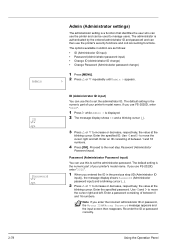
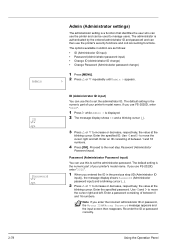
ID (Administrator ID input)
You can use FS-2020D, enter "2020".
1 Press Z while Admin > is displayed. 2 The message display shows ID and a blinking ...If you use the printer's security functions and Job Accounting functions. Use Y and Z to move the cursor right and left . The administrator is authenticated by the entered administrator ID and password and can then use FS-2020D, enter "2020".
1...
FS-2020D/3920DN/4020DN Operation Guide (Advanced) - Page 104


... Information
The printers have the following sections.
For instructions on installing individual options, refer to satisfy your printing requirements.
Envelope Feeder EF-310 (for FS-3920DN/FS-4020DN)
Faceup Output Tray PT-310 (for FS-3920DN/FS-4020DN)
Expansion Memory (DIMM 64/128/256/512 MB)
Network Interface Card Hard Disk
IB-31 (for FS-2020D)
HD-5A...
FS-2020D/3920DN/4020DN Operation Guide (Advanced) - Page 107
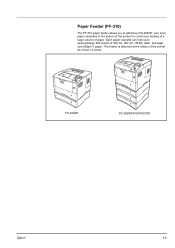
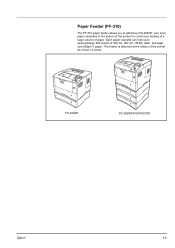
... paper feeder allows you to add three (FS-2020D: one) more paper cassettes to approximately 500 sheets of ISO A4, ISO A5, JIS B5, letter, and legal size (80g/m2) paper. FS-2020D
FS-3920DN/FS04020DN
Option
3-5 Each paper cassette can hold up to the bottom of the printer for continuous feeding of a large volume of...
FS-2020D/3920DN/4020DN Operation Guide (Advanced) - Page 109
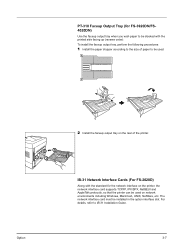
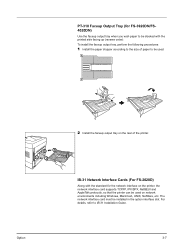
... Cards (For FS-2020D)
Along with the printed side facing up (reverse order). For details, refer to be stacked with the standard for FS-3920DN/FS4020DN)
Use the faceup output tray when you wish paper to IB-31 Installation Guide.
3-7 PT-310 Faceup Output Tray (for the network interface on the printer, the network...
FS-2020D/3920DN/4020DN Operation Guide (Basic) - Page 2


...and metric versions of these versions differ only in brackets, by the corresponding information for models FS-2020D, FS-3920DN, and FS4020DN. Operation Guide (This Guide)
Describes how to the proper guide based...how to using the metric version, use the operation panel and possible connections between the printer and the computer.
When there is for the metric version. In the body text...
FS-2020D/3920DN/4020DN Operation Guide (Basic) - Page 13


... Radiation Control for Class I laser product conforming to the requirements of IEC 825.
to conform to authorization, and the use of this equipment (page printer), models FS-2020D/FS-3920DN/FS-4020DN are in compliance with the essential requirements and other than those specified herein may consequently be subject to the requirements of Directive 1999...
FS-2020D/3920DN/4020DN Operation Guide (Basic) - Page 15


...A4 size and utilizes plain paper; etc. Other switches on the equipment are only functional switches and are not suitable for isolating the equipment from ... of procedures that the product Product name: Page Printer Model name: FS-2020D/FS-3920DN/FS-4020DN Description of devices: This Page Printer Model FS-4020DN is 28ppm (FS-2020D is the 30ppm, FS-3920DN is the main isolation device! JQA and ...
FS-2020D/3920DN/4020DN Operation Guide (Basic) - Page 30
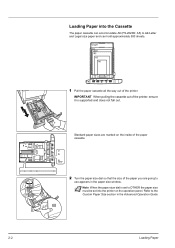
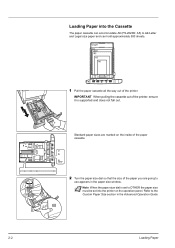
...of the paper cassette.
2 Turn the paper size dial so that the size of the printer. Refer to
use appears in the Advanced Operation Guide.
2-2
Loading Paper
Standard paper sizes... IMPORTANT When pulling the cassette out of the printer, ensure it is set to OTHER the paper size must be set into the Cassette
The paper cassette can accommodate A6 (FS-2020D: A5) to A4/Letter and Legal size ...
FS-2020D/3920DN/4020DN Operation Guide (Basic) - Page 43
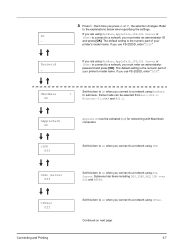
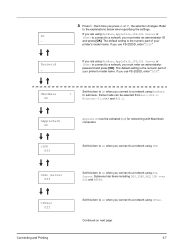
... HTTPS.
ID _
Password _
3 Press Z. The default setting is the numeric part of your printer's model name. If you are using NetWare, AppleTalk, IPP, SSL Server or IPSec to connect to a network, you connect to On when you use FS-2020D, enter "2020".
If you are using NetWare, AppleTalk, IPP, SSL Server or IPSec...
FS-2020D/3920DN/4020DN Operation Guide (Basic) - Page 62


... chip attached to improve convenience for the end user;
The Toner Gauge in the printer.
4-2
Maintenance
General Information
This chapter describes basic maintenance tasks you can perform for ... of A4 size, an average toner coverage of 10,000 pages (FS-4020DN); 7,500 pages (FS-3920DN); 6,000 pages (FS-2020D). The starter toner container lasts an average of approximately 5% and EcoPrint...
FS-2020D/3920DN/4020DN Operation Guide (Basic) - Page 73


... sound. Call for service.
Displayed when the paper type does not match the envelope switch setting.
This message warns following table lists errors and maintenance messages that you can be dealt with messages indicating the printer status, such as, Ready, Please wait, and Processing. The left cover of pages printed is open.
The paper...
FS-2020D/3920DN/4020DN Operation Guide (Basic) - Page 74


... entered.
You can also press [MENU] and change the tray setting inside the menu, which will start flashing. Displayed when the envelope switches are set for duplex printing. To return the printer to Job Accounting (Job Accounting selection/setting) section in the Advanced Operation Guide. A hard disk error has occurred. Press [GO] to...
FS-2020D/3920DN/4020DN Operation Guide (Basic) - Page 75
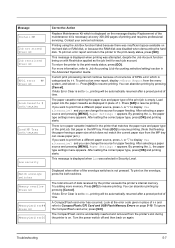
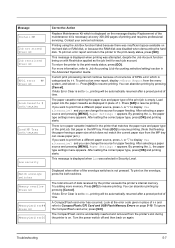
... Operation Guide. To print an error report and return the printer to resume printing.
The paper cassette matching the paper size and paper type of time. Set paper in Security Level.
Turn the power switch off and then back on the envelope, press the both switches. For more memory.
There is accidentally inserted and removed...
FS-2020D/3920DN/4020DN Operation Guide (Basic) - Page 81
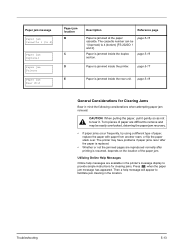
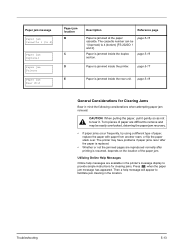
... is resumed, depends on the location of paper, replace the paper with paper from another ream, or flip the paper stack over. The printer may be 1 (topmost) to 4 (bottom) [FS-2020D: 1 and 2]. page 5-17
E
Paper is jammed at the paper cassette.
Troubleshooting
5-13
page 5-18
General Considerations for clearing jams. Press ( ) when the...
FS-2020D/3920DN/4020DN Operation Guide (Basic) - Page 88


...-2020D
FS-3920DN
FS-4020DN
Desktop
Semiconductor laser and electrophotography
60 to 120 g/m²
60 to 220 g/m²
Plain, Preprinted, Bond, Recycled, Rough, Letterhead, Color (Colour), Prepunched, High Quality, and Custom (1 to 8)
Plain, Transparency, Preprinted, Labels, Bond, Recycled, Rough, Vellum, Letterhead, Color (Colour), Prepunched, Envelope, Cardstock, Thick paper, High Quality...
FS-2020D/3920DN/4020DN Operation Guide (Basic) - Page 89


...(European countries) when EcoFuser is
On. Appendix
6-3 PDL
PRESCRIBE
Emulation
PCL 6, KPDL, KPDL (AUTO), Line Printer, IBM Proprinter, DIABLO 630, EPSON LQ-850
Memory
Standard
128MB
Maximum
1152MB
Dimension (W x D x H)
...slot
KUIO/W slot
Option
IB-31: 10/100BASE-TX -
-
Item
Description FS-2020D
FS-3920DN
FS-4020DN
Resolution
Fine 1200 mode, Fast 1200 mode, 600 dpi, 300 dpi
...
Similar Questions
Hello, I Have A Kyocera Printer (fs-4200dn). I Am Unable To Locate The Mac Addre
(Posted by richardkornishctr 8 years ago)
What Does Match Envelope Switches Mean On My Kyocera Printer
(Posted by Armanmisto 9 years ago)
When Printing, Says Match Envelope Switches On Printer
(Posted by eedoar 9 years ago)
Match Envelope Switches? How Do I Get Rid Of This
match envelope switches? how do i get rid of this
match envelope switches? how do i get rid of this
(Posted by rajabsaidi 12 years ago)

