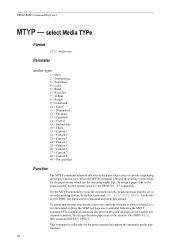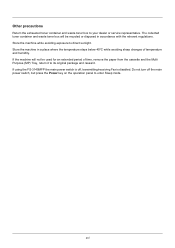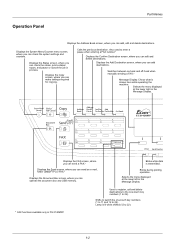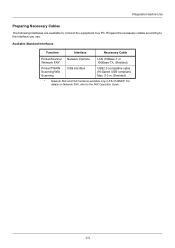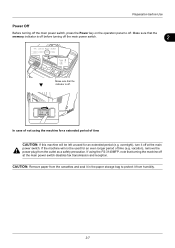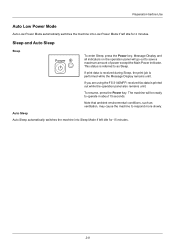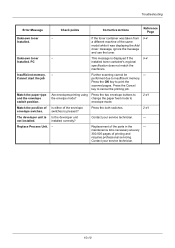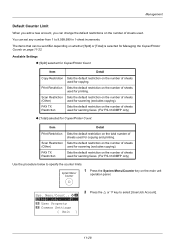Kyocera FS-3140MFP Support Question
Find answers below for this question about Kyocera FS-3140MFP.Need a Kyocera FS-3140MFP manual? We have 12 online manuals for this item!
Question posted by amanda1093 on September 7th, 2011
'match The Position Of Envelope Switches'
Why is my kyocera printer giving me this notifcation? What does it mean and how do I fix it?
Current Answers
Related Kyocera FS-3140MFP Manual Pages
Similar Questions
My Kyocera Write ' Match The Position Of Envelope Switches' ?
(Posted by isaibrahimmuhammad55 4 months ago)
Match Envelope Switches?????what To Do???
Match envelope switches?????What to do???
Match envelope switches?????What to do???
(Posted by huepperu 10 years ago)
Match Envelope Switches? How Do I Get Rid Of This
match envelope switches? how do i get rid of this
match envelope switches? how do i get rid of this
(Posted by rajabsaidi 12 years ago)
Error Messages Says Match The Position Of The Envelope Switches
(Posted by kdusing 12 years ago)
Troubleshooting
the screen shows 'match the position of envelope switches'
the screen shows 'match the position of envelope switches'
(Posted by Anonymous-36913 12 years ago)