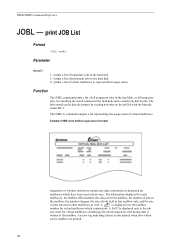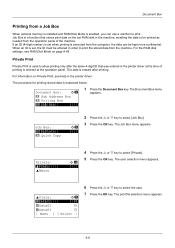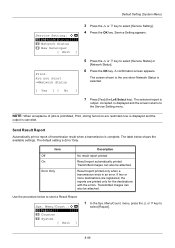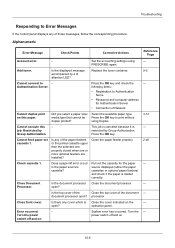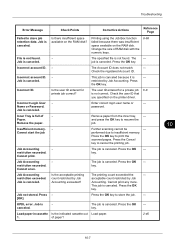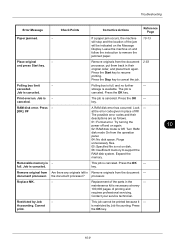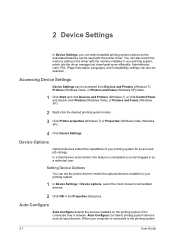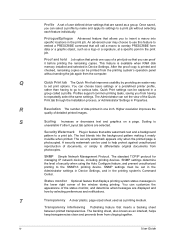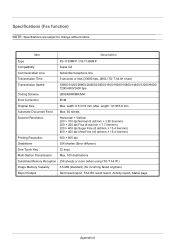Kyocera ECOSYS FS-1135MFP Support Question
Find answers below for this question about Kyocera ECOSYS FS-1135MFP.Need a Kyocera ECOSYS FS-1135MFP manual? We have 11 online manuals for this item!
Question posted by involvementinc on August 7th, 2020
Error Message On Printer Says Ram Disk Not Installed Or Is Full
Printer error message says RAM disk not installed or full. Cannot print but one (1) page at a time.
Current Answers
Answer #1: Posted by Odin on August 7th, 2020 9:59 AM
The RAM disk is automatically disabled and not available if a hard disk drive (HDD) or solid state drive (SDD) is installed. More at https://sites.google.com/view/howtoguidesforkyoceraprinters/the-ram-disk.
Hope this is useful. Please don't forget to click the Accept This Answer button if you do accept it. My aim is to provide reliable helpful answers, not just a lot of them. See https://www.helpowl.com/profile/Odin.
Related Kyocera ECOSYS FS-1135MFP Manual Pages
Similar Questions
Kyocera. Fs-1125mfp Paper Jam Error Code J4020 There Is No Paper Inside
Kyocera. fs-1125mfp paper jam error code j4020 There is no paper inside
Kyocera. fs-1125mfp paper jam error code j4020 There is no paper inside
(Posted by advaitlotus 11 months ago)
Kyocera Fs 1135 Error Message
Screen is saying that the Developer unit not installed.
Screen is saying that the Developer unit not installed.
(Posted by superiorcopiers 10 years ago)
My 1028 Has An Error Message That Says The Toner Waste Box Is Full. How Do I Fi
(Posted by bsastch 11 years ago)
Ram Disk Was Full Error Message
MFP FS-C2126MFP I receive the following message:Only on copy was printed while more than one copy wa...
MFP FS-C2126MFP I receive the following message:Only on copy was printed while more than one copy wa...
(Posted by barrystein 12 years ago)