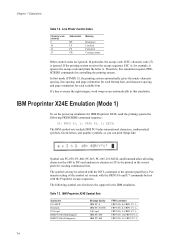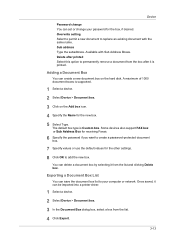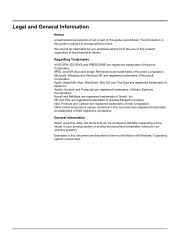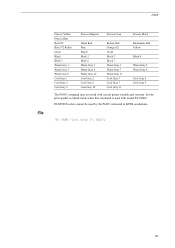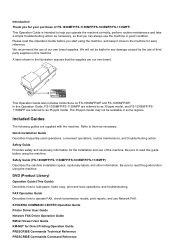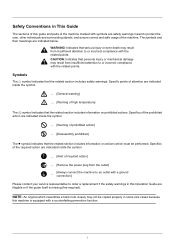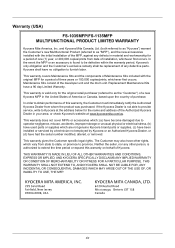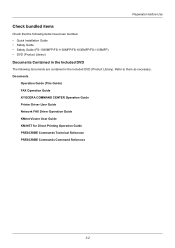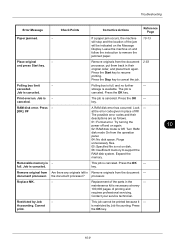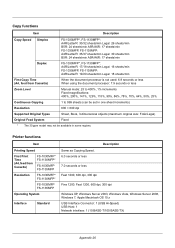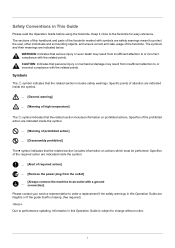Kyocera ECOSYS FS-1135MFP Support Question
Find answers below for this question about Kyocera ECOSYS FS-1135MFP.Need a Kyocera ECOSYS FS-1135MFP manual? We have 11 online manuals for this item!
Question posted by Rolleiva242 on October 22nd, 2021
What Does It Mean To Replace Mk
Current Answers
Answer #1: Posted by SonuKumar on October 22nd, 2021 9:39 AM
Checking/clearing the maintenance count Description Displays, clears and changes the maintenance count. Purpose To check the maintenance count. Also to clear the count during maintenance service (replacing the maintenance kit). Method 1. Press the start key. The maintenance count is displayed. Setting 1. Select [M.CNT A] using the cursor up/down keys. 2. Change the setting using the cursor left/right keys or numeric keys. 3. Press the start key. The count is set. Clearing 1. Select [CLEAR] using the cursor up/down keys. 2. Press the start key. The count is cleared. Completion Press the stop key. The screen for selecting a maintenance item No. is displayed. Item No. Description Description Setting range Initial setting Maintenance count 0 to 9999999 0
https://www.fixya.com/support/t25713971-resetting_replaced_mk_kyocera_fs_1135
What does it mean when my printer says replace MK?
MK, MB, PK and MB refer to the photo black ink cartridges in fine art and photographic inkjet printers. ... When referring to MK or PK ink, the 'M' stands for Matte Key and the 'P' stands for Photo Key. So PK stands for Photo Black and MK stands for Matte Black. MB and PB are simply alternatives to using MK or PK.
Please respond to my effort to provide you with the best possible solution by using the "Acceptable Solution" and/or the "Helpful" buttons when the answer has proven to be helpful.
Regards,
Sonu
Your search handyman for all e-support needs!!
Related Kyocera ECOSYS FS-1135MFP Manual Pages
Similar Questions
Hi Sir, Please let me know these details as i want to setup this printer in oracle applications r12....
I just had this printer installed yesterday however when i go to scan a document a page prints out t...
What Does Flashing Mk On Fs1135mfp Mean