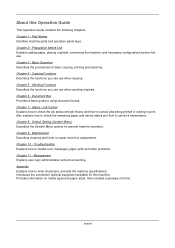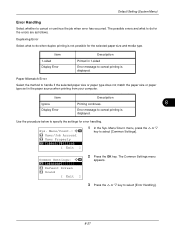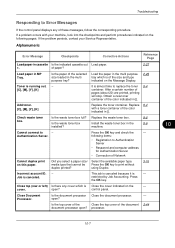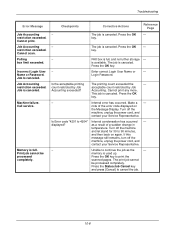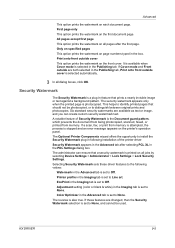Kyocera FS-C2126MFP Support Question
Find answers below for this question about Kyocera FS-C2126MFP.Need a Kyocera FS-C2126MFP manual? We have 16 online manuals for this item!
Question posted by barrystein on May 21st, 2011
Ram Disk Was Full Error Message
MFP FS-C2126MFP I receive the following message:Only on copy was printed while more than one copy was required. RAM disk was full or not activated.
Current Answers
Related Kyocera FS-C2126MFP Manual Pages
Similar Questions
Error Message On Printer Says Ram Disk Not Installed Or Is Full
Printer error message says RAM disk not installed or full. Cannot print but one (1) page at a time.
Printer error message says RAM disk not installed or full. Cannot print but one (1) page at a time.
(Posted by involvementinc 3 years ago)
Kyocera Fs-3140mfp Error Message C0100
Good day, My Kyocera fs-3140MFP+ is displaying an Error Message "Machine failure Call for Service C0...
Good day, My Kyocera fs-3140MFP+ is displaying an Error Message "Machine failure Call for Service C0...
(Posted by timothyiliya 5 years ago)
Close The Rear Door1
There is an error message on the panel saying close the rear door1 even when its closed
There is an error message on the panel saying close the rear door1 even when its closed
(Posted by Davekaki 6 years ago)
Fax Error Message Says 'hang Up The Receiver' & Busy - Nothing Going Thru
(Posted by lizc 11 years ago)
Kyocera 2126, Error Message 2201 ('send Error')
Hi, I have resolution set at 200 x 100dpi on 40-page scan to reduce file size
Hi, I have resolution set at 200 x 100dpi on 40-page scan to reduce file size
(Posted by ted56993 12 years ago)