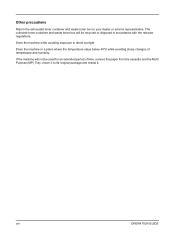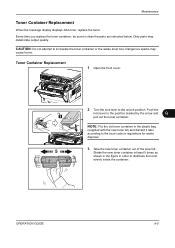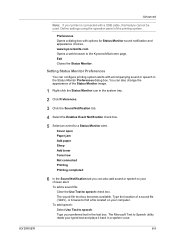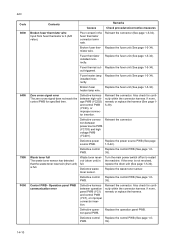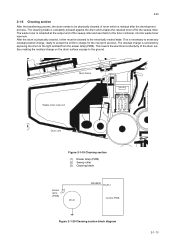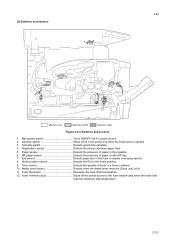Kyocera FS-1128MFP Support Question
Find answers below for this question about Kyocera FS-1128MFP.Need a Kyocera FS-1128MFP manual? We have 13 online manuals for this item!
Question posted by bgula on July 27th, 2012
Where Is The Waste Toner Box Located
where is the waste toner box located
Current Answers
Related Kyocera FS-1128MFP Manual Pages
Similar Questions
How To Empty Kyocera Km 2810 Waste Toner Box
kyocera km 2810 full waste toner box, how can I empty waste toner box?
kyocera km 2810 full waste toner box, how can I empty waste toner box?
(Posted by Anonymous-140719 9 years ago)
Where Is The Waste Toner Box On A Kyocera Printer
(Posted by firstsmouu 9 years ago)
How Do I Empty The How Waste Toner Box On A Fs-1028mfp/fs
how do I empty the how waste toner box on a fs-1028mfp/fs
how do I empty the how waste toner box on a fs-1028mfp/fs
(Posted by wllrj 12 years ago)