Kyocera FS-1128MFP Support Question
Find answers below for this question about Kyocera FS-1128MFP.Need a Kyocera FS-1128MFP manual? We have 13 online manuals for this item!
Question posted by Alditri on April 1st, 2014
How To Empty Kyocera Fs 1128 Waste Toner Box
The person who posted this question about this Kyocera product did not include a detailed explanation. Please use the "Request More Information" button to the right if more details would help you to answer this question.
Current Answers
There are currently no answers that have been posted for this question.
Be the first to post an answer! Remember that you can earn up to 1,100 points for every answer you submit. The better the quality of your answer, the better chance it has to be accepted.
Be the first to post an answer! Remember that you can earn up to 1,100 points for every answer you submit. The better the quality of your answer, the better chance it has to be accepted.
Related Kyocera FS-1128MFP Manual Pages
KM-NET ADMIN Operation Guide for Ver 2.0 - Page 9


...following options:
Repair
KMnet Admin 2.0
1-3 To configure queues later, clear the check box.
4 To exit the installer, click Finish. The Host Agent also includes supporting... SP1) or 7. Cookies must be enabled. Supported Printers Kyocera network printers and most third party network printers that support the standard printer MIB
Maximum Validated Configuration Device Manager Up to 2000 ...
KM-NET ADMIN Operation Guide for Ver 2.0 - Page 52


...box, a user with privileges can set , select from the list in Device Manager > Preferences. You can create up to newly-discovered printing devices. The default settings are delivered by default.
3 Under Default Interval, enter the default time within the range displayed under Allowed Range.
4 Click Submit. Status Polling, Counter Polling, and Toner... polls supported printers for each ...
KM-NET ADMIN Operation Guide for Ver 2.0 - Page 53


...do not need, and arrange the properties in the order that is supported only for Kyocera printers. KMnet Admin 2.0
3-31
The available information includes device properties such as a separate ... Custom Properties
You can select custom printing device properties to appear in the Properties dialog box for Subscriptions. Use the arrows to move properties from Device Manager.
1 In Device ...
PRESCRIBE Commands Command Reference Manual Rev 4.8 - Page 134


... viewer's taste, the contents to be printed, and so on.)
The graying process defaults to models FS-8000C and KM-C830.
When representing an image, for each value of the RGB signals is ,... images, the corresponding area can be represented by using either the same quantity of toner or only K toner for example, if it is irrelevant to representation using black or combination of that is...
PRESCRIBE Commands Command Reference Manual Rev 4.8 - Page 171


...and property value of the printer interfaces. Memory card and EPROM based PCL macros cannot be removed using the PCL reset or delete commands: &f6X or &f8X. RES; BOX %2, .3; MRP -.15, ...SWITCHES AND INDICATORS ...', 3.9; NOT SORRY', 2.1;
If the printer encounters PCL macros with the same macro ID, it will be available on all FS-series printers, may also be sent to RAM, macros residing on ...
PRESCRIBE Commands Technical Reference Manual - Rev. 4.7 - Page 111


....
3: Combination of value 1 and 2. 4: Displays an error message and pause the job
when the waste punch box is full. 5: Combination of value 1 and 4. 6: Combination of value 2 and 4. 7: Combination ...the current paper cassette.
1: Through the image.
a Supported only by FS-1500 series, FS-1600 series, FS-3400 series, and FS-3600 series.
6-11 Loads Letter, Ledger or Legal size paper depending ...
PRESCRIBE Commands Technical Reference Manual - Rev. 4.7 - Page 145


...the TimesNewRoman font of the FRPO V parameters. FRPO P3, 1; FRPO V2, 25; The Kyocera printing systems support to power up in LaserJet mode, send the following lines:
FRPO V3,...Printer Language
Resolution (dpi)
Fonts
1 FS-1000 PCL6, KPDL (Optional) 600, 300
AGFA80 Fonts
2 FS-1000+ PCL6, KPDL (Optional) 600, 300
AGFA80 Fonts
3 FS-1010 PCL 6, KPDL
Fast 1200, 600, 300
AGFA80 Fonts
4 FS...
FS-1028MFP/1128MFP Operation Guide Rev-3 - Page 15


... burns. If there is disabled. OPERATION GUIDE
xiii Keep the toner container and the waste toner box out of the reach of water. Cautions when handling consumables
CAUTION
Do not attempt to force open or destroy the toner container or the waste toner box. If using the FS-1128MFP the main power switch is off the main power switch, but...
FS-1028MFP/1128MFP Operation Guide Rev-3 - Page 16
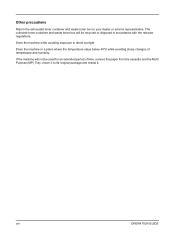
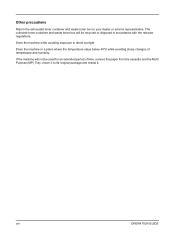
... GUIDE
Store the machine while avoiding exposure to your dealer or service representative. Store the machine in accordance with the relevant regulations. The collected toner container and waste toner box will not be recycled or disposed in a place where the temperature stays below 40ºC while avoiding sharp changes of time, remove the paper...
FS-1028MFP/1128MFP Operation Guide Rev-3 - Page 347
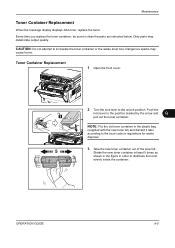
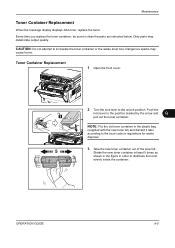
... incinerate the toner container or the waste toner box.
Shake the new toner container at least 5 times as instructed below.
OPERATION GUIDE
9-5 CAUTION: Do not attempt to the position marked by the arrow and
9
pull out the toner container. NOTE: Put the old toner container in order to distribute the toner evenly inside the container. Maintenance
Toner Container Replacement...
FS-1028MFP/1128MFP Setup Guide Rev-1 - Page 8


... to the machine and the other end into a power outlet.
4 Turn the power switch on the message display. Once the toner has been replenished, Ready to copy will appear on (|). The machine will take approximately 15 minutes. Connecting Modular Cords (FS-1128MFP only)
1 Turn the power switch off (O).
2 Be sure to warm up.
FS-1028MFP/1128MFP Setup Guide Rev-1 - Page 31


....
9 Click the plus symbol (+) to add the installed printer driver. If a USB connection is used, the machine is used...below are required.
SETUP GUIDE
31 This completes the printer driver installation.
In addition to Easy Install, the ... Printer Driver
6 The printer driver installation program starts up.
7 Choose Select Destination, Installation Type and then install the printer driver...
FS-1028MFP/1128MFP/KM-2810/2820 Driver User Guide Rev-12.19 - Page 2


... liable for improvement without notice. PCL is a trademark of Kyocera Corporation. User Interface screen captures shown in this guide is prohibited... herein. The information in the U.S. Models supported by the KX printer driver
FS-1028MFP FS-1128MFP KM-2810 KM-2820
Copyright © 2010 KYOCERA MITA Corporation All rights reserved. Essentially the same operations are used for the...
FS-1028MFP/1128MFP/KM-2810/2820 Driver User Guide Rev-12.19 - Page 73
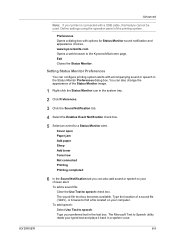
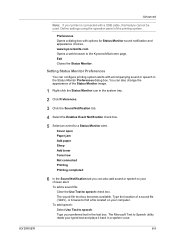
... check box. Exit Closes the Status Monitor. To add a sound file: Clear the Use Text to speech. Type the location of a sound file (.WAV), or browse to Speech utility reads your printer is connected...alert. You can also add sound or speech to the Kyocera Mita home page. Cover open Paper jam Add paper Sleep Add toner Toner low Not connected Printing Printing completed
6 In the Sound Notification...
FS-1128MFP Fax Operation Guide Rev-3 - Page 7


Power supply/Grounding the machine Do not connect this machine to direct sunlight. Precautions for Use • Loading Paper
• Toner Container and Waste Toner Box Replacement
• Clearing Paper Jams • Solving Malfunctions • Cleaning
Installation Precautions
Environment Avoid installing this machine in locations where the top or upper rear ...
Service Manual - Page 128
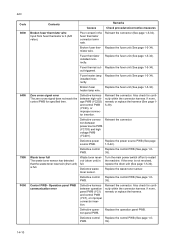
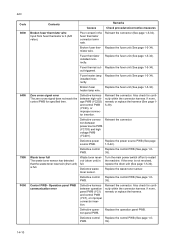
... power source PWB.
Replace the power source PWB (See page 1-5-42). Replace the control PWB (See page 1-539). Waste toner full The waste toner sensor has detected that the waste toner reservoir (drum unit) is 0 (A/D value).
Replace the waste toner sensor.
Replace the control PWB (See page 1-539). Operation panel PWB communication error
Defective harness between operation panel...
Service Manual - Page 221
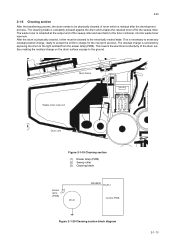
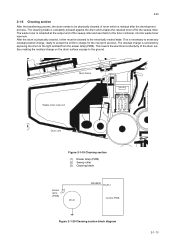
... blade is collected at the output end of the drum surface making the residual charge on the drum surface escape to the ground.
1
Main frame
Waste toner reservoir 3
2
Drum unit
Figure 2-1-19 Cleaning section
(1) Eraser lamp (PWB) (2) Sweep roller (3) Cleaning blade
Eraser lamp (PWB)
Drum
ERASER YC28-1 Control PWB
Figure 2-1-20 Cleaning...
Service Manual - Page 231
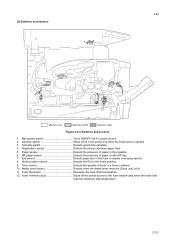
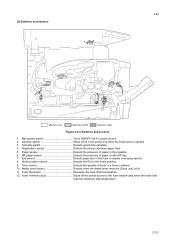
....
2-2-3 Cassette switch Detects open/close cassette. 4. Paper sensor Detects the presence of toner in the home position.
9. Exit sensor Detects paper jam in the cassette. 6.... Detects the timing of paper on the MP tray. 7. Waste toner sensor Detects when the waste toner reservoir (Drum unit) is opened. 3. Toner sensor Detects the quantity of paper in the fuser or duplex...
Service Manual - Page 241


Ground
I 24 V DC I 24 V DC ---
24 V DC power source 24 V DC power source Ground Ground
O 3.3 V DC I 0/3.3 V DC
Waste toner full detection signal
-- O 3.3 V DC
3.3 V DC power source
I 0/3.3 V DC --
3.3 V DC power source Toner quantity detection signal Ground
O 24 V DC O 0/24 V DC
24 V DC power source Right cooling fan motor: On/Off
2-3-7
Connector
YC20
Connected to the...
Service Manual - Page 248


... PWB FG Controller box
1 2 3 4 5
1 2 3 4 5
+24V3 GND MMOTRDYN MOTCLK REMOTEN
Main motor
1 1 +3.3V1
YC105 2 2 THERM
33
Fuser thermistor
YC102
2
NEUTRAL 3
1
2 1
LIVE
Fuser heater lamp Fuser thermal cutout
2 2 LIVE
YC101 1 1 NEUTRAL
Main power switch
AC input
1 2 3 4 5 6
+24V3 GND PFSI PFSO PFSEL +3.3V1
Main frame
1 1 +3.3V1
YC24
2 2 TNFULL 3 3 GND
Waste toner sensor
Paper...
Similar Questions
How To Empty Kyocera Km 2810 Waste Toner Box
kyocera km 2810 full waste toner box, how can I empty waste toner box?
kyocera km 2810 full waste toner box, how can I empty waste toner box?
(Posted by Anonymous-140719 9 years ago)
Where Is The Waste Toner Box On A Kyocera Printer
(Posted by firstsmouu 9 years ago)
Kyocere Fs-c2126mfp Waste Toner Box
How do I check waste tone box?
How do I check waste tone box?
(Posted by smiller59942 10 years ago)
Where Is The Waste Toner Box Located
where is the waste toner box located
where is the waste toner box located
(Posted by bgula 11 years ago)
How Do I Empty The How Waste Toner Box On A Fs-1028mfp/fs
how do I empty the how waste toner box on a fs-1028mfp/fs
how do I empty the how waste toner box on a fs-1028mfp/fs
(Posted by wllrj 11 years ago)

