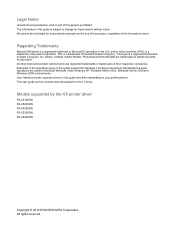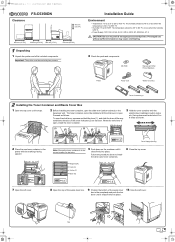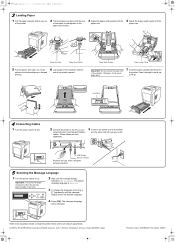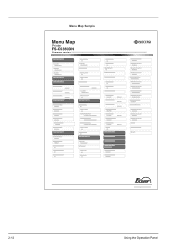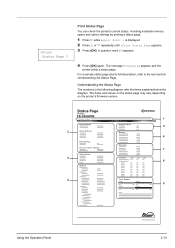Kyocera FS-C5350DN Support Question
Find answers below for this question about Kyocera FS-C5350DN.Need a Kyocera FS-C5350DN manual? We have 13 online manuals for this item!
Current Answers
Related Kyocera FS-C5350DN Manual Pages
Similar Questions
Ecosys Fs C5016n Printer Driver For Mac Os X 10.6
I am running MAC OS X 10.6, what driver for Ecosys FS C5016N will run this printer?
I am running MAC OS X 10.6, what driver for Ecosys FS C5016N will run this printer?
(Posted by kal1 11 years ago)
Our Kyocera Fs-c5350dn Won't Turn On. Thoughts?
We have changed the outlet into which it is plugged and checked to be sure that it is plugged in at ...
We have changed the outlet into which it is plugged and checked to be sure that it is plugged in at ...
(Posted by katherine99671 11 years ago)
Hi We Have A Kyocera Fs- C5100 Dn And Just Put A New Black Toner In It.
It keeps saying replace toner and clean printer. It wouldn't even be a year old. How do I clean prin...
It keeps saying replace toner and clean printer. It wouldn't even be a year old. How do I clean prin...
(Posted by greyhill 12 years ago)
How To Change Ip Address On A Fs-c5030n Page Printer
We need to change the IP address on the FS-C5030N printer
We need to change the IP address on the FS-C5030N printer
(Posted by berni 12 years ago)