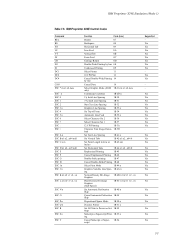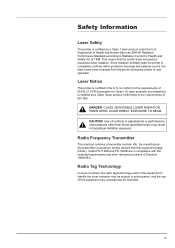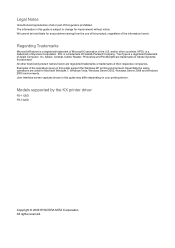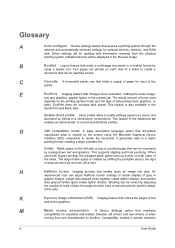Kyocera FS-1320D Support Question
Find answers below for this question about Kyocera FS-1320D.Need a Kyocera FS-1320D manual? We have 9 online manuals for this item!
Question posted by jmsmiller on September 29th, 2015
Bad Phone From First Day I Got It
I have a Kyocera phone from sprint 9-29-14. The first week it kept freezing and it was hard to slid to text, it would get stuck. I went to store they sent me to fix it center, Cause I had no warranty they wanted $75 and i hadn't even paid on phone. I need a phone and sprint said it's out of their hands and you guys should have warranty on phone. I have paid for a bad phone for a year. i cant see anything on screen and the slider is broke. can you please help cause sprint is no help
Current Answers
Related Kyocera FS-1320D Manual Pages
Similar Questions
Initialization And Reset Parameters For Printer Kyocera Fs-1320d Kx
Hi Sir, Please let me know these details as i want to setup this printer in oracle applications r12....
Hi Sir, Please let me know these details as i want to setup this printer in oracle applications r12....
(Posted by kuppalabhanu 6 years ago)
Hello, I Have A Kyocera Printer (fs-4200dn). I Am Unable To Locate The Mac Addre
(Posted by richardkornishctr 8 years ago)
Battery Warranty For Cell Phone
I have a Kycera Kona flip cell phone from Sprint. It doesn't hold the charge as my others have. I we...
I have a Kycera Kona flip cell phone from Sprint. It doesn't hold the charge as my others have. I we...
(Posted by terrimosqueda 10 years ago)
Change Region On Fs 1320d Printer To Us Region
Have a fs 1320D printer from germany and need to change region to US version where it will use the U...
Have a fs 1320D printer from germany and need to change region to US version where it will use the U...
(Posted by htommy 10 years ago)