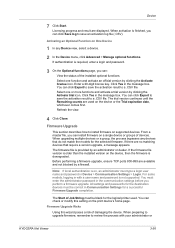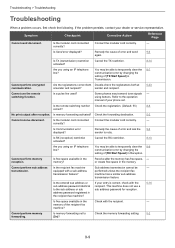Kyocera ECOSYS M2540dw Support and Manuals
Get Help and Manuals for this Kyocera item

View All Support Options Below
Free Kyocera ECOSYS M2540dw manuals!
Problems with Kyocera ECOSYS M2540dw?
Ask a Question
Free Kyocera ECOSYS M2540dw manuals!
Problems with Kyocera ECOSYS M2540dw?
Ask a Question
Most Recent Kyocera ECOSYS M2540dw Questions
Confirmation Sheet
Can you please tell me how to set up where it will print a confirmation sheet after every fax? I wou...
Can you please tell me how to set up where it will print a confirmation sheet after every fax? I wou...
(Posted by surginert 1 year ago)
Hi, My Ecosys M254odn Is Printing A Thick Black Line Thought Every Page
(Posted by underbervets 2 years ago)
Ecosys M2540dw Lines On Paper
The are 7 lines on the righthand side on the paper , every time I print . I tried changing the toner...
The are 7 lines on the righthand side on the paper , every time I print . I tried changing the toner...
(Posted by eheater 3 years ago)
Popular Kyocera ECOSYS M2540dw Manual Pages
Kyocera ECOSYS M2540dw Reviews
We have not received any reviews for Kyocera yet.