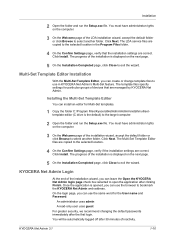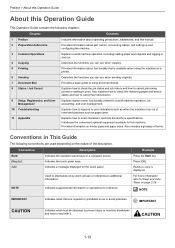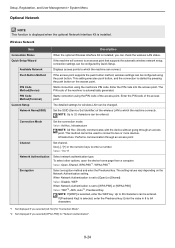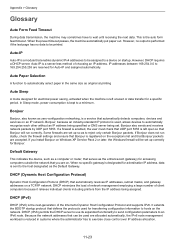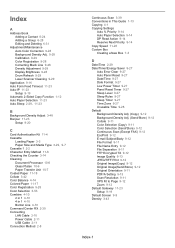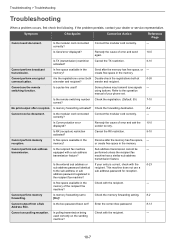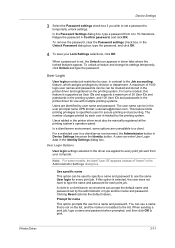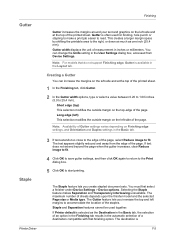Kyocera ECOSYS M6526cidn Support and Manuals
Get Help and Manuals for this Kyocera item

View All Support Options Below
Free Kyocera ECOSYS M6526cidn manuals!
Problems with Kyocera ECOSYS M6526cidn?
Ask a Question
Free Kyocera ECOSYS M6526cidn manuals!
Problems with Kyocera ECOSYS M6526cidn?
Ask a Question
Most Recent Kyocera ECOSYS M6526cidn Questions
We Have A Kyocera Printer M6526cidn.
While tempting to print from my computer, it shows of "0ff line". how do you correct this?
While tempting to print from my computer, it shows of "0ff line". how do you correct this?
(Posted by dsue 7 years ago)
Kyocera ECOSYS M6526cidn Videos
Popular Kyocera ECOSYS M6526cidn Manual Pages
Kyocera ECOSYS M6526cidn Reviews
We have not received any reviews for Kyocera yet.