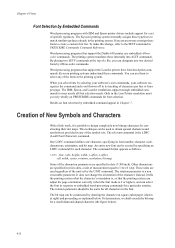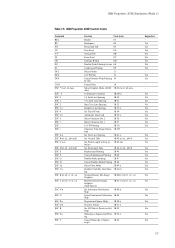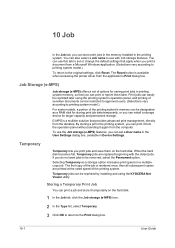Kyocera ECOSYS M6526cidn Support Question
Find answers below for this question about Kyocera ECOSYS M6526cidn.Need a Kyocera ECOSYS M6526cidn manual? We have 10 online manuals for this item!
Question posted by dsue on October 26th, 2016
We Have A Kyocera Printer M6526cidn.
While tempting to print from my computer, it shows of "0ff line". how do you correct this?
Current Answers
Answer #1: Posted by Odin on October 26th, 2016 6:15 PM
Hope this is useful. Please don't forget to click the Accept This Answer button if you do accept it. My aim is to provide reliable helpful answers, not just a lot of them. See https://www.helpowl.com/profile/Odin.
Related Kyocera ECOSYS M6526cidn Manual Pages
Similar Questions
Clearing Data
I'm trying to clear all data off the printer. Do you have instructions
I'm trying to clear all data off the printer. Do you have instructions
(Posted by timothyddudley 9 months ago)
Hi, My Ecosys M254odn Is Printing A Thick Black Line Thought Every Page
(Posted by underbervets 2 years ago)
Ecosys Fs-1028mfp/dp
For the life of me, I cannot figure out how to get my scanner/printer/copier to scan. I can print fr...
For the life of me, I cannot figure out how to get my scanner/printer/copier to scan. I can print fr...
(Posted by lasthikari 11 years ago)
Kyocera Fs-c5030n Printer Issue
I had to replace the printer cartridge K and now it prints completely black pages.
I had to replace the printer cartridge K and now it prints completely black pages.
(Posted by wilsonn 13 years ago)