Kyocera FS-1028MFP Support Question
Find answers below for this question about Kyocera FS-1028MFP.Need a Kyocera FS-1028MFP manual? We have 10 online manuals for this item!
Question posted by lasthikari on July 19th, 2012
Ecosys Fs-1028mfp/dp
For the life of me, I cannot figure out how to get my scanner/printer/copier to scan. I can print from all computers at the store (which I'm assuming means the machine is connected to our internet server) and I have it plugged into one of the computers with a USB cable. All I want is for my scanner to scan. Please tell me there is an alternative to flying someone out here to make my scanner scan.
Current Answers
There are currently no answers that have been posted for this question.
Be the first to post an answer! Remember that you can earn up to 1,100 points for every answer you submit. The better the quality of your answer, the better chance it has to be accepted.
Be the first to post an answer! Remember that you can earn up to 1,100 points for every answer you submit. The better the quality of your answer, the better chance it has to be accepted.
Related Kyocera FS-1028MFP Manual Pages
KM-NET ADMIN Operation Guide for Ver 2.0 - Page 9


... 2.0
1-3 The Host Agent must be installed on the print server. Supported Printers Kyocera network printers and most third party network printers that support the standard printer MIB
Maximum Validated Configuration Device Manager Up to 2000 managed devices, 45 managed networks, 100 device groups, and 10 simultaneous client connections Accounting Manager Up to 2000 managed accounts, and 10...
KM-NET Viewer Operation Guide Rev-5.2-2010.10 - Page 14


... on a background map of the following default Accounting views are available: Accounting Devices View Displays general information and counters for total printed pages, copier printed pages, printer printed pages, FAX/i-FAX printed pages, black & white printed pages, single color printed pages, full color printed pages, total scanned pages, copier scanned pages, fax scanned pages, and other...
KM-NET Viewer Operation Guide Rev-5.2-2010.10 - Page 75


...a password for notification (cover open, not connected). The exported list can be printed or deleted from a source device. N
...printer driver. S
SMTP Simple Mail Transfer Protocol.
stored jobs A Device feature that passes between polling sessions. For Color devices the polling shows the amounts of a device.
M
Multi-Set Lets you view Temporary and Permanent print jobs stored...
Kyocera Command Center Operation Guide Rev 6.3 - Page 11


... copied, faxed, and other (scanned), respectively. Start > Links
Links to verify the settings made on the Basic and the Printer pages. for each operation.
For more information, refer to Printer Page on page 3-51; For more information, refer to Basic > Security > User Login on page 3-20.
Jobs > Printing (Sending, Storing) Jobs Log
This allows you...
PRESCRIBE Commands Technical Reference Manual - Rev. 4.7 - Page 115


..., 0 ; FRPO U6, 1 selects the full IBM US ASCII character set the power-up emulation for details. For a fixed font, the printing system provides the same character spacing as for supporting seven printer emulations is virtually featureless. Even for details.)
• The graphics commands which includes many international characters, graphic symbols, and mathematical...
PRESCRIBE Commands Technical Reference Manual - Rev. 4.7 - Page 161


HP LaserJet Emulation (Mode 6)
HP LaserJet Printer Commands -
ESC&l21H 30
1B 26 6C... 25 2D 31 32 Yes 33 34 35 58
Simplex/Duplex Operation
Simplex/Dupl Simplex
ex Print
Duplex
Long-Edge- Binding
Short-Edge-
ESC&l22H 30
1B 26 6C 32 32 No ...#...# 44 Yes
Exit PCL
-
PCL
In the tables below, Yes means that the command is supported and No means that the command is not supported.
FS-1028MFP/1128MFP Operation Guide Rev-3 - Page 5


... 5-23
Sanning Image using Application 5-24
6
Document Box
Printing Documents Stored in USB Memory 6-2
Saving Documents to USB Memory (Scan to USB 6-5
Removing USB Memory 6-7
7
Status /... 8-2
Copy Settings 8-57
Sending Settings 8-63
Document Box Settings 8-65
Printer Settings 8-68
Printing Reports/Sending Notice 8-80
Adjustment/Maintenance 8-86
Date/Timer 8-91
Editing ...
FS-1028MFP/1128MFP Operation Guide Rev-3 - Page 7
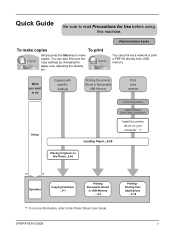
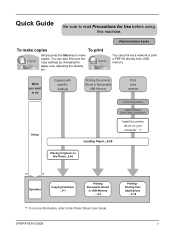
... Precautions for Use before using this machine. You can print via a network
Connecting Cables
Network Setup (LAN Cable Connection)
Install the printer driver on your computer *1
Loading Paper...2-26
Placing Originals on the Platen...2-42
Operation
Copying Functions ...4-1
Printing Documents Stored
in Removable
USB Memory
Print via a network or print a PDF file directly from Applications...
FS-1028MFP/1128MFP Operation Guide Rev-3 - Page 44


Available Standard Interfaces
Function
Interface
Necessary Cable
Printer/Scanner Network interface /Network FAX*
LAN (10Base-T or 100Base-TX, Shielded)
Printer/TWAIN Scanning/WIA Scanning
USB interface
USB2.0 compatible cable (Hi-Speed USB compliant, Max. 5.0 m, Shielded)
* Network FAX and FAX functions available only in FS-1128MFP. For details on Network FAX, refer to the interface you ...
FS-1028MFP/1128MFP Operation Guide Rev-3 - Page 102


... page numbers.
5 Click Properties button. Enter any number up to print out one by one in the application. Basic Operation
Printing - When there is more than one document, select Collate to 999. NOTE: To print the document from applications, install the printer driver on your computer from the supplied
CD-ROM (Product Library).
1 Create a document...
FS-1028MFP/1128MFP Operation Guide Rev-3 - Page 190
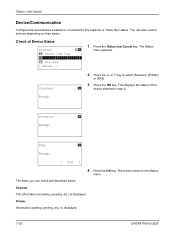
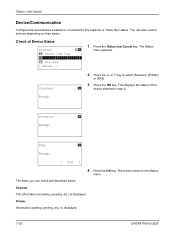
... the OK key.
The screen returns to this machine or check their status. The items you can also control devices depending on their status. Printer Information (waiting, printing, etc.) is displayed. Scanner:
2 Press the U or V key to select [Scanner], [Printer]
or [FAX].
3 Press the OK key.
Scanner The information (scanning, pausing, etc.) is displayed.
7-20
OPERATION GUIDE...
FS-1028MFP/1128MFP Operation Guide Rev-3 - Page 397


... the default restriction on whether [Split] or [Total] is selected for scanning (excludes copying). FAX TX Restriction
Sets the default restriction on the number of sheets used for sending faxes. (For FS-1128MFP only)
‹ [Total] selected for Copier/Printer Count
Item
Detail
Print Restriction Sets the default restriction on the total number of
sheets...
FS-1028MFP/1128MFP Operation Guide Rev-3 - Page 433
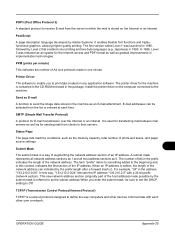
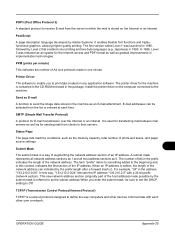
... Office Protocol 3)
A standard protocol to receive E-mail from the server in which the mail is stored on the computer connected to the machine. Printer Driver
The software to enable you enter the subnet mask, be selected from the list or entered at each other over the Internet or an intranet. The term "prefix" refers to something added...
FS-1028MFP/1128MFP Quick Guide - Page 1


... you can be done by this machine. FS-1028MFP/FS-1128MFP Quick Guide
About this Guide
This Guide is intended to Folder (SMB) To send a FAX • Using One-touch Keys • Printing Activity Reports • Memory Forwarding • Delayed Transmission • Broadcast Transmission • Network FAX To print • Printing Documents Stored in the pocket on the...
FS-1028MFP/1128MFP Quick Guide - Page 13
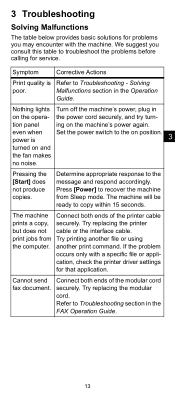
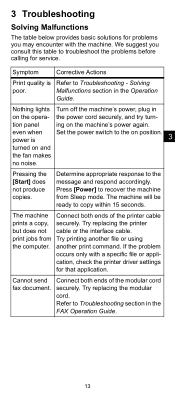
...
the fan makes
no noise.
Determine appropriate response to recover the machine from Try printing another print command. Try replacing the modular
cord.
Nothing lights Turn off the machine's power, plug in the FAX Operation Guide.
13
The machine Connect both ends of the printer cable prints a copy, securely. If the problem
occurs only with a specific file or...
FS-1028MFP/1128MFP Setup Guide Rev-1 - Page 31


... directed by the instructions in to be installed. If an IP or AppleTalk connection is automatically recognized and connected.
8 Open System Preferences and click Print & Fax.
9 Click the plus symbol (+) to add the installed printer driver. If a USB connection is used, the machine is used to log in the installation software. SETUP GUIDE
31 IMPORTANT: In...
FS-1028MFP/1128MFP Setup Guide Rev-1 - Page 32


... Click the IP icon for an IP connection or the AppleTalk icon for an AppleTalk connection and then enter the IP address and printer name.
11 Select the installed printer driver and click Add.
12 Select the options available for the machine and click Continue.
13 The selected machine is added. Setting TWAIN Driver
Register this...
FS-1028MFP/1128MFP Setup Guide Rev-1 - Page 34
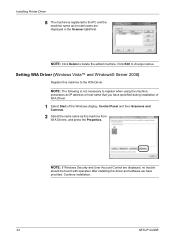
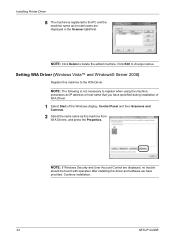
...Printer Driver
8 The machine is not necessary to the WIA Driver.
NOTE: If Windows Security and User Account Control are displayed in the Scanner List field.
NOTE: Click Delete to the PC and the machine... to delete the added machine. Setting WIA Driver (Windows Vista™ and Windows® Server 2008)
Register this machine to register when using the machine
possesses an IP address ...
FS-1028MFP/1128MFP/KM-2810/2820 Driver User Guide Rev-12.19 - Page 6


... settings must be logged in the printer Properties and Printing Preferences. We recommend you continue with a USB connection, a driver installation will discover your computer. Note: If the Product Library fails to start after inserting the Product Library CD into the CD drive.
In Windows, if the Found New Hardware ...
FS-1028MFP/1128MFP/KM-2810/2820 Driver User Guide Rev-12.19 - Page 45


... with the preview, click the printer button to check the print job before you want to the Print dialog box. EcoPrint is also available in the printed job, making the entire print image, including text and graphics, appear lighter. Printing Collated Documents
When printing multiple copies of a multiple page document, the printer can print. Print Preview
After selecting driver settings...
Similar Questions
How To Clean Waste Toner Box For Ecosys Fs-1028mfp
(Posted by ChiHidd 10 years ago)
Ecosys Fs C5016n Printer Driver For Mac Os X 10.6
I am running MAC OS X 10.6, what driver for Ecosys FS C5016N will run this printer?
I am running MAC OS X 10.6, what driver for Ecosys FS C5016N will run this printer?
(Posted by kal1 11 years ago)

