Kyocera FS-1028MFP Support Question
Find answers below for this question about Kyocera FS-1028MFP.Need a Kyocera FS-1028MFP manual? We have 10 online manuals for this item!
Question posted by ebda3ja on May 25th, 2014
How To Change Toner On A Ecosys Fs-1028mfp
The person who posted this question about this Kyocera product did not include a detailed explanation. Please use the "Request More Information" button to the right if more details would help you to answer this question.
Current Answers
There are currently no answers that have been posted for this question.
Be the first to post an answer! Remember that you can earn up to 1,100 points for every answer you submit. The better the quality of your answer, the better chance it has to be accepted.
Be the first to post an answer! Remember that you can earn up to 1,100 points for every answer you submit. The better the quality of your answer, the better chance it has to be accepted.
Related Kyocera FS-1028MFP Manual Pages
KM-NET ADMIN Operation Guide for Ver 2.0 - Page 13


... user is selected in a particular printer. Subscription View
Subscription View lets you...View to display and set up a subscription to notify a user when toner or paper is selected in the Device Manager console. Subscription View is ... created in the navigation area.
2 If necessary, select Properties View.
3 Click Change Password.
4 Type the new password, and type again to log on this status...
KM-NET ADMIN Operation Guide for Ver 2.0 - Page 52


...
KMnet Admin polls supported printers for the Manage these ... Polling Defaults.
2 Under Enable Default, select the polling type you when status has changed.
1 In Device Manager, click Preferences > Alert Configuration.
2 In the Modify Custom ... in View Default Alert Sets. Status Polling, Counter Polling, and Toner Level Polling are delivered by selecting the available alerts. Custom Alert ...
KM-NET Viewer Operation Guide Rev-5.2-2010.10 - Page 75


...be established for status, counter and toner polling can be set intervals. Notifications can be imported into the printer driver. polling interval Amount of black toner for sending trap notifications to the ...deleted from hard disk memory.
M
Multi-Set Lets you move from view to view or change
to Advanced Search. Q
quick search A search feature that lets you view Temporary and ...
PRESCRIBE Commands Command Reference Manual Rev 4.8 - Page 134


... C = M = Y is not the same as mentioned earlier, this process cannot be printed, and so on the viewer's taste, the contents to models FS-8000C and KM-C830. If each of toner or only K toner for example, if it contains an area represented by K alone.
This command is , there will be represented by using...
PRESCRIBE Commands Command Reference Manual Rev 4.8 - Page 171


... delete commands: &f6X or &f8X. FSET 1p12v0s3b24580T; CALL SIGN, 'BE SAFE; The memory card and ROM macros will prioritize them in the printer, and the property value for all FS-series printers, may also be deleted. MCRO SIGN %, string, length + 0.3; NOT SORRY', 2.1; MCRO
The following order: macros downloaded to specific host buffers of...
PRESCRIBE Commands Command Reference Manual Rev 4.8 - Page 191


...Quick mode when this command is used by the PANT command in KPDL emulations.
!R! EXIT;
181
PANTONE colors cannot be used with certain printer models and versions. PANT
File
Process Yellow Process Blue Red 032 Blue 072 Reflex Green Black Black 5 Warm Gray 1 Warm Gray 5... Yellow
Black 4
Warm Gray 4 Warm Gray 8
Cool Gray 4 Cool Gray 8
The PANT command may not work with model FS-5800C.
PRESCRIBE Commands Technical Reference Manual - Rev. 4.7 - Page 145


...Printer Language
Resolution (dpi)
Fonts
1 FS-1000 PCL6, KPDL (Optional) 600, 300
AGFA80 Fonts
2 FS-1000+ PCL6, KPDL (Optional) 600, 300
AGFA80 Fonts
3 FS-1010 PCL 6, KPDL
Fast 1200, 600, 300
AGFA80 Fonts
4 FS...printing system is set , use the TimesNewRoman font of the FRPO V parameters. To change this default symbol set to power up in LaserJet mode, send the following PRESCRIBE command...
FS-1028MFP/1128MFP Operation Guide Rev-3 - Page 2


Please read this machine. This Operation Guide also includes instructions on FS-1028MFP/DP. This Operation Guide is intended to help you operate the machine correctly, perform routine maintenance and take a simple troubleshooting action ...install machine and software. Introduction Thank you for your purchase of our own brand supplies. We recommend the use of FS-1028MFP/FS-1128MFP.
FS-1028MFP/1128MFP Operation Guide Rev-3 - Page 22


... IMPLIED WARRANTY OR CONDITION OF MERCHANTABILITY OR FITNESS FOR A PARTICULAR PURPOSE. xx
OPERATION GUIDE The Customer may also have a 90 day Limited Warranty.
Warranty (USA)
FS-1028MFP/FS-1128MFP MULTIFUNCTIONAL PRODUCT LIMITED WARRANTY
Kyocera Mita America, Inc. THIS WARRANTY SHALL NOT EXTEND TO, AND KYOCERA SHALL NOT BE LIABLE FOR, ANY INCIDENTAL OR...
FS-1028MFP/1128MFP Operation Guide Rev-3 - Page 145
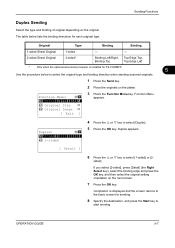
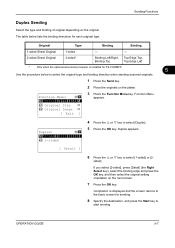
... Sending
Select the type and binding of original depending on the next screen.
7 Press the OK key. The table below lists the binding directions for FS-1028MFP.
5
Use the procedure below to
start sending.
Binding Left/Right, Binding Top
- Top Edge Top, Top Edge Left
* Only when the optional document processor is...
FS-1028MFP/1128MFP Operation Guide Rev-3 - Page 397


... restriction on the number of sheets
(Other)
used for Managing the Copier/ Printer Counts on page 11-23.
OPERATION GUIDE
11-29 The items that can change the default restrictions on the number of sheets used for sending faxes. (For FS-1128MFP only)
Use the procedure below to 9,999,999 in 1-sheet increments...
FS-1028MFP/1128MFP Operation Guide Rev-3 - Page 426


Machine
Item
FS-1028MFP
Description
FS-1128MFP
Type Printing Method Supported Original ... 8 1/2"/A6 (Duplex: 7 1/4 × 10 1/2"/A5)
Maximum: 8 1/2 × 14"/A4 Minimum: 3 5/8 × 6 1/2"/C5
Manual mode: 25 to change without notice. Specifications
NOTE: Specifications are subject to 400%, 1% increments Fixed magnifications: 400%, 200%, 141%, 129%, 115%, 90%, 86%, 78%, 70%, 64%, 50%,...
FS-1028MFP/1128MFP Operation Guide Rev-3 - Page 427


Item
FS-1028MFP
Description
FS-1128MFP
Paper Capacity
Front Cassette
Multi Purpose Tray
Output Tray Capacity
250 sheets (80 g/m2) 50 ... × 14.4" 494 × 410 × 366 mm
19.4 × 16.9 × 17.6" 494 × 430 × 448 mm
Weight (without toner container)
33 lb/15 kg
40 lb/18 kg
Space Required (W × D)
25 3/16 × 25 7/16" 640 × 646 mm
Power Requirement
120 ...
FS-1028MFP/1128MFP Operation Guide Rev-3 - Page 428


Item Options
Printer
Description
FS-1028MFP
FS-1128MFP
Document processor, Paper feeder (up to 2 units)
Item
Printing Speed First Print Time (A4, feed from Cassette) Resolution Operating System
Interface
Standard
Page Description ...
FS-1028MFP/1128MFP Quick Guide - Page 1


FS-1028MFP/FS-1128MFP Quick Guide
About this Guide
This Guide is intended to Folder (SMB) To send a FAX • Using One-touch Keys • Printing Activity Reports &#...
FS-1028MFP/1128MFP Setup Guide Rev-1 - Page 8


.../ LAN (10Base-T or 100Base-TX, Shielded) Network FAX
USB Interface
Printer/TWAIN/ USB2.0 compatible cable (Hi-Speed USB
WIA
compliant, Max. 5.0 m, Shielded)
3 Connect the power cord to loop the cord three times through the ferrite core.
8
SETUP GUIDE Once the toner has been replenished, Ready to warm up. The machine will appear...
FS-1028MFP/1128MFP/KM-2810/2820 Driver User Guide Rev-12.19 - Page 2


...device. Examples of Microsoft Corporation in this guide is prohibited.
Models supported by the KX printer driver
FS-1028MFP FS-1128MFP KM-2810 KM-2820
Copyright © 2010 KYOCERA MITA Corporation All rights reserved. Legal... use of this guide is subject to change for Microsoft Windows Vista, Windows XP, Windows Server 2003, Windows Server 2008 and Windows 2000 environments...
FS-1028MFP/1128MFP/KM-2810/2820 Driver User Guide Rev-12.19 - Page 45


... assemble the pages of each copy in the Basic tab, select the EcoPrint check box. Basic
The printer driver automatically overrides the application's Collate setting and uses the printer driver setting. The Quality feature, EcoPrint, changes toner saturation in the Quick Print and Imaging tabs. To enable this feature in numerical order.
1 In the...
FS-1028MFP/1128MFP/KM-2810/2820 Driver User Guide Rev-12.19 - Page 52


Selecting EcoPrint
EcoPrint changes toner saturation in the printing system memory. The amount of toner varies based upon your printing system model and the type of font information used by Microsoft Windows. Common terms for fonts are:
Bitmap fonts define ...
FS-1028MFP/1128MFP/KM-2810/2820 Driver User Guide Rev-12.19 - Page 75


...This feature in the printed job. G
GDI compatible mode A page description language option that changes toner saturation, making the entire image,
text and graphics, appear lighter in the Advanced tab ...printing An administrator can be read like a book. This
makes profiles easier to the
printer.
Enable client profile Client profile refers to the right or down text and graphics. ...
Similar Questions
How To Clean Waste Toner Box For Ecosys Fs-1028mfp
(Posted by ChiHidd 10 years ago)
Ecosys Fs-1028mfp/dp
For the life of me, I cannot figure out how to get my scanner/printer/copier to scan. I can print fr...
For the life of me, I cannot figure out how to get my scanner/printer/copier to scan. I can print fr...
(Posted by lasthikari 11 years ago)

