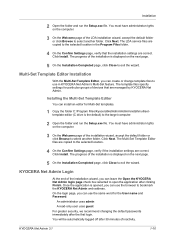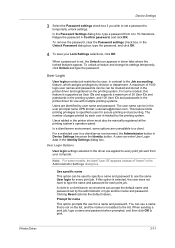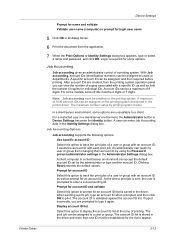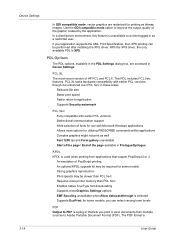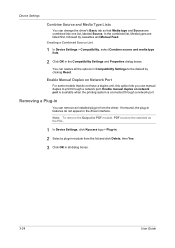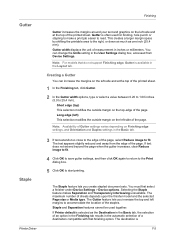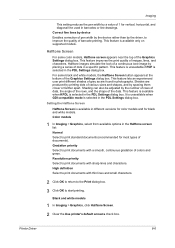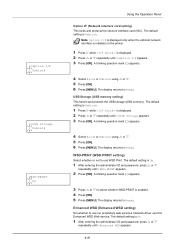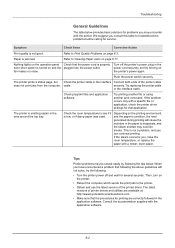Kyocera ECOSYS P6026cdn Support and Manuals
Get Help and Manuals for this Kyocera item

View All Support Options Below
Free Kyocera ECOSYS P6026cdn manuals!
Problems with Kyocera ECOSYS P6026cdn?
Ask a Question
Free Kyocera ECOSYS P6026cdn manuals!
Problems with Kyocera ECOSYS P6026cdn?
Ask a Question
Most Recent Kyocera ECOSYS P6026cdn Questions
I Have The Error Ckeck The Toner Container
(Posted by dimitsaki 9 months ago)
Connecting My Printer To My Mac Book
My printer will not connect to my mac book. Do I have to set something up on the printer before I ca...
My printer will not connect to my mac book. Do I have to set something up on the printer before I ca...
(Posted by Anonymous-152071 8 years ago)
How Do I Manually Feed The Paper
(Posted by mrsbetsygunn 8 years ago)
Kyocera ECOSYS P6026cdn Videos
Popular Kyocera ECOSYS P6026cdn Manual Pages
Kyocera ECOSYS P6026cdn Reviews
We have not received any reviews for Kyocera yet.