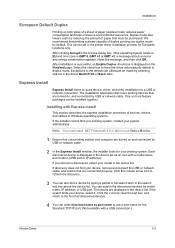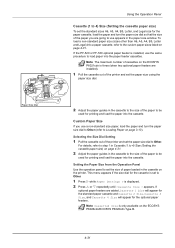Kyocera ECOSYS P6026cdn Support Question
Find answers below for this question about Kyocera ECOSYS P6026cdn.Need a Kyocera ECOSYS P6026cdn manual? We have 9 online manuals for this item!
Question posted by Anonymous-152071 on June 17th, 2015
Connecting My Printer To My Mac Book
My printer will not connect to my mac book. Do I have to set something up on the printer before I can do it?
Current Answers
Answer #1: Posted by TechSupport101 on June 17th, 2015 10:04 AM
You need to download and install the Mac printer driver for the model here (toward the end on the page after the Windows drivers).
Related Kyocera ECOSYS P6026cdn Manual Pages
Similar Questions
I Have The Error Ckeck The Toner Container
(Posted by dimitsaki 10 months ago)
Hello, I Have A Kyocera Printer (fs-4200dn). I Am Unable To Locate The Mac Addre
(Posted by richardkornishctr 8 years ago)
Ecosys Fs C5016n Printer Driver For Mac Os X 10.6
I am running MAC OS X 10.6, what driver for Ecosys FS C5016N will run this printer?
I am running MAC OS X 10.6, what driver for Ecosys FS C5016N will run this printer?
(Posted by kal1 11 years ago)
Add Email Address To Address Book
Can you please advise how to add an email address to the Printer Address book. Thank you
Can you please advise how to add an email address to the Printer Address book. Thank you
(Posted by finance20545 11 years ago)