Kyocera FS-C2126MFP Support Question
Find answers below for this question about Kyocera FS-C2126MFP.Need a Kyocera FS-C2126MFP manual? We have 16 online manuals for this item!
Question posted by finance20545 on July 25th, 2012
Add Email Address To Address Book
Can you please advise how to add an email address to the Printer Address book. Thank you
Current Answers
There are currently no answers that have been posted for this question.
Be the first to post an answer! Remember that you can earn up to 1,100 points for every answer you submit. The better the quality of your answer, the better chance it has to be accepted.
Be the first to post an answer! Remember that you can earn up to 1,100 points for every answer you submit. The better the quality of your answer, the better chance it has to be accepted.
Related Kyocera FS-C2126MFP Manual Pages
KM-NET Viewer Operation Guide Rev-5.2-2010.10 - Page 13


... Counter View, Firmware View, Asset View, Map View Accounts: Accounting Devices View, Accounts View You can add or remove columns from the list. In the Default Views, you can customize the appearance of views: custom..., duplex, total memory, hard disk, scan, fax, staple, punch, address book, document box, user list, and job log. The application provides eight standard views under My Views.
KM-NET Viewer Operation Guide Rev-5.2-2010.10 - Page 23


... dialog box.
3 Select one key on an existing group to open the dialog box.
2 In the menu bar at the top left of the Address Book, click Add Group.
The name does not have to be deleted from the list and clicking Delete. Adding Contacts
You can search for example.
1 In the menu...
KM-NET Viewer Operation Guide Rev-5.2-2010.10 - Page 24


... are no longer needed . The Contact Settings or Group Settings dialog box for the selected contact or group opens.
3 Edit the information in the Address Book (Add Contact or Add Group) dialog box for each contact or group can save the changes. User Guide Deleting Contacts and Groups
Contacts and groups can be edited...
KM-NET Viewer Operation Guide Rev-5.2-2010.10 - Page 25


... a maximum of 24 characters.
One Touch Keys
This feature lets you access Address Book entries for an Address Book.
1 In any Device view, select a printing system with an address book.
2 Click Device > Address Book.
3 In the Address Book dialog box, click One Touch Keys > Add One Touch Key.
4 In the Add One Touch Key dialog box, select settings:
Name Type a name, to...
KM-NET Viewer Operation Guide Rev-5.2-2010.10 - Page 26


...has to the user list located on a user list with an address book.
2 Click Device > Address Book.
3 In the Address Book dialog box, click One Touch Keys > Add One Touch Key.
4 In the One Touch Keys dialog box, ... the One Touch Keys Destination dialog box, you can search by Number, Type, Name, and Address ID.
Regardless of a device, the correct Login User name and Password must be used to ...
FS-C2026MFP/C2126MFP Operation Guide - Page 44
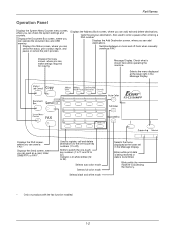
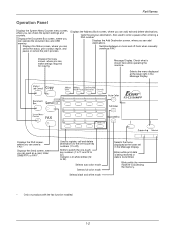
...where you can operate the document box and USB memory. Displays the Address Book screen, where you can add, edit and delete destinations. Calls the previous destination. Message Display. Selects... is lit while shifted (12 to enter a pause when entering a FAX number.*
Displays the Add Destination screen, where you can make settings required for copying. Displays the Status screen, where you...
FS-C2026MFP/C2126MFP Operation Guide - Page 129
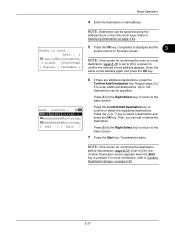
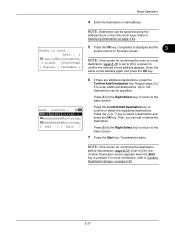
...
4 Enter the destination e-mail address.
Completed. NOTE: Destination can edit or delete the destination. Dest.: 1
p :sally@kyoceramitaN 1-sided 300x300dpi
[ Duplex ] [ScanRes.]
NOTE: If the screen for confirming the destination
before transmission (page 8-72) is displayed and the
3
screen returns to 100 destinations can be specified using the
Address Book or the One-touch...
FS-C2026MFP/C2126MFP Operation Guide - Page 379
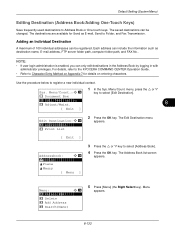
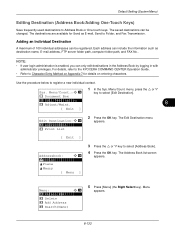
...:
• If user login administration is enabled, you can include the information such as E-mail, Send to Address Book or One-touch keys. menu, press the U or V
key to register a new individual contact.
Default Setting (System Menu)
Editing Destination (Address Book/Adding One-Touch Keys)
Save frequently used destinations to Folder, and Fax Transmission.
FS-C2026MFP/C2126MFP Operation Guide - Page 380


...Refer to the descriptions below for
editing destinations. Registered. Default Setting (System Menu)
Add Address:
a b
*1 **C*o*n*t*a*c*t************
2 Group
6 Press the U or V key to ...
A b
ABC
[ Text ]
8 Press the U or V key to the Address Book.
10 Enter each item.
1 Press the Y or Z key to select [Add Address]. 7 Press the OK key. and return to select [Contact]. 9 Press the ...
FS-C2026MFP/C2126MFP Operation Guide - Page 385


... user login administration is enabled, you can only edit destinations in the Address Book by logging
in the group can be added first. Use the procedure ..., a maximum of 10 destinations for the FTP and SMB can be registered per a group. Before adding a group in the Address Book. Menu/Count.:a b ; Document Box * Up to 100 destinations for the e-mail, 100 destinations for the FAX, and the...
FS-C2026MFP/C2126MFP Operation Guide - Page 386


... to the destination is displayed and the screen returns to select [Group]. 9 Press the OK key. Add Address appears. This displays the screen for how to enter each item.
1 Press the Y or Z key to the Address Book.
10 Enter each item and then press the OK key.
Refer to the descriptions below for
editing...
FS-C2026MFP/C2126MFP Operation Guide - Page 387
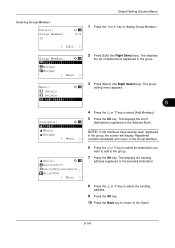
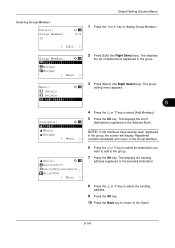
...want to add to select [Add Member].
5 Press the OK key.
This displays the sending
address registered to the selected destination.
8 Press the U or V key to select the sending
address.
9 ...Detail.
8-141
NOTE: If 100 members have already been registered
in the Address Book. Default Setting (System Menu)
Entering Group Member
Detail: Group Member: 30
C b 2/4
1 Press the Y or Z ...
FS-C2026MFP/C2126MFP Operation Guide - Page 388


...been registered to the group, the screen will display This address is
displayed and the screen returns to the
Address Book. is already registered. and return to check if the ...registered to the group. The group is automatically allocated.
Menu:
a b
1 Detail
*2 **D*e*l*e*t*e
3 Add Member
2 Press the U or V key to select the destination you sure? The group
editing menu appears....
FS-C2026MFP/C2126MFP Operation Guide - Page 390


.... Menu:
a b
*1**D*e*t*a*i*l**R*d*i*t********
2 Delete
3 Add Address
4 Search(Name)
5 Press the U or V key to select the destination you sure?
Default Setting (System Menu)
Addressbook:
a b
*k *D*e*s*i*g*n
l Fiala l Maury
[ Menu ]
4 Press the OK key. A
confirmation screen appears.
[ Yes ] [ No ]
11 Press [Yes] (the Left Select key). The Address Book list screen
appears.
Kyocera Command Center Operation Guide Rev 6.3 - Page 11


...addresses possible to add to the private and group Address Books.
Start > Links
Links to verify the settings made on page 3-10. for each operation. FAX / i-FAX > General, FAX, i-FAX
This allows you to verify the settings made on page 3-53. For more information, refer to Printer... and Full Color). Device/Printer
This allows you to Basic > Defaults > Address Book > Groups on the Scanner...
Kyocera Command Center Operation Guide Rev 6.3 - Page 16


... print system's display while using send or FAX mode. You can select either One Touch (keys), Destinations, Address Book, or External Address Book to be registered.
Adding a New Contact
1 Open the Address Book Contacts page.
2 Click Add Contact. The Address Book Contacts -
USB Keyboard Type This tells the system the type of the keyboard being connected to edit.The...
Kyocera Command Center Operation Guide Rev 6.3 - Page 17


... opens. 5 Select the members to the printer and networking configuration from all groups displayed on
COMMAND CENTER
3-10 It controls access to be checked.
3 Click Delete Group. For details on the page will be added to Off.
Adding a New Group
1 Open the Address Book Groups page. 2 Click Add Group. Edit page opens. You can...
Kyocera Command Center Operation Guide Rev 6.3 - Page 26


... check box next to a destination specified.
Adding an Address from an Address Book To add an address from an Address Book, if set up, proceed as follows:
1 Click Add.
2 In Address Type, select the type of the E-mail. To add a destination, proceed as follows:
1 Click Import Contacts.
2 The address book opens. The following :
• Email - Forward
Switches Send and Forward on the Send...
Kyocera Command Center Operation Guide Rev 6.3 - Page 32


... to 6 as the procedure for applying the same forwarding process without using a Requirement list. Select ALL and click Submit. You can add a new destination or an address registered in the address book to the folder, Login User Name, and Login Password. SMB Saves faxes in advance. FTP Saves faxes on the forwarding destinations.
3 After...
Kyocera Command Center Operation Guide Rev 6.3 - Page 33
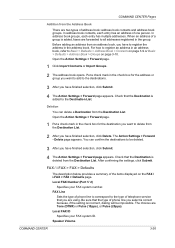
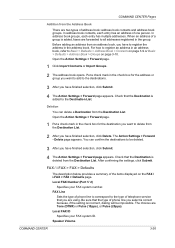
.... Check that the type of a group is added to all addresses registered in the address book. Open the Action Settings > Forward page.
1 Put a check mark in the check box for the destination you want to add to the type of the items displayed on page 3-10. You can delete a Destination from the Destination List...
Similar Questions
Add Email Address To Scan Items To
How Do You Add An Email Address To The Machine - Step By Step Please
How Do You Add An Email Address To The Machine - Step By Step Please
(Posted by deloresh 8 years ago)
How Do I Add To The Address Book For Sending Scans To Email?
(Posted by Anonymous-139417 9 years ago)
Adding A Name To Address Book
How do I add a name to the address book?
How do I add a name to the address book?
(Posted by michelleruss 10 years ago)
How To Add Email Addresses To Kyocera Printer Fs-1128mfp
(Posted by mkalmmas 10 years ago)
Fs C2126mfp Multifunction - How To Add Email Addresses To Scan Through To
I am unable to locate a manual for this to learn how to use it
I am unable to locate a manual for this to learn how to use it
(Posted by westpark 12 years ago)

