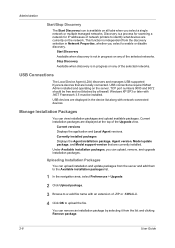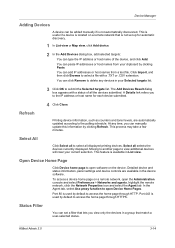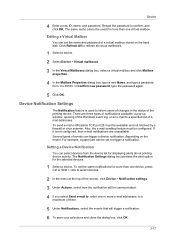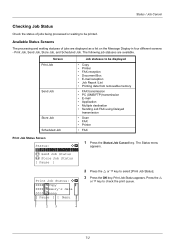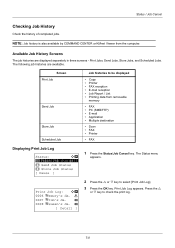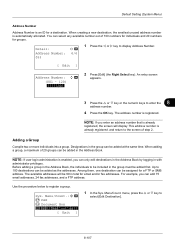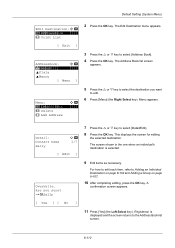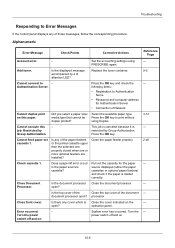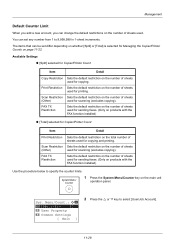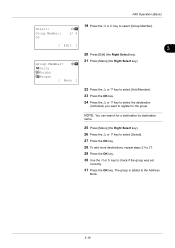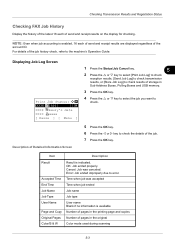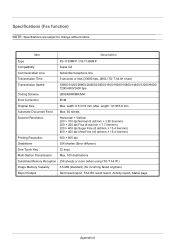Kyocera ECOSYS FS-1135MFP Support Question
Find answers below for this question about Kyocera ECOSYS FS-1135MFP.Need a Kyocera ECOSYS FS-1135MFP manual? We have 11 online manuals for this item!
Question posted by deloresh on November 18th, 2015
Add Email Address To Scan Items To
How Do You Add An Email Address To The Machine - Step By Step Please
Current Answers
Answer #1: Posted by TommyKervz on November 21st, 2015 6:36 AM
See "using the address book" on page 42 of the manual
http://www.manualslib.com/manual/450349/Kyocera-Ecosys-Fs-1135mfp.html?page=42
Related Kyocera ECOSYS FS-1135MFP Manual Pages
Similar Questions
How Do You Add An Email Address To The Machine - Step By Step Please
How Do You Add An Email Address To The Machine - Step By Step Please
How Do You Add An Email Address To The Machine - Step By Step Please
(Posted by deloresh 8 years ago)
How Do I Set It Up To Email Scanned Documents To Me
(Posted by jaynes14701 9 years ago)
Can Scan Documents In Kyocera Fs-1128mfp Printer In Windows Xp
(Posted by niciscok 10 years ago)
Ecosys Fs-1135mfp Error Type: Setting
I just had this printer installed yesterday however when i go to scan a document a page prints out t...
I just had this printer installed yesterday however when i go to scan a document a page prints out t...
(Posted by tysmom1234 11 years ago)