Kyocera FS-C2126MFP Support Question
Find answers below for this question about Kyocera FS-C2126MFP.Need a Kyocera FS-C2126MFP manual? We have 16 online manuals for this item!
Question posted by michelleruss on April 27th, 2014
Adding A Name To Address Book
How do I add a name to the address book?
Current Answers
There are currently no answers that have been posted for this question.
Be the first to post an answer! Remember that you can earn up to 1,100 points for every answer you submit. The better the quality of your answer, the better chance it has to be accepted.
Be the first to post an answer! Remember that you can earn up to 1,100 points for every answer you submit. The better the quality of your answer, the better chance it has to be accepted.
Related Kyocera FS-C2126MFP Manual Pages
KM-NET ADMIN Operation Guide for Ver 2.0 - Page 69


... Number of the account name. The account list appears.
2 Click Add Accounts. The account list appears.
2 Click Add New Account. The Add New Account dialog box opens.
3 Type a name for the account in Account Name.
4 If desired, type an optional name in search results.
Viewing a Device's Account List
You can add or delete accounts. Adding an Account to a Printing...
KM-NET Viewer Operation Guide Rev-5.2-2010.10 - Page 23


... of certain types of events, for Contacts and add them to open the Group Settings dialog box.
Adding Contacts
You can add individuals to the address book stored on the printing system's operation panel. The Group Settings dialog box appears.
2 Enter the name of the contact in the Add Group Members and Group Settings dialog boxes. Device...
KM-NET Viewer Operation Guide Rev-5.2-2010.10 - Page 24


... time: "Copy 3" is added to the list. Note: When performing this copy and paste operation, you should be aware that the modifications will be edited if necessary.
1 Select a contact or group item.
2 Right-click and select Properties. Editing Contacts and Groups
The information saved in the Address Book (Add Contact or Add Group) dialog box...
KM-NET Viewer Operation Guide Rev-5.2-2010.10 - Page 25


... icon.
One Touch Keys
This feature lets you access Address Book entries for an Address Book.
1 In any Device view, select a printing system with an address book.
2 Click Device > Address Book.
3 In the Address Book dialog box, click One Touch Keys > Add One Touch Key.
4 In the Add One Touch Key dialog box, select settings:
Name Type a name, to update contact or group information.
KM-NET Viewer Operation Guide Rev-5.2-2010.10 - Page 26


... Name, and Address ID.
When user authentication is set , only users who are able to operate or access the device.
1 Select a device.
3-6
User Guide Adding Device Users
You can add... of the authentication setting on a user list with an address book.
2 Click Device > Address Book.
3 In the Address Book dialog box, click One Touch Keys > Add One Touch Key.
4 In the One Touch Keys dialog...
FS-C2026MFP/C2126MFP Operation Guide - Page 99


This completes
the printer setup procedure.
2-51 Preparation before Use
10 Click the IP icon for an IP connection or the
AppleTalk icon for an AppleTalk connection and then enter the IP address and printer name.
2
11 Select the options available for the machine and
click Continue
12 The selected machine is added.
FS-C2026MFP/C2126MFP Operation Guide - Page 390


...key.
z p Sally
9 Edit items as necessary.
Menu:
a b
*1**D*e*t*a*i*l**R*d*i*t********
2 Delete
3 Add Address
4 Search(Name)
5 Press the U or V key to select the destination you sure?
Overwrite. is selected. Are you
want to select [Detail/Edit].
8 Press the OK key. For how to edit each item, refer to the Address Book list screen.
8-144 Registered. Detail: Contact...
FS-C2026MFP/C2126MFP Operation Guide - Page 518
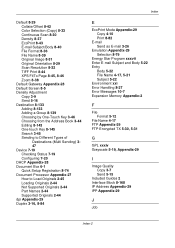
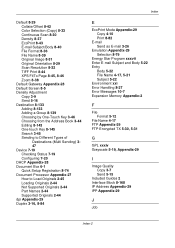
... Format 8-36 File Name 8-39 Original Image 8-31 Original Orientation 8-29 Scan Resolution 8-32 TIFF Print 8-44 XPS FitTo Page 8-45, 8-46 Zoom 8-38
Default Gateway Appendix-28 Default Screen 8-5 Density Adjustment
Copy 3-9 Send 5-16 Destination 8-133 Adding 8-133 Adding a Group 8-139 Choosing by One-Touch Key 3-46 Choosing from the Address Book 3-44 Editing...
FS-C2026MFP/C2126MFP Printer Driver User Guide Rev 12.16 - Page 3


...Printer Components ...1-9 Installing Optional Printer Components 1-9 The Add Printer Wizard ...1-10 Installing a Printer Driver in Windows 7 and Windows Vista 1-10 Installing a Printer Driver in Windows XP and Windows 2000 1-10 Printer... Quick Print Tab ...2-7 Send Count Information ...2-7 Send Application Name ...2-7 Administrator Password ...2-7 Associate Profile with Application 2-8 Lock ...
FS-C2026MFP/C2126MFP Printer Driver User Guide Rev 12.16 - Page 16
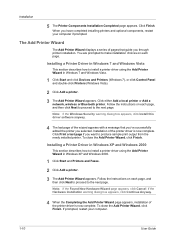
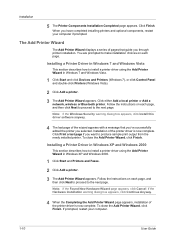
... you've successfully added the printer you have completed installing printers and optional components, restart your computer.
1-10
User Guide
Installing a Printer Driver in Windows 7 and Windows Vista.
1 Click Start and click Devices and Printers (Windows 7), or click Control Panel and double-click Printers (Windows Vista).
2 Click Add a printer.
3 The Add Printer Wizard appears...
Kyocera Command Center Operation Guide Rev 6.3 - Page 16


... Screen (Send/FAX) You can confirm the addresses to add, edit or delete Contacts. Adding a New Contact
1 Open the Address Book Contacts page.
2 Click Add Contact. The Address Book Contacts -
Delete page appears. Editing a Contact
1 Open the Address Book Contacts page.
2 Click the number or name of the address to edit.The Address Book Contacts Edit page appears.
3 Modify the information...
Kyocera Command Center Operation Guide Rev 6.3 - Page 17


... continue editing groups, such as changing group names and adding or deleting members. Deleting a Group
1 Open the Address Book Groups page. 2 Check the desired group. It controls access to the printer and networking configuration from all groups displayed on
COMMAND CENTER
3-10 The members must be registered before added.
4 After you have finished editing, click Submit...
Kyocera Command Center Operation Guide Rev 6.3 - Page 26


... Number, path to a shared folder, Login User Name, and the Login Password. • FTP -
Enter the Host Name, Port Number, path to a folder, Login User Name, and the Login Password. Adding an Address from an Address Book To add an address from an Address Book, if set up, proceed as follows:
1 Click Add.
2 In Address Type, select the type of the E-mail. Check...
Kyocera Command Center Operation Guide Rev 6.3 - Page 32


The procedure is added to the folder, Login User Name, and Login Password. Advanced page appears. Note: The process of forwarding process from Microsoft Windows Network. You can add a new destination or an address registered in the address book to the shared folder, Login User Name, and Login Password. Specify Host Name, Port Number, Path to Destination. Select ALL...
Kyocera Command Center Operation Guide Rev 6.3 - Page 33
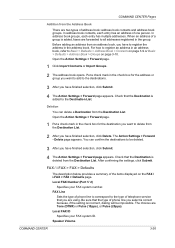
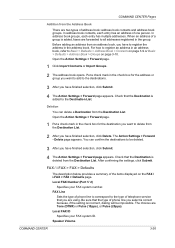
....
3 After you want to add to be impossible. The Action Settings > Forward -
The choices are two types of the items displayed on page 3-10. Local FAX ID
Specifies your FAX system number. Put a check mark in the address book. Before adding an address from an address book, you have to register the address in the check box for...
FS-C2126MFP Fax Operation Guide - Page 18
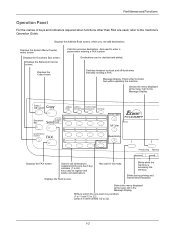
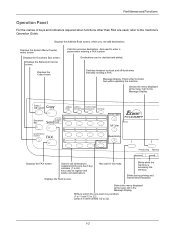
... Functions
Operation Panel
For the names of keys and indicators required when functions other than FAX are used, refer to enter a pause when entering a FAX number. Displays the Address Book screen, where you can be checked and added. Displays the Copy screen. Destinations can add destinations.
Not used in the Message Display. Shifts to switch...
FS-C2126MFP Fax Operation Guide - Page 54


...*
S
ABC [ Text ]
7 Use the numeric keys to enter the destination
name for which you want to select [Detail/Edit]. 2 Press the OK key. 3 Change the contents of the group.
Address Book:
a b
*k *D*e*s*i*g*n
l Fiala l Maury
[ Menu ]
5 Press the OK key.... 11 to 28 in Group Registration. When adding more destinations to the group, refer to steps 19 to 18 in Group Registration.
3-24
FS-C2126MFP Network Fax Driver Operation Guide Rev. 3 - Page 27


... the Add button, and then select the Address Book data file. For adding an Address Book for Network FAX data file (.fdt), select the Refer to Address Book, click on the Select from Address Book button to access the Address Selection dialog box.
2 Select the desired Address Book. When using SNMPv1/v2c in the network FAX driver, you need to enter the user name...
FS-C2026MFPplus/C2126MFPplus/C2526MFP/C2626MFP Driver Guide Rev-15.18 2012.06 - Page 3


...Printer Components ...1-9 Installing Optional Printer Components 1-9 The Add Printer Wizard ...1-10 Installing a Printer Driver in Windows 7 and Windows Vista 1-10 Installing a Printer Driver in Windows XP 1-10 Printer...
Show Quick Print Tab ...2-4 Send Count Information ...2-4 Send Application Name ...2-4 Associate Profile with Application 2-4 Password Protect Administrator Settings 2-4 SNMP...
FS-C2026MFPplus/C2126MFPplus/C2526MFP/C2626MFP Driver Guide Rev-15.18 2012.06 - Page 16


The Add Printer Wizard
The Add Printer Wizard displays a series of the printer driver is now complete. Installation of pages that you've successfully added the printer you have completed installing printers and optional components, restart your computer. Click Print a test page if you through printer installation. Follow the instructions on each page, and then click Next to proceed to...
Similar Questions
How Do I Add To The Address Book For Sending Scans To Email?
(Posted by Anonymous-139417 9 years ago)
How To Add Email Addresses To Kyocera Printer Fs-1128mfp
(Posted by mkalmmas 10 years ago)
Add Email Address To Address Book
Can you please advise how to add an email address to the Printer Address book. Thank you
Can you please advise how to add an email address to the Printer Address book. Thank you
(Posted by finance20545 11 years ago)
Adding To Address Book
How can I add an E-mail address to the address book so that I can "speed dial" to scan things into m...
How can I add an E-mail address to the address book so that I can "speed dial" to scan things into m...
(Posted by kstoke01 11 years ago)
How Do I Add And Save Email Addresses To The Address Book
(Posted by wells74812 12 years ago)

