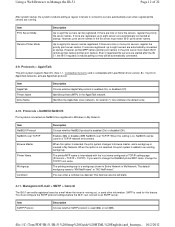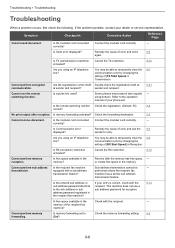Kyocera ECOSYS M6535cidn Support and Manuals
Get Help and Manuals for this Kyocera item

View All Support Options Below
Free Kyocera ECOSYS M6535cidn manuals!
Problems with Kyocera ECOSYS M6535cidn?
Ask a Question
Free Kyocera ECOSYS M6535cidn manuals!
Problems with Kyocera ECOSYS M6535cidn?
Ask a Question
Most Recent Kyocera ECOSYS M6535cidn Questions
Kyocera ECOSYS M6535cidn Videos

Seting warna ( kalibrasi, color registrasi ) mesin ecosys m6535cidn maintenance tiap bulan
Duration: 6:18
Total Views: 3,394
Duration: 6:18
Total Views: 3,394
Popular Kyocera ECOSYS M6535cidn Manual Pages
Kyocera ECOSYS M6535cidn Reviews
We have not received any reviews for Kyocera yet.